
Table of Content
When you rely on a digital signage CMS to manage multiple or even one display, you’re effectively streamlining a complex process that could otherwise require manual updates, physical reconfigurations, and a great deal of guesswork.
Signage systems using USB drives often deal with each display independently and cycle through content manually. In contrast, a CMS for digital displays allows you to log in from wherever you are, tweak a message, add new media, and watch as it goes live across multiple screens in real-time—without juggling multiple systems or locations.
What is a Digital Signage CMS?
Definition of Digital Signage CMS
Simply put, a DS CMS is a digital signage software solution that centralizes control over all your digital sign content. This means you can upload images, videos, and other content, organize it into playlists, and schedule it to appear at specific times, on specific screens.
Types of Digital Signage CMS
Cloud-Based CMS
A cloud-based CMS operates entirely over the Internet, meaning you can access and manage your digital displays from anywhere, anytime, as long as you have an Internet connection. This type of system is hosted on a remote server, and all content is stored in the cloud. The biggest advantage of a cloud-based CMS is scalability. Whether you’re managing a single display or hundreds across multiple locations, you can easily add more screens or locations without worrying about complex IT setups or hardware constraints.
However, the trade-off with cloud-based systems can be that they depend on a reliable internet connection, which is essential for maintaining performance and uptime.
Ideal for: Businesses that need flexibility, scalability, and remote access, particularly those with multiple locations or small businesses that are growing.
On-Premise CMS
An on-premise digital signage CMS, as the name suggests, is hosted and operated from a physical location, often requiring you to manage your own server and IT infrastructure. This type of system gives you complete control over your digital signage content, as all data is stored locally rather than in the cloud. While this offers more customization options, it also means more responsibility for maintenance and updates.
Ideal for: Businesses that deal with sensitive data, such as large enterprises in healthcare or finance, this can provide an added layer of security, as there’s no third-party involvement in storing or processing data.

Digital Signage Content Management System Benefits
1. Centralized Content Control
Centralized content control means that you can manage all of your digital displays from one location, no matter how many screens you have or where they are. This is especially beneficial for businesses with multiple locations, such as retail chains or corporate offices. Without centralized control, managing content would require physically going to each screen or location to make updates, which is time-consuming and inefficient. A CMS allows you to upload, schedule, and publish content to multiple screens all at once.
2. Real-Time Content Updates
Real-time content updates are one of the most powerful features of a CMS for digital displays. With traditional signage, once content is displayed, it remains static unless physically changed. Digital signage, on the other hand, allows for immediate changes to be made without any downtime. If something important happens, like a sudden weather shift, an emergency alert, or a last-minute event update, you just log in to your CMS portal and make those updates instantly across all your screens.
3. Enhanced Content Scheduling
Content scheduling allows you to automate the display of content based on specific parameters, such as time of day, location, or audience. With digital signage software, you can set up playlists, specify start and end times for certain content, and even designate different content for different screens. For example, a retail store could schedule a promotion for morning hours, a new product showcase for midday, and happy hour specials for the evening, all without needing to manually update the display every time.
4. Improved User Engagement
With a CMS, you can tailor content based on specific audiences, times, or locations. For example, a restaurant could display promotions based on customer preferences, like showing vegetarian options to health-conscious diners or offering specials on seasonal items.
In addition to personalized content, many CMS platforms support interactive features such as touchscreen capabilities, social media integration, and real-time updates. For example, touchscreen displays can be used for interactive product demos, customer polls, or even games.
Integrating social media feeds allows you to pull in live posts, tweets, or Instagram images, that encourage customers to interact with your brand online.
5. Cost and Time Efficiency
Without a CMS, updating content on digital screens involves creating content, sending it to each display, and manually checking each screen to ensure everything is up-to-date. With a CMS, all of these steps are automated. Content can be created, scheduled, and updated remotely with minimal effort.
For small businesses, this reduces the need for additional staff to manage signage.
From a scalability standpoint, a CMS can grow with your business. If you decide to add more screens or expand to new locations, the system can handle the additional load without requiring a complete overhaul of your digital signage setup.

Key Features of a CMS for Digital Displays
1. User-Friendly Interface
Some indicators of a user-friendly CMS include a drag-and-drop feature to quickly upload your images and files. An intuitive dashboard with clearly labeled functions, customizable templates for easy content creation, and real-time previews to see how your content will look on screen. Some systems also have chat support built into the dashboard, so if you get stuck, you can quickly get help without leaving the platform.
2. Flexible Content Formats
The most common types you’ll work with include images, videos, social media feeds, live data, and HTML5. HTML5 is particularly important now because it’s widely adopted due to its flexibility. It allows interactive content or even entire websites to be embedded into your screens, without needing extra plugins or complex setup.
When choosing a CMS, ensure it supports standard file types like JPG, PNG, MP4, and MOV, and also supports advanced content like live social media feeds or RSS news updates.
3. Multi-Screen and Multi-Location Management
This feature lets you control all of your displays from one central dashboard, regardless of where they are located. You should be able to group screens by region or location, allowing you to deploy specific content to different sets of screens as needed.
What to look for: The ability to monitor the status of each screen in real-time, so you know if any are malfunctioning or offline.
4. Analytics and Performance Metrics
To optimize your digital signage content, you need access to data that shows how well your content is performing. Look for a CMS that provides detailed analytics and performance metrics, including viewer engagement, content view duration, and click-through rates (for interactive content). You should be able to track which content is most effective and which displays are attracting the most attention.
5. Integration with Third-Party Tools
Your CMS should be able to integrate with other tools and platforms to make your displays even more dynamic. Look for compatibility with social media platforms, live data feeds, and even IoT devices.
Another great feature is live data integration. Your CMS should be able to pull live data from various sources, such as weather updates, news feeds, or even internal business systems (like inventory updates or employee schedules). This ensures your content is always current and relevant.
Look Digital Signage Software takes this a step further by letting you set up recurring schedules, and triggers based on external factors on Zapier.

How to Choose the Right Digital Signage Software and CMS
1. Define Your Business Needs
Start by pinpointing the main objectives you want to accomplish with your digital signage. Some businesses focus on building brand recognition or enhancing the in-store customer journey. Others look for a way to streamline internal communications, such as displaying company news in a corporate office or sharing real-time metrics with sales teams.
Your needs might revolve around increasing product visibility, boosting engagement with a targeted audience, or delivering consistent messaging to employees across multiple locations. By clearly defining your primary goals, it becomes easier to identify a CMS that offers the specific capabilities to achieve them.
2. Evaluate Features Based on Use Case
Different industries and applications demand different features. If you run a retail store, you may care most about scheduling promotional content, integrating with point-of-sale systems, or highlighting seasonal offers.
A corporate environment might need features like secure employee messaging, integration with internal data sources, or the ability to share KPIs at regular intervals.
Educational institutions may prioritize class schedules or campus-wide announcements, while a hospitality setting may focus on wayfinding, event listings, and concierge information.
Carefully mapping out your use case ensures you choose a CMS that speaks directly to your operational needs and offers the tools that add tangible value to your workflow.
3. Look for Scalability and Integration
Start with a solution that can handle your current number of displays, but do not ignore the possibility of expansion. A scalable CMS can grow as you add more screens, expand into new locations, or experiment with new content formats. This means you won’t have to switch platforms or manage multiple software solutions down the line. Integration also matters.
4. Prioritize User Support and Training
Look for providers that offer comprehensive onboarding, straightforward tutorials, a well-organized knowledge base, and responsive customer service. This support will help you and your team quickly master the CMS, reducing the time it takes to publish your first campaigns and minimizing downtime if technical issues arise.
Having confidence in the support structure means you can make the most of the CMS’s features, react quickly to new opportunities, and continuously improve the quality of your content.
Why Look Digital Signage is the Best Choice
If you look at our customer testimonials, many businesses that chose Look Digital Signage have tried expensive software that didn’t meet their needs. They struggled with complicated systems or high costs, and often couldn’t use their existing devices. What they love about Look is how easy it is to integrate with their current setup and how much more affordable and user-friendly it is.
What you’ll love about Look Digital Signage:
- Works with existing devices: Use your current TVs, and compatible streaming devices as media players —no need for expensive new hardware.
- Real-time content updates: Instantly change content across all displays with a few clicks on your Look dashboard.
- Scalable and cost-effective: Affordable pricing with the ability to grow as your business expands.
- Remote management: Control all your displays from one central platform, no matter where they are located.
- Customizable templates: Choose from a variety of professionally designed templates and customize them to fit your brand’s look and feel.
- Built-in apps for infotainment: Access digital signage apps for displaying news, weather, social media, and more, directly on your screens with support for all content formats.
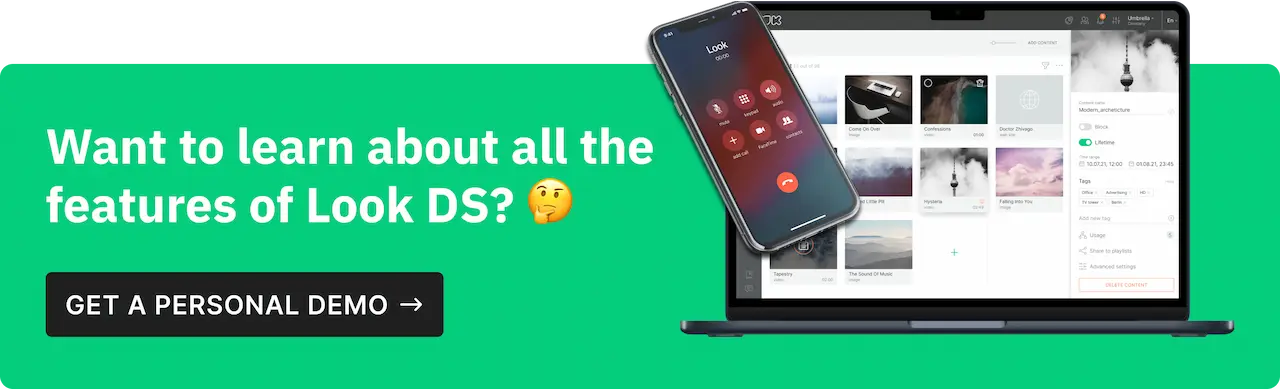
Elevate Your Digital Screens with the Right Signage Software
If you’ve been frustrated with trying to update content across multiple screens or using systems that require endless troubleshooting, Look Digital Signage might be exactly what you're looking for. Its intuitive platform allows you to easily manage content, schedule updates, and integrate with the tools you already use—all without the technical fuss.
Still not sure? Sign up for a 14-day trial and see for yourself how Look Digital Signage can simplify your content management and make your digital displays work the way you need them to.










![Top 10 Easter Advertising Ideas to Drive Sales [+ Examples]](https://cdn.prod.website-files.com/5f46c318c843828732a6f8e2/65fa8697f31661d9d0bb6a01_Easter-Advertising-thumbnail.webp)



