
Table of Content
How much more streamlined would your organization’s workflow be if everyone had instant access to the same, up-to-date schedule? Imagine the efficiency gains when your team no longer needs to scramble for meeting details or risk missing important deadlines.
A digital wall calendar brings this vision to life by displaying real-time updates from your preferred calendar platform so that every team member is always on the same page. This simplifies coordination and makes your work environment organized and less prone to scheduling conflicts.
What is a Digital Wall Calendar?
Simply put, a digital calendar is the electronic version of a paper-based calendar. That means you can carry your calendar with you if you have an electronic device such as a tablet or mobile phone.
Given that organizations today face the challenge of keeping dispersed teams aligned and informed, electronic wall calendars can address this issue by providing a shared, real-time view of important events.
Essentially, a digital wall calendar is a large digital display that syncs with online calendars, such as Google Calendar or Outlook, to show daily schedules in a visually appealing way.

Digital Signage and Calendar Integration
Digital wall calendars wouldn’t be possible without the underlying digital signage technology. Digital signage allows you to broadcast different types of content on large screens—commonly used for advertisements, menus, and information boards. But the same tech can power a calendar solution.
Using digital signage software, you can create customized displays by embedding videos, images, and animations. You can adjust layouts, add interactive elements like touch functionality, and even display data from multiple sources simultaneously.
Benefits of Using a Digital Wall Calendar
Enhanced Organization and Time Management
- Real-Time Updates: Unlike paper calendars, which require manual updates, digital calendars sync automatically across multiple devices. Any changes you make to your schedule on your phone, computer, or tablet are instantly reflected on all connected devices.
- Effortless Scheduling for Teams and Families: If you’ve ever tried to coordinate a schedule across a team, family, or even just your own devices, you know it can be quite chaotic. Electric wall calendars streamline the scheduling process of events for multiple people by reducing back-and-forth communication and making it easier to find times that work for everyone.
Visual Appeal and Customization
- Branded Calendar Displays: As a business, your calendar displays are an extension of your brand. You can use them to reinforce your image through company branding elements such as logos and colors and also as a subtle marketing tool.
- Dynamic and Interactive Design: Many e-calendar apps provide dynamic and interactive features, such as animated backgrounds, customizable widgets, and the ability to add photos or notes to events. These features make your calendar more engaging and personalized.

Environmentally Friendly and Cost-Effective
- Reducing Paper Use: A digital calendar is a huge step towards sustainability. Instead of printing out new calendars every year or month, you can simply update your digital calendar on your device. This eliminates the paper waste associated with calendar production, distribution, and disposal.
- Long-Term Cost Savings: While there may be an initial cost associated with purchasing a digital device, you save recurring costs that come with buying new calendars, printing appointments, and disposing of used calendars.
Additionally, digital calendars often come with built-in features that can help you save time and money, such as automated reminders, integrated task management tools, and the ability to share calendars with colleagues.
How to Set Up a Digital Wall Calendar with Look Digital Signage
If you're ready to implement an e-wall calendar, Look Digital Signage is a powerful solution that makes setup and management incredibly easy. Here's how to get started:
Hardware Requirements
For smaller offices or meeting rooms, a display ranging from 32 to 43 inches will provide adequate visibility without overwhelming the space. In larger areas like conference rooms or lobbies, consider screens that are 50 inches or larger to ensure clear visibility from a distance.
When it comes to matters of compatibility, you can download the Look app directly from the Google Play Store and install it on the display.
Alternatively, you can opt for the professional Look HD-2222 Lite media player that comes with the Look software pre-installed, and the convenience of a plug-and-play solution.
Explore our guide to choosing digital signage hardware if you are on the lookout.
Software Setup
Look has a built-in embedded code app that allows you to display a live calendar directly on your screen by embedding web-based calendar widgets. If your calendar app provides a public sharing option with an iframe code, you can copy this code and paste it into Look.
Since Google Calendar has a public sharing option, here is a step-by-step process on how you can set it up on Look:
- Open Google Calendar on your web browser.
- On the left side, under "My Calendars," hover over the calendar you want to share, then click the three vertical dots (Options) next to it.
- Select Settings and Sharing.
- Scroll down to the Access permissions for events section and check the box for “Make available to public.”
- Scroll down further to the Integrate calendar section, where you’ll find the Embed code.
- Copy the iframe code and paste it into the embedded code text section in Look and click “Add content.” You can use the demo screen to see exactly how the calendar will look on your displays.
Pro Tip: Take advantage of Look’s integration with Zapier to automate real-time content updates on your existing layouts. Once you create a Zap that is triggered by a new event in your calendar, your layouts receive automatic changes based on the action you set.
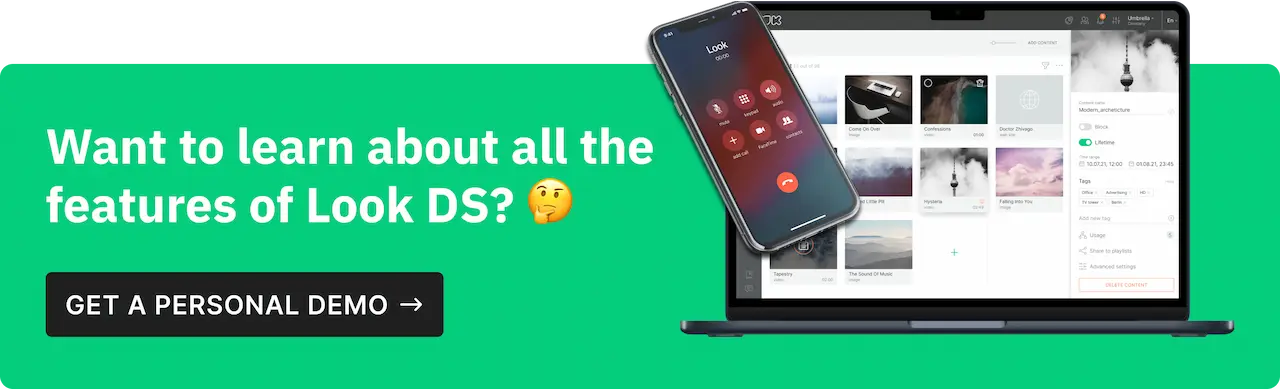
Content Management and Updates
With this integration, Look gives you a stress-free way of keeping your displays showing the most current information across teams and departments. When you add, update, or remove an event from your calendar, the updates automatically appear on the screen in real-time. Any change you make on the calendar will reflect immediately on the screens.
Use Cases: Where Digital Wall Calendars Make the Most Impact
Educational Institutions
Classroom Schedules and Exam Dates: Schools use digital calendars to communicate upcoming classes or tests for faculty and students in hallways or libraries. With real-time updates, last-minute room changes or schedule adjustments are communicated instantly, reducing confusion and helping students stay organized.
Staff and Meeting Calendars: Schools often need to manage staff schedules for meetings, faculty conferences, or administrative tasks. A digital calendar in staff rooms displays upcoming meetings, parent-teacher conferences, or school-wide events, helping teachers and staff stay on top of their schedules. This central point of information reduces the need for constant email reminders and simplifies the coordination of internal events.
Healthcare Facilities
Shift Schedules for Better Staff Coordination: Electronic calendars keep doctors and nurses in the know about who’s available at what time. This reduces the risk of gaps in coverage and improves response times for improved patient care.
Appointment Reminders for Patients and Staff: Digital wall calendars are used in waiting areas to remind patients and staff of upcoming appointments. The visually appealing and clear schedule of the day helps reduce missed appointments and makes it easier for patients to keep track of their time slots.
Retail and Hospitality
Promotional Calendars: Wall calendars placed in store entrances or hotel lobbies showcase upcoming sales, holiday promotions, or special events to keep customers informed in real-time and drive engagement with ongoing offers.
Staff Shift Calendars: In back-office areas or employee break rooms, staff members can check their upcoming shifts, and any last-minute changes are reflected instantly, ensuring smooth operations. This is particularly useful in large hotels or retail chains where managing large teams across different locations can be challenging.
Corporate Offices
Meeting Room Schedules: In corporate settings, a wall calendar is used to display room bookings and availability right outside each meeting room or in common areas to help employees avoid confusion and save time. When integrated with individual employee calendars, there are fewer scheduling conflicts since the system blocks off the availability of an employee when they’re scheduled for a meeting.
Event Announcements and Deadlines: In lobbies or break rooms, e-calendars display important corporate events, training sessions, and deadlines for employees. The calendars are customized to be attention-grabbing so that employees are aware of product launches or internal deadlines every time.
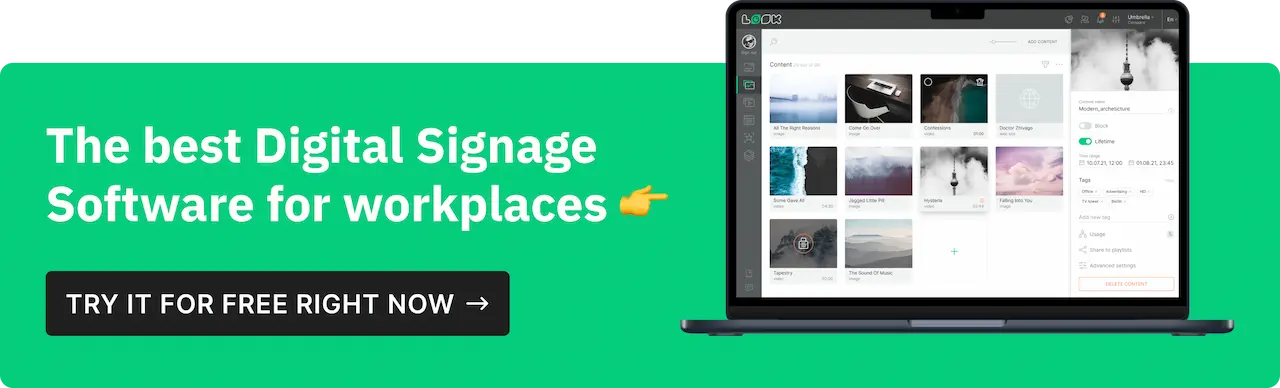
Embracing Digital Wall Calendars for Improved Efficiency
Implementing electronic wall calendars with Look Digital Signage provides benefits that improve the organization within your business. Once you set up a wall calendar, you ensure that your schedule is always up-to-date, accessible, and visible to everyone in real-time.
If you’re looking to boost efficiency and keep your team or organization on track, adopting digital signage is a smart move. Embrace the convenience and clarity of digital wall calendars with Look DS and watch as your scheduling challenges become a thing of the past. Start today with a 14-day free trial and transform how you manage time and events!










![Top 10 Easter Advertising Ideas to Drive Sales [+ Examples]](https://cdn.prod.website-files.com/5f46c318c843828732a6f8e2/65fa8697f31661d9d0bb6a01_Easter-Advertising-thumbnail.webp)



