
Table of Content
How quickly a company adopts emerging tech isn’t the ultimate measure of its success. What truly matters is how these technologies come together to create a more engaging, efficient, and inspiring workplace.
Out of 2000 full-time US workers surveyed, 38% work from home, 27% hybrid, and 11% fully remote. How then can you create an environment that not only attracts employees back to the office but also makes the time they spend there genuinely meaningful?
As we speak, 60% of the employees are feeling more connected with company initiatives thanks to strategic digital signage placement.
Here, we’ll walk you through strategies to create a workplace that inspires employees to be creative and productive, with the help of Look digital signage.
1. Welcome Innovation: Use Lobby Digital Signage to Set the Tone
The lobby is where your visitors, clients, and employees get their first real feel for your company. It’s a chance to make an impact before anyone even sits down. For employees, it’s also where they can transition into “work mode,” and set a positive tone for their day.
Creating a Captivating First Impression
Content like client testimonials, recent awards, or snapshots of your team is perfect for lobby digital signage. Even better if you have a large display screen to keep things varied and engaging. Using the Look DS Layout Designer, you can divide your screen into multiple sections to showcase different types of content at once.
Guests can walk in and immediately see a welcome message alongside a rotating display of your latest achievements. This setup creates a sense of professionalism that sticks with them long after they leave.
Reinforcing Company Values
Showcasing your company’s commitment to sustainability or social causes, for example, can spark meaningful conversations and leave a positive impact.
To make this even more effective, create smooth transitions between different content types. For instance, rotate between videos of your latest volunteer work, quotes from team members about what your values mean to them, and highlights of your company’s sustainability efforts. This helps create an engaging narrative that shows your company lives its values, rather than just talking about them.
3. Breakroom Buzz: Engaging Content to Energize Employees
With a little creativity, breakroom digital signage can boost morale and foster engagement as employees decompress, catch up with each other, and take a breather from their desks.
From Relaxation to Inspiration
Think about the power of an inspiring message when someone’s taking their mid-morning coffee break. Simple content like wellness tips, positive affirmations, or shoutouts to team members can make the breakroom a source of positivity. Switching up what’s displayed keeps things interesting—no one wants to see the same message every day.
To set this up efficiently, you can use Look’s digital signage templates to create vibrant content that fits your brand. In just a few clicks, you can select your template, customize it with your brand font and colors, drag and drop your images, and set up rotating messages with smooth transitions to keep the screen dynamic.

Interactive Breakroom Activities
Adding interactivity can make the breakroom even more engaging. Employees are more likely to participate when they feel involved, and touchscreens can transform a simple break into a fun, shared experience. Activities like polls, trivia quizzes, or “question of the day” prompts can spark conversations and encourage team bonding. It’s also a way to gather feedback or even crowdsource ideas for the next office event.
To bring this idea to life, Look DS’s Scenes feature allows you to create multiple layouts within one project. You can set up different “scenes” for each type of activity—like a poll scene, a trivia scene, or a feedback form. With easy navigation between scenes, employees can explore different activities at their own pace, making their break time more engaging and interactive.
Read also: Top 20 Workplace Break Room Ideas to Boost Your Staff Engagement
3. Conference Room Digital Signage: Enhance Collaboration
Boosting Meeting Efficiency
One of the most common frustrations in meetings is dealing with double bookings or wasting time trying to find the agenda and documents. Conference room digital signage can solve this by syncing your meeting schedules directly with your displays.
For example, by using Look DS’s integration with Google Calendar via Zapier, you can automatically streamline meeting schedules and avoid overlap.
Here’s how it works: set up a trigger on Zapier linked to Google Calendar, so that whenever an event is added to Google Calendar, it automatically displays on your conference room screens with all the necessary details. This means that all the necessary information will appear on the screen without anyone needing to lift a finger.
Interactive and Real-Time Displays
Brainstorming sessions get a boost with interactive digital displays. When everyone can annotate, highlight key points, or sketch out ideas directly on a shared screen, the discussion flows more naturally. This setup allows team members to capture thoughts instantly, which keeps the creative energy going.
And for remote participants, interactive displays make it easy for them to contribute just as effectively as those in the room. Real-time collaboration tools ensure that everyone’s input is captured, regardless of where they’re joining from.

4. Empowering Teams with Digital Signage at Workstations
Tailoring Information by Department
Each department has unique goals and metrics that matter most to them. Sales teams might want to see live performance data, while marketing might focus on campaign updates or social engagement metrics. This level of personalization is possible by combining content relevant to a specific department into a playlist. You can then assign the playlist to the respective screens so that each team sees the information relevant to them without distractions.
In some cases, certain departments may share overlapping interests, for instance, the marketing and finance teams might be interested in seeing live sales data in which case you would use the screen grouping feature. It allows you to merge the screens with related interests together so you can assign the same playlist and set schedules without having to manage individual screens for each department. Such a time saver!
Creative Freedom for Employees
When employees have a bit of creative control over what’s shown on their digital displays, it can boost their engagement and motivation. Instead of everything being managed by the IT or comms team, why not let department heads or even team members decide what goes up?
The sales team might want to shout out a big deal they just closed, while the design crew could showcase their latest projects or even some design inspiration they’re loving right now.
And you don’t have to worry about losing control, because Look DS gives you complete oversight with its multi-user access feature. You can assign roles like Moderator or Guest to department leads and let them manage content updates while keeping sensitive areas like billing or company settings secure. This way, your teams get the creative freedom they crave, and you still have control over who can edit what.
5. Unifying Office Culture with Centralized Digital Signage
Broadcasting Community and Culture Initiatives
Sharing stories about recent volunteer events, highlighting department successes, or even featuring candid moments from casual office gatherings can inject a bit of energy into the workplace. This is the kind of content that creates a sense of camaraderie and keeps people connected to the bigger picture of what the company is achieving as a whole.
You can also use your displays to promote ongoing initiatives like employee wellness programs or sustainability efforts. When people see their colleagues featured for participating in these programs, it can inspire others to get involved as well.
Celebrating Achievements and Anniversaries
Birthdays, work anniversaries, or celebrating the completion of a challenging project are better broadcasted using digital displays. They easily turn these celebrations into office-wide events and make everyone feel included in the recognition process.
With the Look DS scheduling feature, you can automate these shoutouts to appear exactly when they’re needed. For example, you can schedule birthday messages, milestone anniversaries, or congratulations for project wins to display on the day itself. This way, you don’t have to worry about manually updating content, and nothing important slips through the cracks. It’s a straightforward way to ensure that employees feel valued and appreciated, without adding extra work for your team.
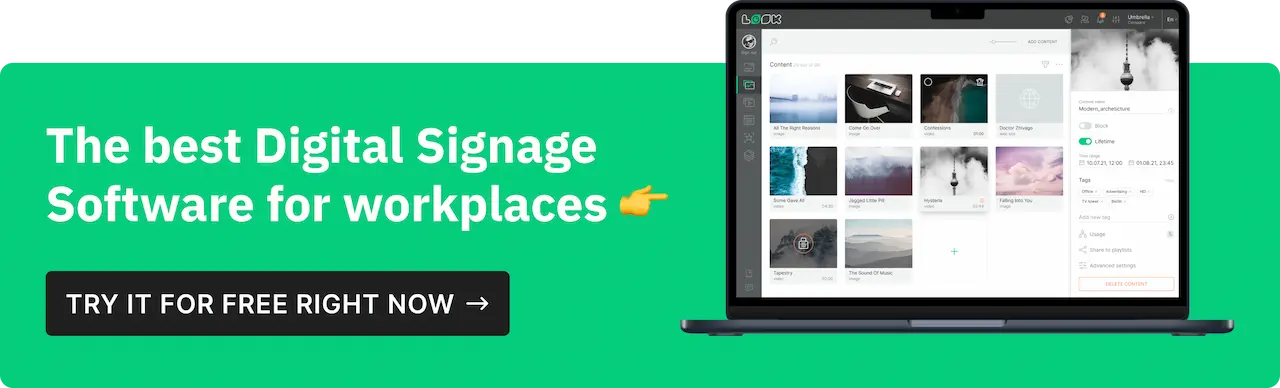
Bringing It All Together: The Impact of Digital Signage on Office Design
Look DS makes creating a truly creative office design easy. You get a comprehensive set of tools that let you share company updates, celebrate milestones, and keep everyone informed - all from an intuitive cloud-based system that’s easy to manage.
Access to all these powerful features is only a click away - for 14 days at no cost to you! You’ll get to put these ideas into practice without any functional limitations. Sign up for the free trial today, it’s free!







