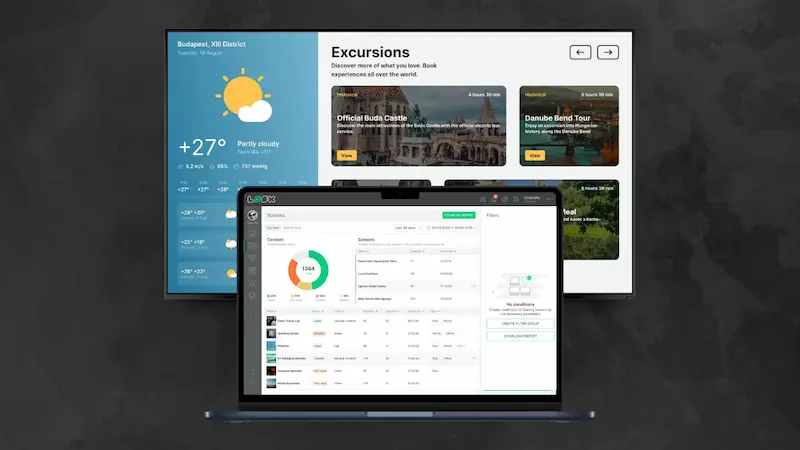Table of Content
When was the last time you really thought about how guests are managed at your business? Most of the time, the check-in process is something we overlook—but it plays a bigger role than you might think. Managing guests effectively doesn’t just mean keeping track of who’s on-site—it creates a seamless, secure experience that leaves a lasting positive impression.
Today, visitor management has moved far beyond paper logbooks. With digital systems, tracking, welcoming, and managing guests has never been easier. But what exactly is visitor management, and why should you care? Let’s break it down.
What is Visitor Management?
Visitor management is the process of tracking who enters your space, whether they’re employees, clients, or guests, and making sure they’re where they need to be.
It involves a few key things: recording guest information, monitoring where they go, issuing access passes, and ensuring safety throughout their visit. It also includes compliance with any regulatory requirement in order to keep your business secure, legal, and efficient.
Modern guest management systems simplify all of this by integrating tools like digital check-ins, automated notifications, and secure access control—to provide a complete solution that streamlines the entire process from start to finish.
Why is Visitor Management Important for Businesses?
- Enhanced Security: When you track who’s entering your business, you’ve got a clear picture of who’s on-site at any given moment. Real-time updates make it easy to monitor guest activity, making sure that only authorized people are where they should be. This is especially helpful during emergencies, as knowing exactly who’s in your building can save time and reduce risk.
- First Impressions Matter: A smooth, professional check-in process gives a great first impression, which can set the tone for the rest of the interaction. When your patrons walk in and everything’s streamlined, they’ll know they’re dealing with a business that’s on top of things.
- Compliance and Regulations: It securely stores the information you need and makes it easy to retrieve.
- Efficient Record-Keeping: Paper logs are prone to errors, hard to read, and nearly impossible to search through quickly. With digital logs on the other hand, you can find exactly what you need in just a few clicks. They also make it easier to track trends and improve operations over time.
Key Features of a Modern Visitor Management System
- Contactless Check-In: The world has changed, and people prefer touch-free experiences whenever possible. QR codes and mobile apps allow guests to check themselves in quickly and safely—no need for physical contact with devices or staff. It’s fast and efficient.
- Integration with Access Control Systems: If you’ve got areas in your business that require restricted access, a modern system can integrate with your access control system. This means it’ll automatically grant or deny access to specific areas based on the permissions you set.
- Badge Printing: Once your guests are checked in, the system can generate a badge that includes their name, photo, and relevant access details for easy identification. Security aside, this also makes them feel welcome.
- Real-Time Notifications: When a guest checks in, the host is immediately notified via email or SMS. There is no need to keep checking with the receptionist to confirm arrival.
- Data Analytics and Reporting: Every person who checks in provides valuable data. A modern system lets you track trends, like when your busiest days and times are, how many guests you have, and even what areas of the building they’re accessing. This data is useful for resource planning to optimize staffing and space usage.
Tools to Help You Succeed in Visitor Management

1. Look Digital Signage
Look DS is a cloud-based digital signage system that simplifies communication across your facility. It allows you to manage and display content on multiple screens from anywhere, making it easy to keep everyone informed and your messaging consistent.
Features:
- Cloud-based control for remote content management
- Real-time updates for guidelines, directions, and announcements
- Interactive wayfinding with digital maps to help with navigation
- Customizable templates to match your branding
- Content scheduling and screen grouping for seamless management
Ideal for:
Small to large organizations looking to improve communication, enhance the guest experience, and streamline the display of important information across different areas.
Pricing:
Starting at $15 per screen per month, a cost reduction as the number of screens increases, and a discount on the annual payment, with a 14-day free trial to try all the features and see how it works for you.

2. Proxyclick
If you’re looking for a guest management system that’s both simple to use and packed with security features, Proxyclick is a great option. It makes checking in visitors a breeze, while also keeping everything secure and compliant, which is a win for businesses of any size.
Features:
- Self-service kiosks and mobile check-in options for quick, touch-free entry
- Health questionnaires and vaccine verification to ensure safety
- Customizable visitor badges with your company’s branding
- Real-time notifications are sent to hosts when guests arrive
- Easy integration with your existing access control systems
Ideal for:
Businesses that want a secure, seamless way to manage check-ins and ensure everything runs smoothly.
Pricing:
Not readily available, contact Proxyclick for a quote.

3. iLobby
iLobby is perfect for businesses that require a more high-security approach to visitor management. It combines ease of use with advanced security measures, ensuring both your patrons and your space stay safe and compliant.
Features:
- ID verification and instant badge printing for smooth check-ins
- Seamless integration with your existing security systems
- Real-time alerts sent to hosts when visitors arrive
- Emergency alerts and evacuation management features
- Customizable check-in process to fit your needs
Ideal for:
Companies with high-security needs that want a reliable system for tracking guests while keeping things efficient.
Pricing:
Starts at $199/month for the Corporate plan with a personalized demo to explore its features.
Best Practices for Implementing a Visitor Management System
1. Define Your Visitor Management Goals
Before jumping into a system, figure out what you need. Are you focusing on security, efficiency, or improving the experience? Set specific goals like “reduce check-in time by 20%” or “improve compliance by 30%.” These goals will guide your tool selection and help measure success.
2. Choose Scalable Tools
For a digital signage CMS, check the number of screens it can manage, whether it allows for easy updates across multiple locations, and if it supports customization for different zones. For the guest management system itself, look for tools that can handle an increase in visitor traffic without compromising performance—things like adding new features, integrating with additional systems (e.g., access control), and easily accommodating future business needs
3. Train Your Staff
Train your team to handle check-ins, troubleshoot, and act quickly if something goes wrong. You can use digital signage to display quick video tutorials, system updates, or troubleshooting tips right in your office. It keeps your team informed and confident, without needing extra sessions or paperwork.
4. Regularly Evaluate and Optimize
Once your system is live, make it a habit to evaluate its performance regularly. Use the analytics features to track key metrics like check-in times, traffic trends, and security breaches. If you notice delays or bottlenecks, investigate how the system can be optimized—perhaps adjusting the flow of guests at peak times or adding new features to improve efficiency.
How Look Digital Signage Complements Visitor Management
1. Real-Time Updates and Announcements
Since Look DS is cloud-based, you can push instant updates across your screens no matter where you are. With features like content scheduling, you can pre-plan messages, and screen grouping allows you to control different messages for different areas of your facility.
2. Enhancing Wayfinding for Visitors
Look Digital Signage helps patrons navigate your space with ease using two great options. First, you can use the Scenes feature to create interactive digital directories. Each "scene" is like a page or layout that can show different areas of your building. Guests can click on buttons to switch between scenes and get directions to meeting rooms, event spaces, or other key locations. It’s like a digital map they can interact with.
The second option is to generate QR codes that visitors can scan with their phones leading directly to maps and directions in your mobile app or website.
3. Branding and Professionalism
With dozens of professionally designed digital signage templates, you can customize them with your color palette, fonts, and messaging to reinforce your brand. Plus, with integration to third-party tools, you can display curated welcome messages at your reception by integrating with your CRM platform via Zapier.

Streamline Visitor Management with the Right Tools
Using Look Digital Signage for your visitor management needs creates a win-win situation. Patrons get a seamless, professional experience with real-time updates, interactive wayfinding, and clear messaging, while your team saves time on manual check-ins and updates.
With Look’s powerful cloud-based system, you can enhance your visitor experience and improve security across your facility. Start your 14-day free trial today and see how Look Digital Signage can streamline your visitor management and elevate your space.