
Table of Content
A study by Elliotts Agency found that three out of four diners spot a potential menu choice within two minutes, and 65% finalize that choice in the next minute, meaning you have a tiny window to grab diners' attention. Are you making the most of those precious seconds with a board that truly resonates with your customers?
When designed well, a menu board can boost your revenue by up to $1,000 per $1 million in annual sales; when done poorly, it risks driving people away. The best option depends on your ambiance, budget, and how often you update your offerings.
Below are five core menu board types, complete with examples, pros and cons, and typical costs to help you pick the perfect style for your café or quick-service restaurant.

The Core Categories: Which Menu Display Matches Your Brand?
Framed Boards & Hanging Menus
If your café has a warm, vintage flair or you’re running a cozy juice bar or bakery, a framed or hanging board might be exactly what you need. These can be ceiling-suspended or mounted on the wall, often with printed inserts or even chalk sections for a bit of customization. They bring a charming, old-school aesthetic that’s especially popular if your café leans toward rustic or artisanal.
Use Case: If your offerings don’t change a whole lot (like a coffee shop with a solid, year-round beverage list), framed or hanging boards can be perfect. Plus, if your brand identity thrives on that “grandma’s kitchen” vibe, these boards can reinforce it beautifully.
Large chain example: Pret A Manger has used printed hanging boards in many locations.
Typical Cost Range
- Simple framed chalk or poster boards often cost under $100.
- Larger or custom hanging frames can go for a few hundred dollars, though they are generally cheaper than many digital options.

Digital Menu Boards
Digital menu boards are screens(LED/LCD) that showcase your menu items in a dynamic, attention-grabbing manner. Instead of ordering new prints or re-lettering a sign every time you want to change your menu, you can simply hop onto the menu board software, update the text, pricing, or images, and immediately show your latest items or promotions.
If you’re aiming for a modern touch and love the idea of highlighting high-resolution food photos or animated specials, digital menu boards might be your cafe’s best friend.
Use case: Cafes or quick-service restaurants that switch up their offerings often. They’re also excellent if you want to run limited-time promotions or if your prices fluctuate with ingredient costs.
Large chain example: Starbucks and McDonald’s are big adopters of digital menu boards because it helps them keep their branding consistent and instantly roll out new offers, no matter how many locations they have.
Typical Cost Range:
- Single digital screens often cost in the range of $500–$2,000, plus mounts and any signage software fees.
- Multi-screen systems or large video wall setups can run $5,000–$10,000 or more, depending on the hardware quality, installation, and features you need.
Read also: The Real Cost of Digital Menu Boards with Look's Insights

Backlit & Lightbox Menu Panels
Backlight panels typically involve printed translucent inserts illuminated from behind that give your menu an even glow that’s impossible to miss.
They have superb visibility and encourage more stable (read: less frequently changing) pricing and item placements because swapping out inserts is a tad more involved. But in return, you get a slick, modern look that commands attention.
Use Case: Ideal for quick-service restaurants or cafés with subdued lighting. The bright display is easy to read and has that polished, consistent look big chains are known for.
Large Chain Example: Fast-food giants like Subway or KFC rely on backlit menu boards for clarity and uniformity.
Typical Cost Range
- LED lightbox panels: $700–$2,000 each, depending on size/features.
- Multi-panel systems commonly start around $2,500–$5,000 installed.

Magnetic & Sliding Menus
For a dose of nostalgia and tactile fun, some cafes use changeable letter boards – either magnetic letters or sliding tracks – to compose their menus. This category is perfect for delis, sandwich shops, or any eatery with frequently rotating items (like daily specials) that wants a retro vibe.
A magnetic or grooved letter board lets you physically rearrange letters or panels to update prices and offerings.
Use Case: Ideal for places that value a hands-on, old-school feel. Classic American diners and delis have used sliding track menu boards (with plastic letter tiles) for decades. In recent years, trendy coffee shops and boutique cafes have adopted minimalist magnetic letter boards for a chic yet nostalgic look.
Real-World Example: The Gap Inc. headquarters cafeteria (“Gapeteria”) in San Francisco features a large magnetic menu board for its daily offerings.
Typical Cost Range
- Small counter letter boards: around $50.
- Larger wall-mounted versions (with full letter sets): $300–$1,500.

Chalk & Marker Boards
These are your classic café chalkboards or writeable marker boards. They let you scribble daily specials, doodle artsy designs, and wipe it all clean the next day if you want something fresh.
Use Case: Perfect for barista cafés, wine bars, vegan eateries – any place where the menu or mood changes frequently and you want a handcrafted, artistic vibe.
Real-World Examples: Small independent coffeehouses worldwide (and even big names like some Starbucks Reserve locations) use chalkboard menus to convey freshness and spontaneity.
Typical Cost Range
- Small chalkboard: as low as $20.
- Larger, café-ready boards: $50–$150.
- If you hire a pro chalk artist, you might spend a few hundred dollars on a one-time design.
- Marker boards with sturdy frames might be in the $100–$300 range.

A-Frame & Easel-Style Menu Signs
Often, your menu isn’t confined to the wall inside – it can hit the sidewalk to pull in foot traffic. A-frame signs (sandwich boards) and easel-style signs are portable boards that stand outside your café or at the entrance. They can be chalk-based, printed inserts, or even magnetic.
Use Case: Ideal for pop-up stalls, food trucks, and sidewalk cafés that rely on pedestrians noticing them. They’re also great for highlighting daily deals (“Happy Hour 5–7 pm!”) or pointing people to a tucked-away shop.
Real-world Example: All over the world, from the streets of London to New York to Tokyo, you’ll see A-frame chalkboard signs with witty sayings or appetizing specials drawing customers in.
Why not go digital? Read our guide on Portable Digital Signage + 6 Best Models
Typical Cost Range
- Basic chalk A-frame: $50–$150.
- Premium metal or wooden A-frame with custom finishes: $200–$500.
- Printed poster A-frames can cost around $200 for the frame, plus the cost of replaceable posters.

The Shift to Screens: What’s Behind the Digital Menu Boom?
In the last few years, cafés and quick-service restaurants worldwide have been swapping out static boards for digital screens. The global market for digital menu displays has grown significantly, with QSRs (quick-service restaurants) leading the charge.
Here are the main reasons:
Flexibility & Real-Time Control
Digital menus can be updated in seconds. Instead of printing new boards or rewriting chalk, you can adjust prices, remove sold-out items, or switch from breakfast to lunch at a specific time—right from a computer (or even your phone). This not only cuts down on labor but ensures consistency across multiple locations if you run more than one café.
Visual Menus That Drive Upsells
Bright visuals and even subtle animations can entice customers to try something new or upgrade their order. Digital signs grab attention better than static ones, especially if you showcase mouthwatering food photos or short videos. Many restaurants report higher average tickets after going digital simply because customers are more drawn to certain highlighted items.
Multi-Language and Multi-Menu Options
With digital displays, you can rotate through different menus or display them side by side. This is a big advantage for cafés in tourist-heavy areas or for those that have distinct menus (like a brunch set vs. an evening set) throughout the day.
As technology costs go down and as customers come to expect digital experiences, digital menu boards are becoming the norm in more and more cafés. Surveys show a large majority of customers say technology (like digital screens) makes their experience better, so it’s no wonder so many café owners are upgrading.
How to Match Menu Board Type with Your Business Goals
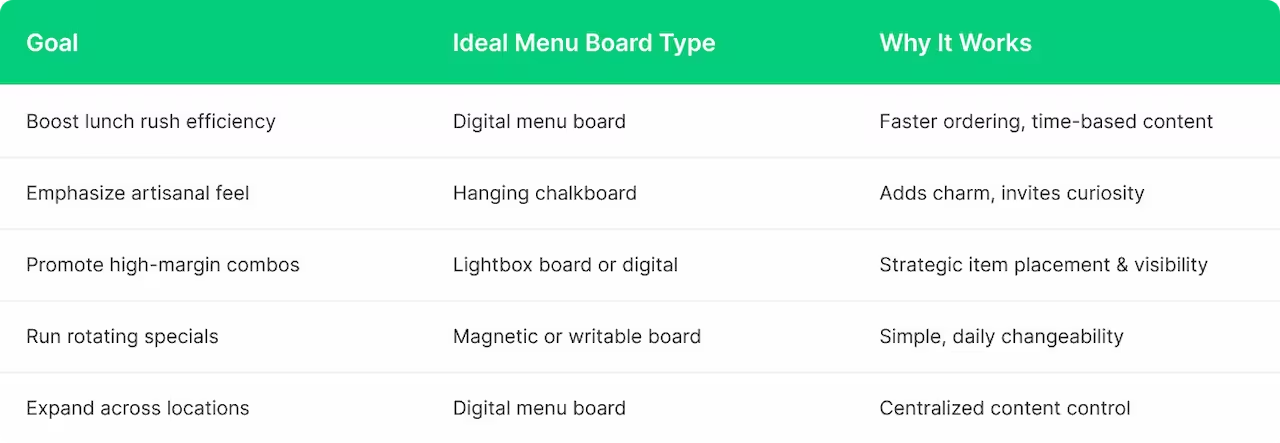
Digital Menu Boards: When It’s Time to Modernize
How do you know if you should go digital? Look for these signs:
Frequent Menu Changes: If you’re always reprinting menus or rewriting chalk for specials, rotating flavors, or making price adjustments, a digital menu saves you time and hassle.
Makeovers or Expansion: When rebranding or opening new locations, going digital ensures a uniform, modern look across all your cafés.
Low Engagement: If no one’s noticing your combo deals or new seasonal drink, animated screens and eye-catching visuals can drive impulse buys and upsells.
Rising Print & Maintenance Costs: If ongoing printing and replacements are adding up, switching to digital can be more cost-effective in the long run—even with software and hardware expenses.
How to Do It
There’s a wide range of digital signage solutions created just for cafés and restaurants, but here we’re going to zero in on Look's cloud-based digital signage software, which lets you upload menu content and manage it remotely. It gives you the flexibility to scale to multiple locations and control every single screen from one dashboard.
To show you just how easy Look CMS makes the transition to digital, we can break down the process into three steps:
- Hardware: Look CMS is compatible with all major operating systems used by popular display manufacturers like LG or Samsung. You can start with a consumer TV and any budget-friendly media player you own, and the system will run without a hitch.
- DIY Setup: The setup process is pretty straightforward. All you have to do is download the Look app from the Play Store or opt for one of the powerful Look DS Plug & Play media players (which comes with the CMS pre-installed), then install it on your display, configure settings, and you’re ready to start displaying content.
- Create Mouthwatering Menu Layouts: You can tap into dozens of professionally designed café templates and customize them with your branding, images, and pricing - then drop them into a playlist, schedule by daypart, and assign to specific screen groups where applicable. Your displays will always be fresh and showing the most relevant information.
Look DS is also significantly cost-effective. Starting at $15/screen/month, that cost can go down to $6/month as you scale and add more screens to your network.
“We went with Look because it gave us full control of the content we were streaming to our locations, and it also gave us the scalability… we easily expanded to the whole 50 locations. Great experience overall,” says the team from Grupo MYT, one of the many happy Look DS users.
The Look team works around the clock to give you real-time support directly through CMS chat support. With a detailed knowledge base, your team can troubleshoot most issues within minutes to keep downtime at a minimum.
The Right Board Brings the Right Business
A well-designed menu board shapes how customers see your brand, guides their choices, and directly impacts what (and how much) they order. Aside from looks, the best fit has a lot to do with how easily you can keep it updated, how well it reflects your brand, and how effectively it helps customers choose.
If you’re thinking about going digital, Look DS takes the complexity out of the process. With real-time control, easy scheduling, and screen grouping across locations, it’s built to keep up with how modern cafés actually run.
You can try it free for 14 days and see how much smoother and smarter your menu management can be.






![Top 10 Easter Advertising Ideas to Drive Sales [+ Examples]](https://cdn.prod.website-files.com/5f46c318c843828732a6f8e2/65fa8697f31661d9d0bb6a01_Easter-Advertising-thumbnail.webp)







