
Table of Content
You’re most likely considering digital signage for your business in 2025, and here are some numbers to convince you that you’re right to do so.
Digital signs can increase sales by up to 30% and improve brand awareness by 47.7%. These are proven results from businesses that have successfully integrated digital signage into their marketing strategy.
Like any investment, there’s a price to pay, but the good news is that in 2025, digital signage will be more affordable and accessible than ever before. With advancements in technology and more scalable solutions available, you can get high-quality signage that works within your budget, no matter the size of your business.
Here, we’ll break down the costs involved and show you how Look DS offers a flexible, cost-effective solution that helps you maximize your digital signage investment.
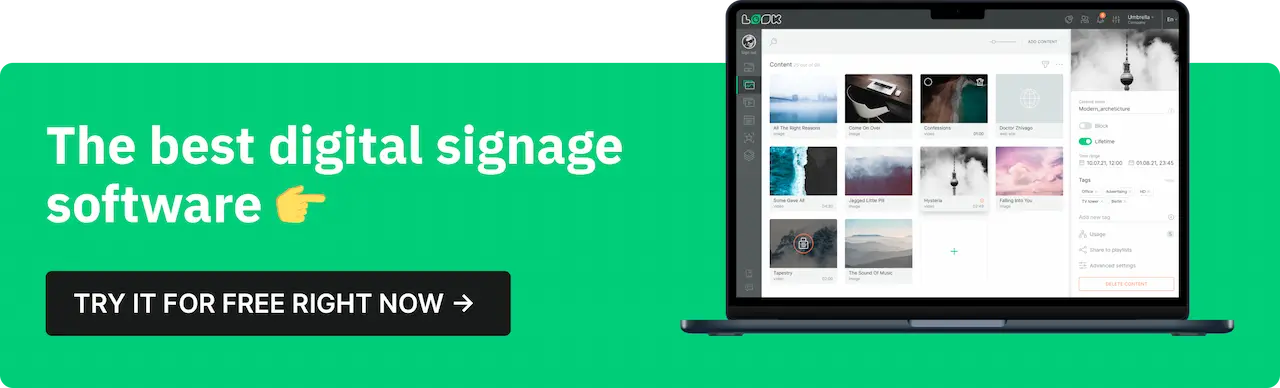
Hardware Costs
Digital signage hardware consists of digital displays (screens), media players, and mounting stands.
Digital Displays
Digital signage displays are perhaps the most costly investment since we are aiming for longevity and performance. But, just to put it out there, you can use a tablet for under $100, which also gives you an added layer of interactivity.
We can categorize displays into:
Consumer-grade displays
Ideally, you can repurpose your old living room TV or opt for a new one, but these are best suited for small businesses or interior spaces that don’t require 24/7 operation. Typically, 32” and 55” are good sizes with full HD resolution.
A disclaimer: consumer-grade screens are not meant for digital signage and therefore have limitations in terms of brightness, durability, and reliability for constant use. Expect a shorter lifespan compared to commercial-grade displays. Not to mention the manufacturer may refuse to honor warranties if they detect the TV is being used for digital signage purposes.
These displays are generally not built to be used in portrait orientation, which is often required for signage in retail or corporate settings.
Look DS recommendations for 2025:
- Hisense 55″ 55A6K 4K UHD Smart Frameless TV - around $600
- TCL 55C655 QLED Pro Smart Google TV - around $770
- Samsung 55″ Q60D QLED 4K Smart TV (2024) - around $1,000
Commercial-grade displays
Commercial-grade TVs are ideal for retail stores, airports, or office lobbies where signage needs to run around the clock without any hiccups. They have better brightness, durability, and cooling systems, and work perfectly in both landscape and portrait modes if you need to switch things up depending on your space.
In case of any malfunctions, you have a 3-5 year warranty to fall back on.
Look DS recommendations for 2025:
- Sony BZ30L Series 55" - From $1,050
- LG UL3J-M Series 55" - From $1,150
- Samsung QBC Series (Crystal UHD Signage) 55" - Starting at $1,000
Premium Displays (Including Video Walls)
If you’re aiming for top-tier picture quality and need something that’ll grab attention in high-end retail, outdoor advertising, or a stunning video wall, these displays come with 4K or even 8K resolution, delivering crystal-clear images that make your content stand out.
This category also includes video walls for bigger venues, malls, or even sports arenas where you want to create an immersive experience that pulls people in.

Media Players: Delivering the Content
A media player for digital signage controls the playback of your content and connects your display to the internet for cloud-based management. In 2025 you can choose from professional-grade media players or more budget-friendly streaming devices. Here's a breakdown of your options:
Professional Media Players
Depending on the complexity of your setup, you can either opt for entry-level media players or more robust players for demanding installations—like those requiring high-end graphics, multi-screen video walls, or operation in harsh weather conditions.
Here’s a breakdown of the cost:
Entry-Level Digital Signage Players
Look DS recommendations for 2025:
- Look HD-2222 Lite - $130
- Amazon Signage Stick - $100
High-Level Digital Signage Players
Look DS recommendations for 2025:
- BrightSign XT1144 - around $650
- IAdea XMP 7500 – $700
Streaming Devices (Budget-Friendly)
Most businesses on a budget turn to streaming devices that connect to your signage software via Wi-Fi. Just install your software app, run it and you’re good to go. They’re perfect for less demanding setups, like those in smaller businesses or spaces with lower content complexity.
Look DS recommendations for 2025:
- Amazon Fire TV Stick 4K – $50
- Google TV Streamer - $100
Mini-PCs
You are not limited to streaming devices if your setup requires more power or flexibility. A mini-computer gives you greater processing power, multiple ports for connecting additional devices, and more customization options. They’re a solid middle-ground option between budget streaming devices and high-end professional players.
Look DS recommendations for 2025:
- Apple Mac Mini - From $569
- Intel NUC 13 Pro - $700
Mounting Systems: Secure and Flexible Setup
Wall mounts are common in most setups, and they come at about $30 to $100 depending on the type and complexity.
If you need to suspend your display from above, particularly in locations where wall mounting isn’t an option. Ceiling mounts will cost you from $30 - $200.
Read also on the Look Blog: Digital Signage Hardware - Ultimate Buyer's Guide
Software Costs
Digital signage software centralizes the management of your entire screen network. That means you can create content, categorize it into playlists, schedule it to play at desired times, plus you get insight into the performance of your content.
Most digital signage software operates on a subscription basis. You pay on a monthly or annual basis instead of making a hefty upfront investment. This model is cost-effective, especially for small to mid-sized businesses, and includes regular updates, support, and cloud storage options.
Most software providers charge anywhere from $10 to $50 per month, but with Look DS, you get a pricing structure that works as your business grows.
Starting at just $13.50/month per screen with an annual plan, Look DS slashes your costs as you add more screens. What does that mean? Once you hit 20 screens, the price drops to $9 per screen, and when you go over 200 screens, it goes down even further to $5.40 per screen.
Organizations such as government, medical centers or banks may require an on-premise digital signage solution for enhanced security and complete control. The cost starts at $200 for a license вузутвштп depending on vendor. Look Digital Signage is ready for on-premise, contact our sales team for a quote.
Content Costs
High-quality, engaging content improves the impact of your digital signage communication strategy. But let’s be real, it comes with a cost. You’ll need graphic designers, videographers, and maybe even content writers, depending on the complexity of your visuals. On average, simple content can cost around $15 to $30 per piece.
However, you don't have to break the bank on content creation. Look DS offers free templates that you can customize, helping you cut costs and produce professional-looking content. Plus, with our AI Wizard, you can generate professional templates and customize them to your liking without the extra overhead.
Maintenance Costs
Like any system, your digital signage setup will need maintenance to continue running smoothly. These costs can include software and hardware updates, replacing damaged components, and keeping everything up-to-date.
Hardware maintenance costs can range from $200 per visit, depending on the level of support you need and how complex your setup is. For systems exposed to harsh conditions (like outdoor signage), you’ll need to replace parts like cables, casings, and connectors every 6 to 12 months. Environmental factors, like extreme weather or high humidity, can cause these components to wear out faster. A professional service is recommended for larger networks, which can cost upwards of $1000.

Installation Costs
Installation costs can vary depending on the complexity of your setup. For simple, small-scale installations, you might be looking at $500+ for 1-5 screens. However, if you're dealing with larger or more complex setups—like outdoor signage or systems that need to be integrated with other software—installation can run upwards of $2,000.
These costs generally cover labor, wiring, and any necessary permits or certifications. If your setup requires specialized equipment or expertise (like mounting screens or working with complex software integrations), expect to pay more. But for most businesses, the basic installation is fairly straightforward and budget-friendly.
Software Onboarding Costs
Onboarding costs refer to the time and resources needed to train your team to use the digital signage software. The complexity of the software and the number of people involved can vary.
An intuitive and straightforward CMS usually eliminates these expenses, which is exactly what you get with Look DS. Its easy-to-use interface ensures that your team can get up and running without the need for extensive training.
Look DS also provides a comprehensive knowledge base and 24/7 support directly within the portal, so your team can access help whenever they need it—without any additional costs.
Book a demo to see just how simple it is to get started with Look DS.
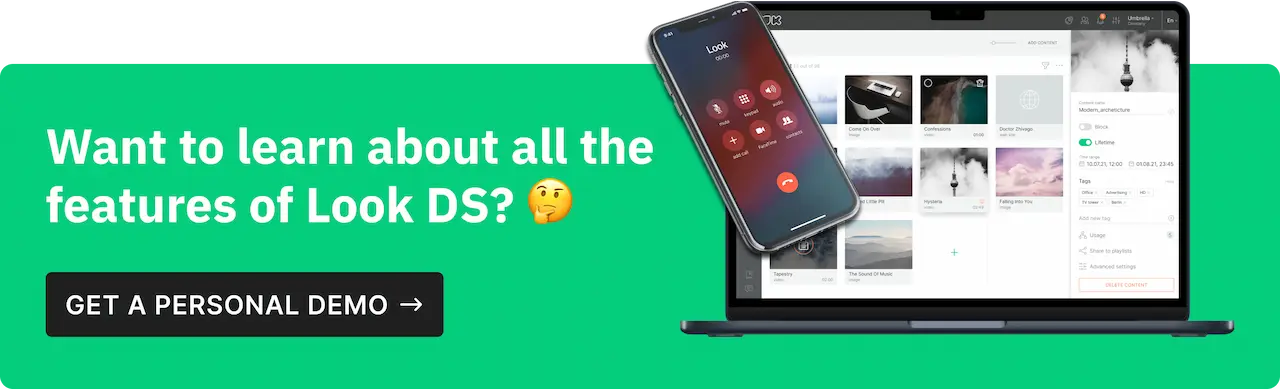
Cost Summary For Single Screen Installation
As you've seen, the costs vary, and for this cost summary, we are going to work with an average, assuming you're looking for a basic digital signage setup to showcase images, videos, live social media, news feeds, and animations. In that case, you're probably going to need:
- Consumer-grade TV – $300
- Entry-level media player (e.g., Amazon Signage Stick) – $100
- Wall mounting system – $50
- Professional installation – $200
- Software subscription (Look DS) – $13.50/month
With these components, you're looking at an average initial cost of around $700 for a single screen installation.
How to Get the Best Value for Your Money with Digital Signage
Develop Compelling Content
Engaging content is the heart of any digital signage strategy, but creating it doesn’t have to be expensive or time-consuming. With Look DS’s AI Wizard, you can easily generate high-quality content without relying on pricey designers or videographers. Plus, you get free, customizable templates to get you started. You don’t need to reinvent the wheel—just use what’s available to create eye-catching, effective content that speaks to your audience.
Research and Compare Products
Not all digital signage platforms are created equal, and finding the right one for your business is crucial to getting the best value. Spend some time comparing different solutions. Look at features, pricing, and support options—don’t just settle for the first one you find. Look DS, for example, stands out for its scalable pricing model, which gets more cost-effective as your network grows. So, while it might cost you a little more upfront, the longer you use it, the cheaper it gets. Take your time to research and make sure the platform aligns with your current needs and future growth.
Read also on the Look Blog: The Best Digital Signage Companies Worldwide for 2025
Prioritize Scalable Solutions
Choose a solution that grows with your business. With Look DS, you’ll find that adding more screens doesn’t necessarily mean huge increases in costs. As your needs expand, the system scales effortlessly and keeps your costs manageable while giving you room to grow.
Use Automation and Scheduling
Managing multiple screens can be time-consuming, but with the right tools, it doesn’t have to be. Look DS software offers automated scheduling, so you can plan your content to run at specific times without having to manage it manually every day. This not only saves you time but also reduces the need for constant supervision, especially when you have a large network of screens.
Maximize Your Investment with Look Digital Signage
So, there you have it. We’ve covered the key costs you’ll face, from hardware and software to content creation and installation. It’s important to understand these costs so you can plan effectively and avoid surprises down the road.
And when it comes to getting the best value for your money, Look DS is in your corner. Why? You get an intuitive, scalable platform that is easy to use, has powerful features, and cost-effective pricing.
Want to see it in action? Start your free 14-day trial today and see how easy it is to get up and running—no hidden costs, and no obligations—just powerful digital signage at your fingertips.
















