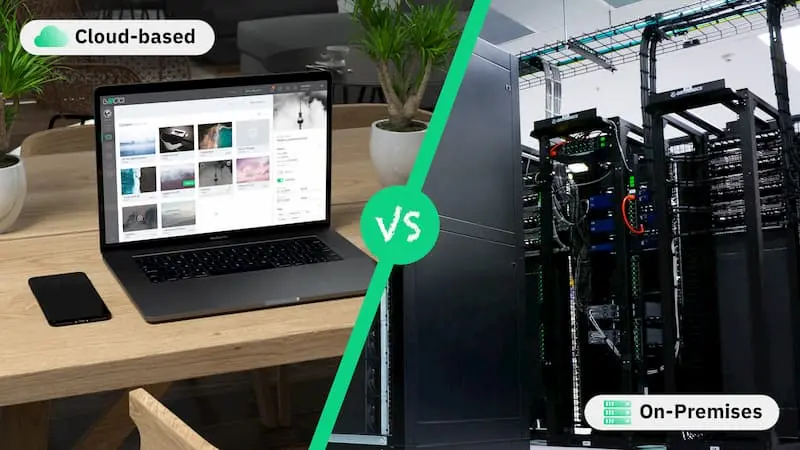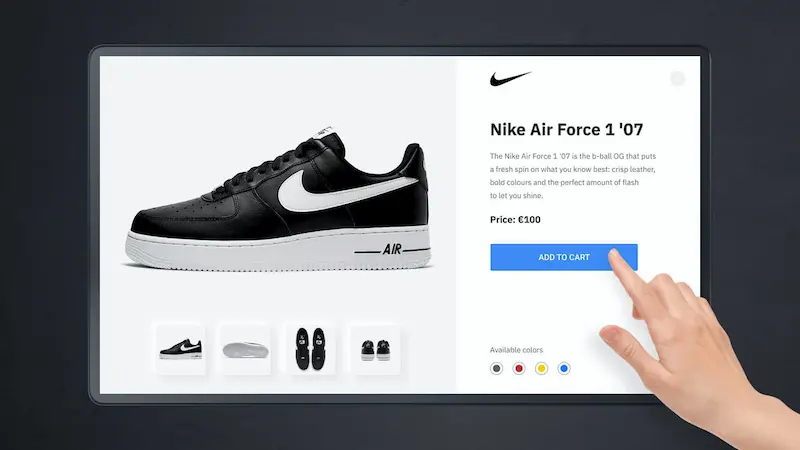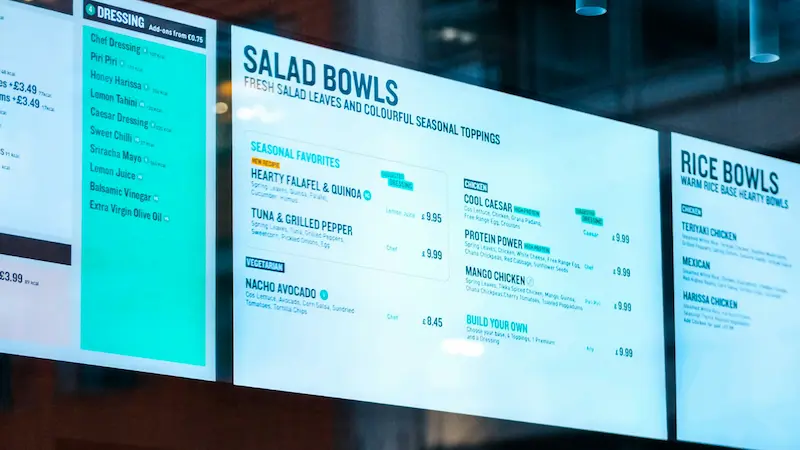Table of Content
Best Content Examples For Interactive Walls
The average person spends over 7 hours a day interacting with screens. Now imagine transforming passive displays into dynamic, collaborative spaces where ideas flow freely, presentations come alive, and teams connect on a deeper level. Interactive walls are doing just that - here, we have detailed examples of the best content ideas to bring your video wall to life plus real-life examples.
Interactive Walls in Retail
1. Product Catalog Browsing

QR Code Product Browsing: Nothing enhances the shopping experience better than customers finding information on their own without assistance. With interactive product catalogs, they can easily navigate through categories, apply filters, and zoom in on product details using intuitive touch gestures or motion sensors.
Interactive Product Videos and Demos with Look Digital Signage: Using the Look’s “Scenes” feature, you can design multiple interactive scenarios within a single layout, allowing customers to explore different aspects of your product through product videos and demos. Each scene can highlight specific features, benefits, or use cases, which is especially useful for technical or complex information.
Advanced Setup - RFID and Beacons for Personalized Shopping: For a truly cutting-edge experience, you can integrate RFID (Radio Frequency Identification) and beacons into your interactive video wall setup. These technologies can detect when a customer approaches the wall and display personalized product recommendations based on their past purchases or browsing history.
2. Personalized Advertising
Scheduled Dynamic Ads: Highly targeted ads on video walls are more likely to drive sales by attracting attention and encouraging impulse purchases. For example, a supermarket could display ads for grilling essentials during summer to promote BBQ sauces, charcoal, and fresh meats. This keeps the content fresh and relevant to the current customer base.
Social Media Integration: Since brick-and-mortar shopping is an experience for most customers, they most likely want to be part of your brand story. You can encourage them to share their experience by displaying a live feed of relevant posts or hashtags. Learn how your business can realize a higher ROI by deploying social media walls.
Advanced Setup - AI-Powered Personalized Ads: Nowadays, retailers are using facial recognition technology to improve ad relevance. It analyzes the customer's demographics and emotional responses to different products and triggers the system to display customized ads or informational videos if the AI notices hesitation or confusion.
3. Customer Feedback and Engagement
QR Code Feedback and Google Reviews: To boost your online reputation, you can prompt customers to leave their feedback on Google Reviews using QR codes on your video wall. It’s quick and effortless, and the reviews appear immediately on the screen.
Interactive Polls using mobile devices: You can engage customers in real-time with interactive polls. Ask them about their preferences, opinions, or even trivia questions related to your brand or products. This not only entertains but also provides valuable insights into customer sentiment.
Advanced Setup - Live Chat Integration: Integrate a live chat feature into your video wall to offer real-time customer support. This allows customers to get instant answers to their questions or connect with a representative.

Rebecca Minkoff, a NYC-based contemporary fashion brand uses interactive "connected walls" in their stores which are large mirrored walls with embedded touch screens. Customers can browse social media content, watch videos of runway shows, order complimentary beverages, or swipe through pictures of in-store products to start their shopping experience.
By entering their phone number, customers receive text notifications when their selected items are ready in the fitting room. This technology has enabled the brand to collect valuable data and maintain ongoing communication with clients both in-store and online.
Interactive Walls in Events

1. Live Social Media Feeds
Hashtag Display: Once you create a dedicated hashtag for your event, display it prominently on your video wall to encourage attendees to share their photos and thoughts, generating a real-time visual story of the event as it happens.
Event Highlights: Showcase key moments, speakers, or performances on the video wall to keep attendees informed and engaged. This could include live streams, pre-recorded videos, or curated social media content.
Real-Time Interaction with Attendees with Look Built-in apps: If you’re wondering how to keep attendees feeling connected to the event, just connect your social wall to your SM platform via Look. Any event-related posts with your designated hashtag will appear on the screen immediately. This will amplify your event’s reach by encouraging attendees to keep sharing their experiences.
2. Real-Time Event Schedules
Dynamic Schedule Display: Use your video wall to showcase the event schedule in a clear, visually appealing format that automatically updates in real-time. Include session titles, times, locations, and any relevant changes. Consider color-coding different tracks or themes for easy navigation.
Session Reminders: To help attendees stay on track, integrate the video wall with event apps or registration systems to send timely reminders to their mobile devices before sessions begin - either through push notifications or SMS messages.
3. Interactive Maps and Navigation
Static Maps with QR Codes: Display high-resolution maps of the event venue with clearly marked points of interest. Feel free to add QR codes to the map that attendees can scan to access detailed navigation instructions and turn-by-turn directions.
Highlight Key Areas and Sponsors: Visual cues like color-coding or icons to highlight key areas such as stages, restrooms, food vendors, and sponsor booths. This not only helps attendees find their way but also provides valuable exposure for your sponsors.
Advanced Setup - Touchscreen Navigation: On the touchscreen interface of your video walls, attendees can zoom in and out, pan across the map, and even tap on specific points of interest to access additional information. This is particularly useful in navigating large or complex venues.
Interactive Walls in Corporate Settings

1. Collaborative Workspaces
Digital Whiteboards for brainstorming sessions: Interactive video walls are the ideal replacement for traditional whiteboards since team members can simultaneously contribute ideas, sketch concepts, and build upon each other's thoughts in real-time.
Display Remote Collaboration Tools: To bridge the gap between in-person and remote teams for a more inclusive meeting environment, video conferencing platforms like Zoom or Microsoft Teams can be directly integrated into the interactive wall where everyone can actively participate and contribute.
Advanced Setup - Interactive Project Management: The best thing about interactivity in office signage is that collaboration and project management become easily accessible and visible to everyone. By displaying project timelines, task lists, and progress updates directly on the interactive wall, team members can update tasks, assign responsibilities, and track progress, all in one centralized location.
2. Corporate Communications
Company Announcements: Gaps in office communication tend to occur due to emails getting buried under other messages or bulletin boards being physically overlooked. However, a video wall provides a centralized display platform in break rooms or lobbies where import updates reach all employees simultaneously and can be reinforced through visuals, videos, or interactive elements.
With Look DS schedules, you can easily create dedicated playlists for company announcements and schedule them to run at specific times or on a continuous loop, to maximize visibility and reach.
Employee Recognition: Nothing boosts employee morale and productivity more than their photo, name, and achievements publicly displayed with a congratulatory and appreciative message. Even short video messages will do to personalize the recognition.
Real-Time Data Dashboards: To provide employees with a real-time view of the company’s performance, display live data dashboards on key performance indicators (KPIs) relevant to different departments. You can even customize the dashboards to highlight metrics that matter most to each team.

3. Training and Development
Training Videos: Look CMS can simplify training and development by integrating your wall signage with your company’s YouTube channel. This makes it easy for employees to access onboarding material, product knowledge, compliance guidelines, and skills training.
Adding interactive elements like pause/rewind functions, chapter selection, and pop-up glossaries, can help employees control their learning pace and focus on specific areas of interest.
Interactive Quizzes and assessments: Multiple-choice questions, scenario-based dilemmas, drag-and-drop activities, and self-paced modules challenge employees to apply their knowledge and receive instant feedback to reinforce key concepts and identify areas for improvement.
Advanced Setup - VR Training Integration: With VR, employees can safely practice hands-on skills in simulated environments, from emergency procedures and equipment operations to customer service interactions and technical repairs.
Interactive Walls in Entertainment
1. Interactive Gaming Experiences
QR Code Games: Interactive walls can display QR codes that launch games or puzzles when scanned. These games could involve solving riddles, finding hidden objects within the displayed artwork, or even competing against other players in real-time.
Interactive Video Content using motion sensors: To make viewers part of the action, motion sensors can be embedded in the wall to detect movement and trigger changes in the displayed content. For instance, a person walking by might activate an animation, causing characters to move or objects to react.
Advanced Setup - Augmented Reality (AR) Experiences: Interactive walls with AR technology allow users to engage with digital elements overlaid on real-world objects through their smartphones or other devices. For instance, a museum visitor can point their phone at an ancient artifact to view historical recreations, additional information, or 3D models.
2. Live Performance Enhancements
Dynamic Backgrounds: This can involve displaying digital artwork, visuals that change in sync with the rhythm, displaying lyrics, or even allowing performers to interact with the visuals directly.
Audience Participation: Participants could use the interactive walls to vote on song choices, control visual effects, or even contribute their content to the display.
Advanced Setup - Synchronization with Performance: For example, a dance performance could be augmented with visuals that react to the dancers' movements, to create a stunning visual spectacle that complements the choreography.
3. Interactive Art Installations
Interactive Digital Art: By touching, moving, or otherwise interacting with the wall, viewers can trigger changes in the displayed artwork, to personalize their experience.
Art Information and QR Codes: Interactive walls can provide information about the artwork or artist. QR codes can be used to link to additional resources like artist websites, videos, or online stores.
Advanced Setup - Multi-Sensory Experience: Adding sound, light, and even touch elements, to interactive art installations can create a multi-sensory experience. For instance, an artwork that reacts to your touch with color changes emits sounds that complement the visuals, or even releases scents related to the displayed content.

teamLab Borderless, formerly in Odaiba and set to reopen in Azabudai Hills in 2024, is an example of interactive walls in entertainment. It’s a digital art museum where visitors become part of the artwork. The exhibits feature interactive elements like light displays that respond to touch and movement, virtual butterflies that can be created and interacted with, and even a teahouse where digital flowers bloom in your cup.
Interactive Walls in Education
1. Interactive Learning Tools
Educational Videos and Animations: Displaying educational videos and animations caters to visual and auditory learners, making complex concepts more accessible. For instance, a physics lesson on gravity could be enhanced by an animation demonstrating falling objects in different environments,
Advanced Setup - Interactive Learning Apps: The integration of interactive learning apps takes this a step further. Students can collaboratively solve a math problem or explore a virtual human anatomy model in 3D. These apps provide hands-on experiences that promote critical thinking, problem-solving skills, and a deeper understanding of the subject matter.

2. Virtual Field Trips
Pre-recorded virtual Tours and educational content: Virtual field trips break down the barriers of time and space and enable students to explore historical sites, natural wonders, or even the human body without leaving the classroom. They can zoom in on intricate details, view objects from different angles, and access additional information through interactive elements.
Live Streams: Live streams create a sense of immediacy and connection, allowing students to participate in events as they happen. They can witness scientific experiments, cultural performances, or Q&A sessions with experts in real-time.
Advanced Setup - VR and AR Field Trips: Educators can make learning more engaging and interactive through VR and AR technologies. Students can step into historical reconstructions, explore virtual museums, or even dissect a frog in a virtual lab. These experiences promote active learning, spark imagination, and leave a lasting impression on students.
3. Collaborative Projects
Project Showcases student projects and presentations: Video walls aren't just for displaying finished projects; they can become an integral part of the creation process. During group projects, students can display primary sources, research findings, and multimedia elements on the video wall, arranging and rearranging as needed. The large, interactive surface encourages discussion, debate, and the synthesis of ideas.
Digital Bulletin Boards: Students can post project updates, brainstorm ideas, share resources, and provide feedback to their peers. The interactive nature of these boards encourages participation and promotes a sense of ownership over the project.
Advanced Setup - Interactive Project Management Tools: Integrating interactive project management tools with video walls enables students to plan, organize, and execute collaborative projects effectively. They can assign tasks, set deadlines, share files, and communicate in real-time. This prepares them for the collaborative nature of the modern workplace and equips them with valuable project management skills.

Clemson University deployed interactive video wall systems throughout campus. These video wall systems are comprised of multiple NEC ultra-narrow bezel displays. The size and configuration of the video walls differ by location.
For instance, the Clemson University Library video wall is a 2 x 4 array, while the CCIT Security Operations Center video wall is a 2 x 3 array with additional displays.
In classrooms, the video walls are used to display maps and charts and for learners to present their research findings. The International Center uses them to display real-time information about international events, cultural activities, and travel opportunities, among other uses in different departments.
Conclusion
We've explored how interactive walls change how we interact with the world. They're not just in retail stores or at big events – they're popping up in offices, schools, and even entertainment venues.
By combining technology with creativity, these walls can personalize shopping, make events more engaging, improve workplace communication, and transform education. With Look Digital Signage creating these types of content is easier than ever.
Our platform empowers you to design, deploy, and manage captivating interactive experiences wherever you are. Why not see for yourself? Start your free 14-day trial today and unlock the full potential of interactive walls for your organization.