
Table of Content
How do you take your audience from barely receptive to utterly captivated by your messaging? A lot of marketers will tell you it’s by adding a splash of fun and activity across various consumer touch points. Interactive content is the most effective in increasing conversions, and driving web traffic using digital displays.
What is Interactive Content?
Interactive content in digital signage is any display material that prompts a user to take a particular action. It turns passive viewers into active participants that engage with the content. Interactive signage can be executed through various means including video walls with facial recognition technology, interactive kiosks, QR codes, augmented reality, or gesture control.

Benefits of Interactive Content for Digital Signage
Attention Magnet
The average person's attention on screen has decreased by 33% since 2000. If you have the attention, you have the power to influence. That’s why you see that most interactive signage deployments in public spaces garner a lot of attention and inspire entire crowds to join in. This is important because, unlike viewability which only tells your ad’s likelihood to be viewed, interactive content directly measures engagement. You get tangible data on how people interact with your content and what truly resonates.
Customer Autonomy
Most of the time, customers are not sure what they want. They browse aisles and pick up products, hoping to stumble on something that piques their interest. You can jump in to prevent this aimless wandering using interactive kiosks. Customers can filter products based on preferences, compare side by side, access reviews and ratings, pay for their products, and leave without any staff intervention.
Enhanced Brand Awareness
Digital signage might be popular, but its effectiveness in enhancing brand awareness comes down to how you use it to make your consumer's life easier. This is because customers tend to associate a business with a certain convenience, for instance, a quick and easy checkout or exemplary customer service.
Top Interactive Content Examples for Digital Signage
1. Touchscreen Kiosks

One of the ways you retain customer loyalty today is by providing customers with what they want when they want it, preferably with no human intervention. It saves time and personalizes their experience. They can find information on their own, explore products, and self-check out when they’re ready.
McDonalds is leading this trend through self-ordering kiosks. Customers now enjoy the convenience of browsing the menu, customizing their orders, and completing their purchases using the kiosks. This initiative has not only helped McDonald's enhance the customer experience, but the franchise has exceeded its market goals by a 5%-6% sales increase in the first year after implementing the self-service model and sustained a 2% lift in the second year.
2. Interactive Wayfinding Maps
Unless you’re announcing arrival, then interactive wayfinding maps are essential for navigation in large venues. Users can search for specific locations, get turn-by-turn directions, and view information about nearby amenities or points of interest.
3. Social Media Walls
Social media walls bring together real-time social media posts using a specific hashtag, which is a great way to display user-generated content. Attendees actively participate by posting their photos, comments, and reactions, which are then showcased on the screens. Social walls are excellent for making your audience part of the experience and amplifying brand reach on social media.
4. Interactive Product Catalogs

Interactive product catalogs provide customers with an engaging way to discover your company's offerings. They can filter products by category, view detailed descriptions, watch motion-tracking, and even make purchases directly from the display. What’s more, is that these catalogs can be easily updated to reflect new products or seasonal offerings.
5. Gamified Content
Who doesn’t like to stop and have some fun while getting a reward out of it? Most businesses are capitalizing on the power of gamification to attract and engage audiences. Pago, a brand of fruit juices did this using human motion tracking and gesture recognition technology. Participants would step on a motion-tracking platform to control the movement of a Pago Granini bottle to catch falling fruit. If successful, the user is awarded a code they enter next to an adjacent vending machine for a free bottle of Pago Granini.

You can use gamification to educate your customers about products, collect data, or simply entertain them.
6. Feedback and Survey Stations

Interactive feedback and survey stations are a convenient and engaging way to collect valuable customer insights. They can be strategically placed on the way out so that customers review your service or products while the experience is still fresh in their minds.
7. Interactive Display Shelves
Businesses are using “lift and learn” technology to transform the shopping journey into an interactive experience. This technology uses wireless pickup sensors embedded in or attached to product packing, such as wine bottles or gourmet food items. When a customer picks up the product, the sensor detects the movement and triggers relevant content to display on a nearby digital screen. This content can include detailed product information or pairing suggestions.
8. Educational and Training Modules
One of the ways the education sector is transforming learning is by making it fun and hands-on for learners. Gamification elements, simulations, and multimedia presentations captivate learners' attention and encourage active participation. For instance, students could explore the human anatomy by rotating a 3D model of the body, zooming, and learning about their functions.
9. Event Schedules and Booking Systems

When integrated with booking systems, users can use interactive displays to register or purchase tickets directly from the screen. In a hotel lobby, for example, guests could easily browse upcoming events, view seating charts, and secure their tickets, all without having to interact with staff.
10. Virtual Tours and 360-degree Videos
Virtual tours in interactive digital signage offer an immersive and engaging way to explore locations or properties remotely. They leverage 360-degree panoramic images or videos displayed on large screens or touch-enabled kiosks. Users can navigate through the virtual environment, controlling the viewing angle and direction through touch gestures or even body movements detected by sensors.
How to Implement Interactive Content in Your Digital Signage Strategy with Look DS
Using the Scenes Feature
The scenes feature in Look Content Manager is responsible for making your screens interactive. The final result is that your screen will have multiple zones with different content elements such as images, videos, or interactive widgets. If a particular item catches the attention of your audience, they click on it and get additional information.
Every new layout starts with a main scene, which is created automatically. This scene cannot be deleted because it is essential for the layout's existence.
The main scene always includes a playlist, which is also mandatory and cannot be removed. You can link buttons to specific scenes, allowing users to navigate between them by pressing these buttons.
The built-in layout designer in Look DS will help you customize the look and feel of your interactive widgets like buttons.
Using Other In-Built Features
QR Codes: Look Content Manager includes a QR code generator where you can create QR codes for your digital signage layouts. The QR Code Generator only makes an icon in the Look CMS dashboard, but the actual QR code is created on the screen. You can set the QR code to lead to external content, track clicks using UTM tags, and include custom parameters. Read how to use QR codes for business in this article.
Google Reviews: Still on QR codes, you can set the destination to the Google Reviews app where your customers can conveniently leave their feedback. Here you kill two birds with one stone because the reviews will appear immediately on the screen if you’ve set up the Google Reviews app on your digital signage screen. This can encourage more customers to leave reviews, which can further boost your business's online reputation.
Social Media Integration: You’ll find that Look CMS has most of the social platforms that your business already uses. With Instagram App, for instance, you just have to fill in your login details and start adding relevant posts for display. Make sure to include your event hashtags, and encourage interaction either by running contests or giveaways that require users to engage with your posts in specific ways, such as tagging friends or creating and sharing their own content using your event hashtag.
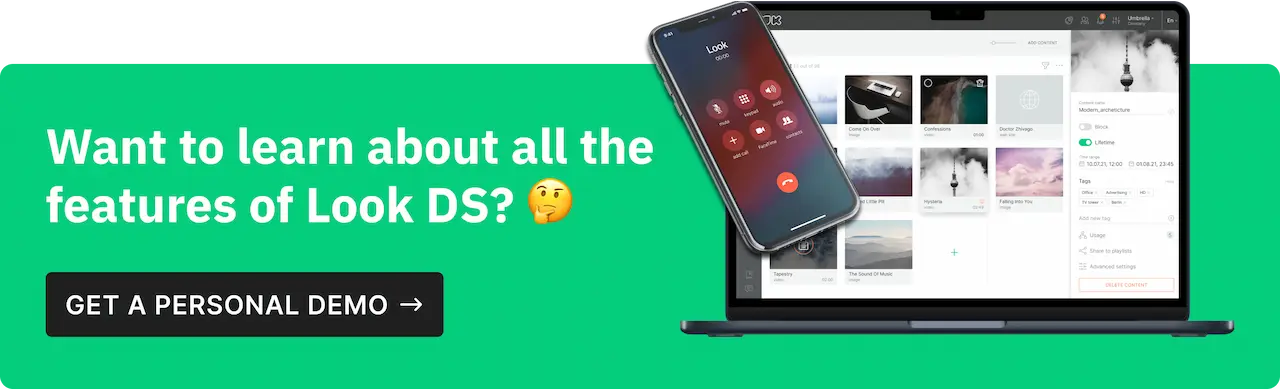
Conclusion
We have discussed the transformative power of interactive content in digital signage and explored a variety of compelling examples that showcase its potential. From touchscreen kiosks and wayfinding maps to gamified experiences and virtual tours, interactive content has proven its ability to captivate audiences and deliver meaningful engagement.
With this understanding, you also need a solution that simplifies the implementation of interactive content in your digital signage strategy. Look DS is an all-in-one solution that will help you nail those attention metrics and drive your ROI. Try it today with a 14-day trial period at no cost to you!




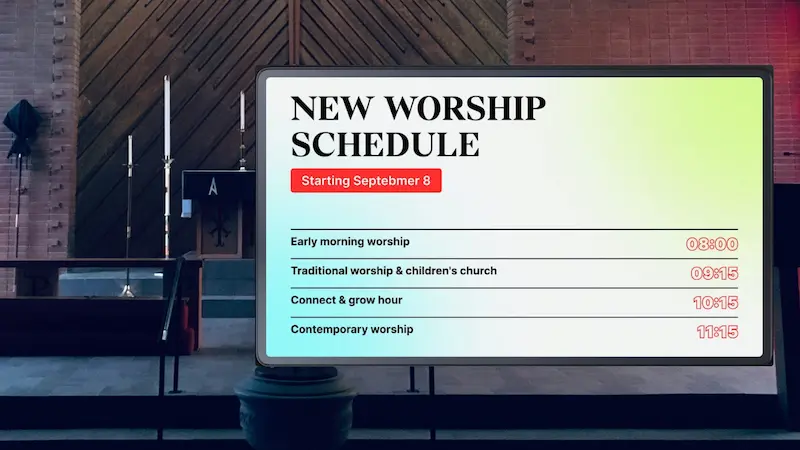
.webp)

