
Table of Content
If you’re here, it means you’re seriously considering digital signage for your business—and that’s a smart move. But setting it up in a way that gets you real business results has less to do with just installing a screen and playing content, and more about creating an experience that captivates your audience and enhances their journey.
Here, we’ll walk you through the key steps to set up digital signage that works. By the end, you’ll have a clear understanding of how to define meaningful goals, choose the right tools, create content that resonates, and optimize your system over time. These actionable steps will help you make the most of your digital signage investment.
Step 1: Define Your Goals for Digital Signage Setup
The first and most important step is defining what you want to achieve with your digital signage.
So, how do you set meaningful goals?
Start by asking yourself these questions:
- What are you trying to achieve? Do you want to increase sales, improve customer engagement, streamline internal communication, or inform customers?
- Who is your audience? Are they customers, employees, or both? What type of content will resonate with them?
- What action do you want them to take? Should they make a purchase, sign up for a newsletter, or simply learn more about your brand?
Examples of Measurable Goals:
- Increase Retail Sales: Display promotions or discounts to attract customers to certain products. Your goal might be to boost sales by 15% during promotional periods.
- Improve Internal Communication: Use digital signage for company updates, meeting reminders, or health and safety protocols. You might set a target to reduce internal communication delays by 30%.
- Enhance Customer Experience: Create immersive experiences with dynamic content like product features or event countdowns. Your goal could be to increase dwell time in a retail location by 20%.
To track your progress, you need measurable outcomes. KPIs help you evaluate whether your digital signage setup is meeting its goals. Here are some KPIs you might use:
- Engagement rates: How many people are interacting with your content? If you’re running a poll or survey, this is a key metric.
- Foot traffic: Are people coming into your store because of your digital displays? Use foot traffic analytics to assess this.
- Sales conversion rates: Are your promotions on screen translating into actual purchases? Measure sales before and after a campaign goes live.
Step 2: Choose the Right Hardware for Your Digital Signage
Displays: Commercial vs. Consumer Displays
- Commercial Displays: These are made to endure longer operating hours. They’re typically brighter, with better durability, and designed for public-facing environments. If your signage is going to be running throughout the day, especially in high-traffic areas, you’ll want to opt for these. They can handle the wear and tear of constant use, and they typically offer longer warranties, making them a solid long-term investment.
- Consumer Displays: These can be great for short-term or lower-use environments like meeting rooms or small office spaces. They’re cheaper, but be mindful of their limited usage duration and the potential for burn-in if left on too long.
.webp)
Media Players
A media player is a device that delivers your digital signage content to your displays. While many devices can act as media players, dedicated players such as the Look HD-2222, designed for digital signage are the most reliable. They’re built to handle continuous use, with features like remote management, easy content scheduling, and support for high-quality video (up to 4K).
However, there are budget-friendly alternatives, typically costing less than $50, ideal for basic setups where you don’t need advanced features. However, there are some drawbacks:
- They tend to auto-install updates or show default home screens and consumer apps when idle.
- They may not offer customization options for digital signage, which means they won’t provide the control you need to ensure your content is displayed as intended.
Read our Full Digital Signage Hardware Buyer Guide to learn more.
Connectivity: Wired vs. Wireless
Wired connections (Ethernet) tend to be more reliable and faster, especially if you’re dealing with multiple screens or high-definition content. Wireless setups, while convenient, can be prone to issues like signal interference or weak connections, particularly in large spaces like warehouses or outdoor locations. If you go wireless, make sure your WiFi is strong enough to handle the load.
Tip: Look DS is designed to ensure smooth content playback, even with wireless setups, as long as your network can handle the load. So, while a wired connection is ideal for reliability, Look DS helps minimize interruptions in content playback across your displays, even if you're using WiFi.

Step 3: Select a Reliable Content Management System (CMS)
A good digital signage software and CMS is the heart of any digital signage setup. It’s the platform that lets you control, schedule, and update the content that appears on your screens, to ensure your messaging stays fresh and relevant. Without a CMS, you’d have to manually update each screen, which is a total hassle, especially if you’re managing multiple displays across different locations.
The right CMS should have key features to make your life easier.
- Real-time updates: Push content to all screens instantly.
- Scheduling: Automatically change content based on time of day or specific campaigns.
- Remote access: Manage your signage from anywhere, which is especially useful if you have multiple locations.
Your CMS should be compatible with the operating systems running on your displays, like Tizen (Samsung), WebOS (LG), or Android. These are the most common OS platforms for digital signage, so it’s important that your CMS works smoothly with them. It also gives you the flexibility to upgrade or switch hardware down the line without worrying about compatibility issues.
What makes Look Digital Signage CMS stand out is how simple and cost-effective it is for SMBs. It’s easy to use with your existing hardware, whether that’s a compatible streaming device or TV. As your business grows, adding more screens saves you money. You can manage everything from one platform, keeping your signage smooth, on-brand, and hassle-free, while you focus on growing your business.
Step 4: Create Impactful Content for Your Digital Signage
Now that you have the hardware and software, it’s time to focus on the content.
Visual Design Best Practices
- Fonts: Stick to sans-serif fonts like Montserrat for headers and Roboto for body text. These are easy to read from a distance.
- Font Size: We recommend using 72px for headlines, 48px for sub-headlines, and 36px for body text.
Color Schemes
- Monochromatic: Stick to shades of one color (e.g., blue) for a sleek, professional look.
- Complementary: Pair contrasting colors, like orange and blue, for attention-grabbing content.
- Neutral with Accents: Use a gray background with bold red or green accents for key calls to action.
Layout & Simplicity
- Use a grid layout for clear organization and leave plenty of whitespace to keep content digestible and focused.
Dynamic Content
- Animations: Use subtle effects like fade-ins or slide-ins to keep things fresh without overwhelming viewers.
- Videos: Short looping clips work best, like product demos or countdowns.
Engagement
- Add QR codes for easy access to websites or promotions and interactive polls to keep your audience involved.
Explore our videos on Сontent Design for Digital Signage at Look Academy

Step 5: Plan Installation for Maximum Visibility and Impact
- Optimal Placement: To make sure your signage grabs attention, place screens where people naturally pass by or gather. For retail, think of entrances, near checkouts, or waiting areas. In offices or lobbies, aim for spaces where foot traffic is highest, like hallways or break rooms. You want your screens to be visible from as many angles and distances as possible, so consider sight lines and positioning.
- Adjusting Brightness & Resolution: For indoor signage, a brightness range of 300-500 nits works well. If it’s going outside, you’ll need brighter displays—500-700 nits to combat sunlight.
Resolution is key too. Full HD (1920x1080) is solid for most indoor setups, but for larger outdoor displays or video walls, consider going with 4K (3840x2160) for a sharper image.
- Cable Management & Power Supply: Tidy cables make for a cleaner, more professional look. Use cable raceways or wall-mounted trays to keep everything organized.
Also, plan your power needs carefully: you’ll typically need two outlets per screen (one for the display, one for the media player). To protect your gear, consider using surge protectors—and if running wires is a hassle, look into wireless power solutions.
Step 6: Test and Launch Your Digital Signage System
- Pre-Launch Checklist:some text
- Hardware: Double-check that all screens are securely mounted and media players are set up properly.
- Connectivity: Test your network (WiFi or Ethernet) to ensure a strong, reliable signal for streaming content.
- Software: Ensure your Content Management System (CMS) is linked and your content is loaded as expected.
- Previewing Content: Always preview your content on a test screen before going live. Look out for issues like blurry text, incorrect aspect ratios, or color mismatches. If you're using interactive features like QR codes or touch-screen elements, make sure they work as intended.
- Pilot Phase: Before you go full throttle, test things out with a 2-3 day pilot phase. Run content, check the timing, and observe how viewers react. Collect feedback, adjust settings, and iron out any technical glitches before your official launch.
Step 7: Monitor Performance and Optimize Continuously
- Using Analytics: After your signage is up and running, track its performance with the analytics tools in your CMS. With Look DS, you can easily track how your content is performing. You can see stats like playback cycles, total playback time, and what type of content is being shown. You can track this for both individual screens and content, and even filter by content name or playback details. If you need a deeper look, you can generate a report and have it sent directly to your email.
- Regular Maintenance: Digital signage isn’t a "set it and forget it" deal. Check your hardware regularly to make sure everything’s running smoothly, and stay on top of software updates. Regularly refresh your content to keep it relevant and engaging.
Avoiding Common Pitfalls in Digital Signage Setup
- Pitfall 1: Poor Network Stability: If your WiFi is weak or spotty, your digital signage will suffer. Before setting up, test your network speed in the areas where you plan to install your displays. If the signal’s weak, consider Ethernet connections or WiFi boosters.
- Pitfall 2: Overloading Content: Too much content can overwhelm your audience. Instead, focus on simple, rotating messages—maybe 1-3 key points at a time. Keep things fresh by rotating them every 30-60 seconds so viewers don’t get overwhelmed.
- Pitfall 3: Inconsistent Branding: Make sure your displays align with your brand’s look and feel. Use consistent fonts, colors, and logos across all screens.
Watch our Video Tutorial: Digital Signage Fails: Big Mistakes to Avoid
Why Look Digital Signage Makes Setup Easier
Easy-to-Navigate Dashboard: Look’s dashboard is super intuitive. The main functionalities are neatly organized in a sidebar for easy access, not to mention professionally designed templates and a layout designer with tools to help you create and customize your signage content to match your messaging and branding.
Built-in Interactive Features: Within your Look dashboard, you can generate QR codes and add them to your layout, with live social media feeds built right into the platform. This means you can set up engaging, real-time content that keeps your audience connected and interested without needing third-party apps or complicated setups.
Real-Time Content Scheduling: Look gives you real-time content scheduling that’s dynamic and easy to adjust. You can schedule content down to the minute, or even trigger changes based on specific dates or times.
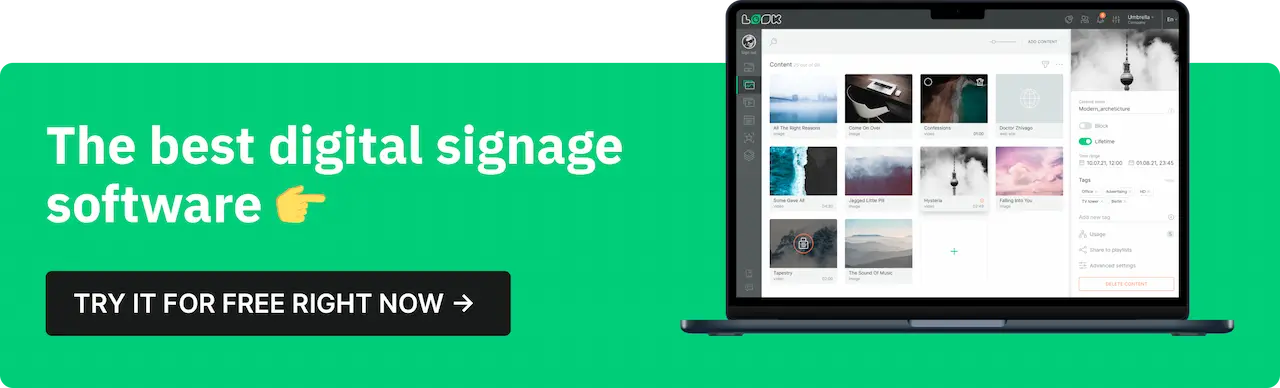
Start Your Digital Signage Journey Today
Digital signage has the potential to transform your business, but only if it’s done right. By following these best practices, you’ll set up a system that not only looks great but also drives engagement, boosts results, and maximizes your ROI. Ready to take your digital signage to the next level?
Start your 14-day free trial today or book a demo to see how Look Digital Signage can make it happen for you!














