
Table of Content
You’ve already decided that your business needs a digital display upgrade across your establishment. If your projections go as planned, your audience engagement levels will skyrocket, which means a significant boost to your bottom line. But aren't you forgetting something?
For a digital signage campaign to drive results, timing is everything. Industry experts say you have less than 3 seconds to capture a viewer and increase dwell time. The longer it takes to update your messaging to resonate with your intended audience, the higher the chances your message will get lost, and that’s a wasted opportunity. Screen management software is a necessity for any digital signage deployment.
In this article, we’re going to dive into how screen management software solves the common challenges of managing multiple digital displays and ensures your content always hits the mark.
Introduction to Screen Management Software
If we’re being honest, digital signage administrative tasks demand a lot of time. Factor in content creation for various information requirements, managing multiple campaigns, and troubleshooting technical issues. It’s too much to handle without a centralized solution.
A screen management software, also known as digital signage CMS, empowers you to control a network of digital displays through a central content management system where you create and schedule content. It works in unison with media players that render the visuals. This software streamlines communication (targeted messages), automates updates, and provides valuable data on how viewers engage with your content.

Screen management software is ideal across all industries where there’s a need for control over multiple displays, remote management capabilities, and the ability to create dynamic content.
Benefits of Screen Management Software
Centralized Control and Management
Without screen management software, you’d need Adobe, for instance, to create every content item you need to be displayed, and then continue to manually update for individual displays. From a single, user-friendly dashboard in the digital signage CMS, you can manage every screen in your network—be it a handful of displays in one location or screens scattered across multiple sites. Easily modify layouts, push updates, and troubleshoot your entire digital signage network in seconds.
With Look content manager, the hassle of using a third-party tool for content creation is eliminated. It has an extensive library of digital signage templates—whichever campaign you’re working on, we already thought about it and created a template for you to personalize to your liking.
Content Scheduling and Automation
You can plan your content strategy well in advance, especially in preparation for major holiday seasons. It’s as easy as editing ready-made templates that fit your campaign, creating playlists, and then scheduling them to play during specific dates and times.
If your CMS has advanced automation features, your displays will intelligently adapt to changing weather conditions, specific demographics, or age groups.
Remote Monitoring and Troubleshooting

Modern screen management software allows you to oversee the health of your screens from anywhere. Receive alerts about potential issues, check device status, and sometimes even remotely resolve problems. This reduces downtime and minimizes the need for on-site technician visits. If you’re using Look CMS, you’ll immediately receive notifications via email to keep you up to speed on the performance of your digital signage content.
Customization and Personalization
Generic, one-size-fits-all digital signage messaging is easily ignored. Once you have captured consumer data such as browsing history or shopping cart content, you can set up your digital signage content to showcase complementary items, limited-time offers based on past purchases, or target messaging aligned with their interests. Integrating beacon technology with your signage system can give your personalization efforts a boost.
Analytics and Reporting
Screen management software frequently includes analytics tools to track viewer engagement, measure content performance, and understand audience behavior. Data points on dwell time, impressions, demographics, and more, will provide valuable insights into what works well and where improvements could be made. With this data-driven approach, you can continuously refine your content strategy, to maximize the ROI of your digital signage efforts.
Tips for Streamlining Workflow with Screen Management Software
Tip 1: Establish Clear Objectives and Goals
You’ll need to be specific with your digital signage goals because they shape the type of content you create and how you present it. Instead of a vague goal like “boosting sales,” think “increase sales of product X by 15% within this quarter.” The more measurable the better, since you’ll be able to track relevant metrics to determine if your digital signage efforts deliver value.
Consider how digital signage can help capture data, not just disseminate it. Could it be used to track inquiries, survey responses, or purchasing behavior? Tie that back to your goal.
Tip 2: Train Staff Effectively

When there are new hires or your existing staff needs to grasp updated procedures, policies, or product knowledge, you can create tutorials that break down complex information into bite-sized visual presentations. These are great for employee onboarding since they provide uniform training and minimize errors or misinterpretation of key processes. Using the MultiUser access feature in Look content manager, you can designate specific users with content creation rights. In contrast, others may only have viewing access. Setting up multi-user approval hierarchies ensures that training content is vetted and finalized before being rolled out across your screen network.
Tip 3: Leverage Automation and Integration
Content management tasks such as playlist scheduling, updates for news feeds, and social media content are automated within the screen management software. Once you create playlists in Look CMS, and set them to play during specific times on your chosen screens, the transitions will occur instantaneously.
Digital signage software can be even more powerful when it integrates with other tools you already use. Your displays can automatically update based on real-time data. In Look Content Manager, you can create "action triggers." These triggers can be set off by events in other apps, such as Zapier, which lets you integrate your digital signage system with thousands of apps: CRM, social media, sales tools, etc. In those other apps, choose a specific event that should trigger an action on your digital displays. Example: A new customer signs up (CRM trigger). When the trigger happens, Zapier sends a signal to Look DS. Look DS then executes the pre-defined action you set up, like displaying a welcome message on your screens. How cool is that!
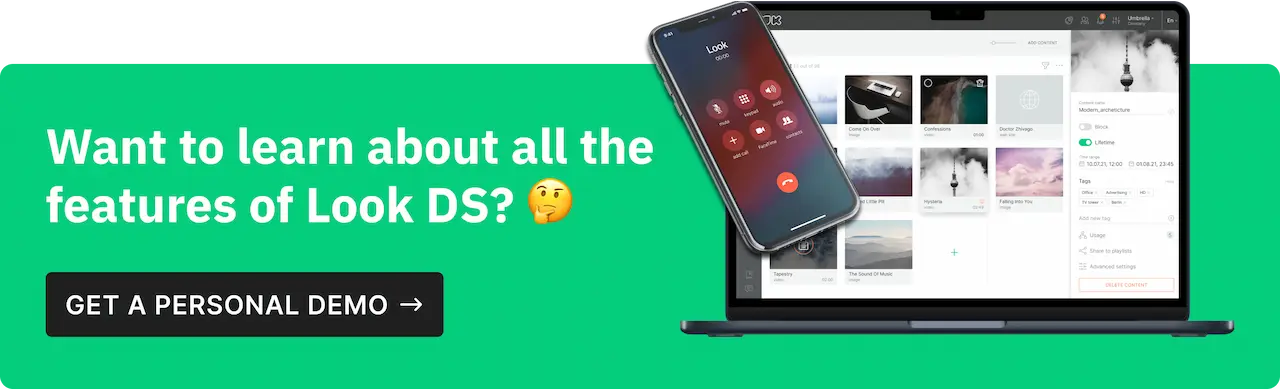
Tip 4: Regularly Review and Optimize Workflows
Be careful not to fall into a "set it and forget it" mindset. Your screen management software likely offers a wealth of insights on audience engagement and content performance. But don't stop there. Find ways to actively gather audience feedback through quick surveys on your displays or empower your frontline staff to report back on what they observe. Furthermore, pay attention to what your competitors are doing with their digital signage and find ways to differentiate yourself.
Tip 5: Stay Updated with Software Enhancements
Updates can introduce surprising benefits beyond the addition of brand-new features. They may contain enhancements to the user interface that speed up your content creation process or introduce automation tools previously unavailable. Once you sign up for the Look DS newsletter, you get notified about exclusive updates on the latest software enhancements, easy-to-follow tutorials, and expert tips to maximize your digital signage investment—all delivered straight to your inbox.
Conclusion
A digital signage deployment is well worth the investment, and maximizing its impact requires careful planning. Use screen management software to slash your content creation time, schedule and automate your updates, and gain insight into the performance of your campaigns.
By following the tips in this article, you'll optimize your processes, create more effective content, and realize the full potential of your digital signage investment. If you're ready to take your digital signage to the next level, consider Look DS. Our cloud-based platform is easy to use, and our team gives you immediate support whenever you need it. Sign up for a 14-day trial period today and explore all the features without limitation.














