
Table of Content
Your Look DS experience is about to get a whole lot smarter. By connecting it with Zapier you can automate updates, centralize information, and create a truly connected workplace.
In this guide, we'll discuss the top 10 Zapier integrations that can supercharge your workflow. We'll show you exactly what you can do with each automation, and how your team stands to benefit, and then give you a walk-through on how to set up your Zapier integration with Look DS.
Why Zapier Integrations are Essential for Workflow Optimization
Zapier integrations step in to handle the repetitive tasks, data entry, and constant monitoring - all the things that can bog you down and eat up valuable time. This leaves you free to focus on what matters: growing your business and serving your customers.
Think of it like this: Zapier is the bridge that connects your office digital signage displays with the rest of your digital toolbox. When your favorite apps can communicate seamlessly with your digital signage possibilities are endless. You can automate content updates, track key metrics in real-time, and even personalize the customer experience based on data from other platforms.
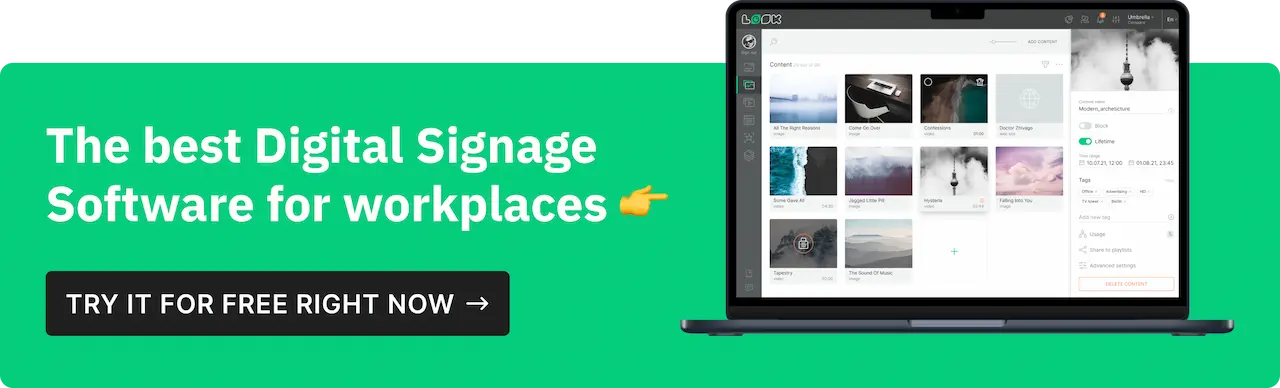
Top 10 Zapier Integrations with Look DS
Automate Content Updates from Spreadsheets
What you can do: When you manually adjust data in your spreadsheet, you can use Zapier to set a trigger that passes on this update to your digital signage. Once you link Google Sheets with your Look DS account, any changes you make in your spreadsheet, (sales figures, inventory numbers, menu items, etc.) will be automatically reflected on your displays.
How it helps: This isn't just about saving time (though it does that in spades). It's about accuracy and impact. Your displays are always up-to-date, which means your customers get reliable information and your business looks polished. And hey, who doesn't love a set-it-and-forget-it solution?
Google Sheets & Look DS Integration
Sync Event Schedules with Your Displays
What you can do: Create a Zap that automatically pulls upcoming events from your Google Calendar and displays them on your screens. You can customize the display to showcase specific calendars, such as your team's meeting calendar or a company-wide event calendar. You can also filter events by criteria, such as showing only events that are happening today or this week. And, you can choose which event details are shown, such as the event name, time, location, and description.
How it helps: No more confusion, no more double-bookings, just a smooth flow of information. It's perfect for busy offices, event spaces, or anywhere you need to keep people in the loop.
Pro Tip: To keep your audience informed about the latest happenings, set up your Zap to automatically update your digital signage whenever new events are added or existing ones are modified in your Google Calendar.
Google Calendar & Look DS Integration
Track and Display Project Progress
What you can do: Pull in project details from Asana, such as individual task lists, progress updates, upcoming deadlines, and even who's responsible for each task. This information can be presented in various visual formats, such as tables, lists, or progress bars.
How it helps: Keeps teams informed and motivated by visualizing project progress in common areas.
Pro Tip: Use Asana to show progress on tasks or projects by displaying completed tasks or tasks nearing deadlines.

Streamline Payment Notifications
What you can do: In the daily operations of your business, wouldn't it be helpful to have a clear, real-time view of how your sales are doing? This integration does exactly that. It links your Stripe payment platform with your displays so that each successful transaction appears on your screen, allowing you to monitor sales performance in real-time.
How it helps: By providing immediate visibility into your financial transactions, this integration promotes transparency and empowers you to make data-driven decisions on the spot.
Pro Tip: For a more in-depth analysis, you can export your Stripe transaction data to Google Sheets. This allows you to combine your payment information with other relevant data, creating customized financial dashboards in Look DS to gain a comprehensive understanding of your sales performance.
Enhance Task Management Visibility
What you can do: Zapier eliminates the need to manually update project statuses on your digital displays. Connect your Trello account and showcase entire project boards, lists, or even individual task cards. Details like due dates, assignees, and progress indicators are all displayed, ensuring your team has a clear, up-to-date view of project status at all times.
How it helps: This integration keeps your team informed and aligned by making project updates visible to everyone in the office.
Pro Tip: To maximize the effectiveness of this integration, consider displaying key project boards in high-traffic areas, like your main office or lobbies. You can also create dedicated displays for dedicated teams, showcasing only the relevant boards and lists for their projects.
Improve Customer Support Transparency
What you can do: This integration transforms your screens into a real-time customer support dashboard. By connecting Zendesk to your displays, you can show the current status of support tickets, from open to pending to resolved. You can display key metrics like average response time and customer satisfaction ratings.
How it helps: Transparency is key to a high-performing support team. When everyone can see the status of customer concerns, it fosters a sense of accountability and encourages collaboration. Urgent issues are quickly identified and addressed, ensuring a smoother customer experience.
Pro Tip: Leverage Zendesk's triggers to highlight specific tickets on your displays. For example, you can set up a trigger to automatically display tickets that are approaching their SLA deadlines, helping your team prioritize and resolve them before they escalate.
Track Time Efficiently
What you can do: We've all been there - lost track of time, unsure of how long a task took, or wondering where those hours went. An integration with Toggl is exactly what will help your team stay on top of their time management. By displaying Toggl data on your screens, you give everyone a clear view of who's working on what and how long each task is taking. It's a simple way to increase awareness, promote accountability, and make time tracking a natural part of your team's workflow.
How it helps: When time tracking is visible and accessible to the entire team, it encourages individuals to be more mindful of their time usage. This awareness naturally leads to increased productivity, as team members become more conscious of how they allocate their time and resources.

Recognize Employee Achievements
What you can do: Everyone loves to see their hard work acknowledged. This integration brings that recognition to the forefront by showcasing Bonusly rewards and achievements directly on your displays. You can automatically highlight employee shout-outs, birthdays, work anniversaries, and team milestones. It's a simple way to create a more positive and engaging workplace.
How it helps: Publicly recognizing employees' contributions fosters a sense of appreciation and motivates everyone to strive for excellence. It also helps build a stronger company culture where everyone feels valued and celebrated.
Pro Tip: To keep the momentum going and inspire continued success, consider setting up a recurring display to highlight top contributors each month. You can also use this feature to showcase other achievement types, such as customer service awards or team performance goals. This keeps your recognition efforts fresh and engaging, while consistently reinforcing positive behaviors.
Centralize Marketing Metrics
What you can do: Not everyone has time to sift through detailed reports or dashboards to get the latest marketing metrics. By integrating HubSpot CRM with Look DS, you can display essential marketing metrics—such as leads, conversion rates, and campaign performance—directly on your digital signage. This integration ensures that key data is always visible and up-to-date
How it helps: Keeping sales and marketing teams in sync can be challenging when relying on traditional reporting methods. By visualizing marketing metrics on your digital signage, you provide a real-time overview that helps align team efforts and focus. This constant up-to-date information stream keeps everyone informed and drives better decision-making and collaboration.
Pro Tip: Use HubSpot workflows to automatically update signage content based on campaign milestones. For example, you can set up a workflow to trigger a notification on your Look DS display whenever a new lead is generated. Or you can automatically showcase a campaign's performance dashboard when it reaches a set milestone.
Simplify Appointment Management
What you can do: Integrate your Calendly account with Look DS to effortlessly display upcoming appointments or meeting schedules on your digital signage. Showcase all future events, and event types, like client consultations or team meetings, or even filter events based on your desired criteria. Additionally, you can customize the display to show details like the event name, time, location, and attendees, ensuring that everyone has the information they need at a glance.
How it helps: When everyone can see the schedule at a glance, it reduces the likelihood of missed appointments and ensures that your team stays organized.
Pro Tip: Take advantage of Calendly's features to customize your displays with appointment types, such as consultations or demos, or create custom messages for different clients or events.
Calendly & Look DS Integration

How to Implement Zapier Integrations with Look DS
Detailed step-by-step guide to setting up Zapier integrations with Look DS
- Create a Trigger in Zapier:
- Log into your Zapier account.
- Choose the app you want to use as the trigger for your integration (e.g., Google Sheets, Trello, Stripe).
- Select your Google account and the event that will trigger the action in Look DS (e.g., a new row added to a spreadsheet, or a card moved to a different list).
- Create an Action in Zapier:
- In the "Action" step of your Zap, search for and select "Look Digital Signage."
- Connect your Look DS account by providing your Action API key (find in your Look DS account in the "Company Settings" section).
- Choose the layout and action within Look DS that you want the trigger to activate (e.g., update a text field, or change a slide).
- Test and Activate Your Zap:
- Use Zapier's testing feature to ensure that your integration works as expected.
- If everything looks good, activate your Zap! Your Look DS displays will automatically update based on the triggers you've set up.
Tips for customizing and optimizing your digital signage workflows with Zapier
Start Simple, then Expand: Begin with one or two integrations that address your most pressing needs. Once you're comfortable with the setup, gradually explore other options to expand your automation capabilities.
Tailor Your Triggers: Fine-tune your Zapier triggers to align with your goals. For example, instead of triggering an update for every minor spreadsheet change, set it to activate only when certain conditions are met.
Utilize Filters and Formatting: Zapier offers powerful filters to refine the data that gets sent to Look DS. Use these filters to select data points or exclude unnecessary information. Additionally, utilize formatting options to ensure your content looks polished and professional on your displays.
Best practices for maintaining and managing integrations
Routine Check-Ins: Regularly review your integrations to ensure they're functioning as intended.
Stay Current: Keep up with updates and changes to both Look DS and your integrated apps for seamless compatibility.
Troubleshooting Know-How: Familiarize yourself with Zapier's error-handling features to quickly resolve any issues.
Experiment and Explore: Feel free to test out different integrations and workflows to discover what best suits your needs.
Conclusion
We have looked at how integrating Look DS and Zapier can transform your business operations. Without a doubt, this is a powerful duo that will streamline tasks, keep your team in sync, and give your customers the info they need, right when they need it.
To experience the full benefit of automated workflows that Look’s integration with Zapier offers, start your free 14-day trial today and see for yourself.










![Top 10 Easter Advertising Ideas to Drive Sales [+ Examples]](https://cdn.prod.website-files.com/5f46c318c843828732a6f8e2/65fa8697f31661d9d0bb6a01_Easter-Advertising-thumbnail.webp)



