
Table of Content
Companies with effective internal communication are 4.5 times more likely to retain their best employees. With remote work and dispersed teams being the norm today, effective internal communication strategies will help keep teams on the same page and improve their productivity levels.
In this guide, we’ll discuss essential communication tools that address different needs across organizations.
Who are these tools for? These tools are adaptable to organizations of all sizes, from small startups to large enterprises. The pricing will vary based on the number of users, features included, and the level of support required.
Types of Internal Communication Tools and Their Benefits
1. Digital Signage
What truly sets digital signage apart from other digital channels is that it takes the inbox infiltration aspect away (think dozens of emails) and most importantly, information can be rolled out and updated instantly and be viewed simultaneously by everyone.
Company news can be tailored for different departments and strategically displayed in lobbies or break rooms for all team members to see.
Digital signage for corporate institutions also integrates well with other communication tools like video conferencing and project management in a way that is accessible even for remote and hybrid teams without interfering with their workflow.
To make the most out of your digital signs, use a variety of content types including videos and animations, and place them in high-traffic areas where they won’t go unnoticed.
Look Digital Signage takes away the hassle of manually updating your digital signs. With Look, you can use pre-designed templates to quickly update your screens, schedule them for display at different intervals so that information stays fresh and engaging and you also get access to dozens of built-in apps that cater to each of your needs. Need to confirm that your screens are working as they should? Use the screenshot feature to remotely monitor your displays.
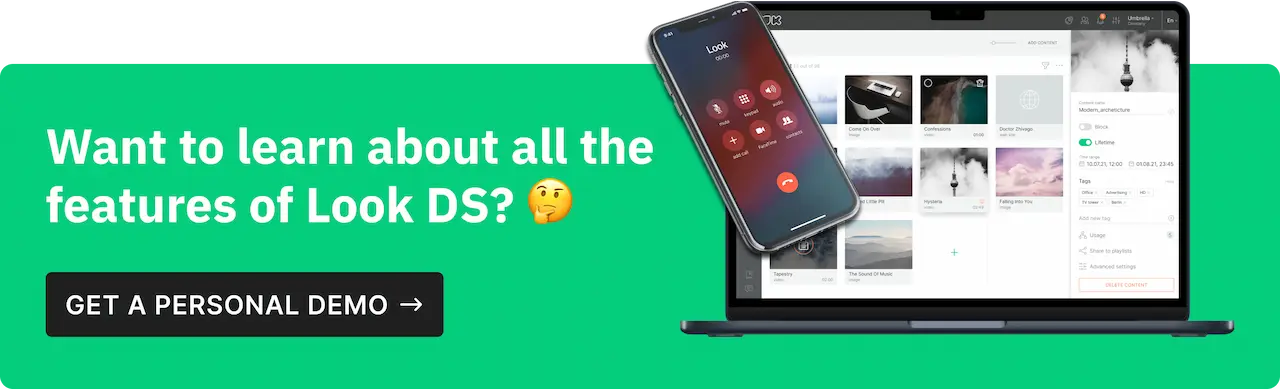
2. Collaboration Platforms
In the modern workplace, it’s no longer necessary to meet with your colleagues to get a project rolling. Collaboration platforms are taking over by providing centralized communication, that enables teams to work together efficiently. Their features include instant messaging, video conferencing, file sharing, task management, and project tracking, all within a single platform.

Slack is a tool you might already be familiar with and already in use by some of the world's largest companies. Teams can have live chats, hop on video calls, and share files without switching between apps. Dedicated spaces for different topics keep conversations organized, and you can easily find past messages and files using the search feature. Slack integrates with Google Drive, Trello, and Asana, so you can access and work on projects without leaving the app.
3. Intranet Solutions
Intranet solutions are private, internal networks that facilitate communication, collaboration, and information sharing within an organization.
They make it easy for employees to find the information they need, stay up-to-date on company news, and connect with colleagues. Some intranet solutions also provide document management, project tracking, and social networking.

LumApps is a modern intranet platform with over 5 million users and 700 clients worldwide. It integrates with Google Workspace and Microsoft 365, and comes with AI-powered personalization for tailored content recommendations, intelligent search capabilities using natural language processing, and robust video management tools. LumApps also supports workflow-driven employee journeys, internal campaigns, microlearning, and intelligent agent tools.
4. Video Conferencing Tools
Video conferencing tools bridge the gap between remote teams, making communication as simple as being in the same room. These tools facilitate virtual meetings, webinars, and even casual chats, helping teams work together and make decisions no matter where they are located. Features like screen sharing, recording, and virtual backgrounds make virtual meetings engaging and productive.

Zoom is a popular video conferencing platform with a user-friendly design and reliable performance. It's easy to set up and join meetings and has breakout rooms, virtual whiteboards, and in-meeting chats that make collaboration fun and effective.
5. Project Management Software
Project management software keeps complex projects on track and helps teams stay organized. These tools bring together task lists, timelines, calendars, and communication features, making it easier to plan, assign, and track work progress. They also offer visual representations like Gantt charts and Kanban boards to help teams see the big picture and identify potential bottlenecks.

Asana is a project management tool that helps teams coordinate work, from daily tasks to strategic initiatives. It has a user-friendly interface with features like task and project management, timelines, portfolios, and reporting. Asana allows users to create and assign tasks, set due dates, and organize work using various views such as lists, boards, and calendars. It also comes with the ability to connect goals with tasks, automate workflows, and track progress with instant reporting.
6. Employee Engagement Platforms
An employee engagement platform is a tool that organizations can use to encourage, track, measure, and understand workforce engagement. These tools often come with several features designed to improve internal communications, measure employee sentiment, shape the employee experience, recognize achievements, and promote a good work-life balance.

Featurebase is a cloud-based customer satisfaction tool that captures user feedback, feature requests, and bug reports through customizable feedback boards and widgets. Its main features include feedback management, complaint monitoring, survey management, and performance metrics.
It also provides prioritization frameworks to help rank features based on user votes and customer data. Integration options include popular tools like Discord, Zapier, Segment, Slack, and Intercom.
7. Social Media Integration
Social media integration tools bring the power of social networking to the workplace but within a secure and private environment. They mimic the familiar features of public social platforms, such as newsfeeds, likes, comments, and groups, to encourage employee interaction and engagement. These tools are not meant to simply replicate social media since they’re tailored for workplace use.

Yammer, now Viva Engage, is a social networking platform designed specifically for enterprise communication. It’s deeply integrated with Microsoft 365 and Teams and comes with live chat, notifications, discussion boards, and the ability to create and participate in surveys. It supports file sharing with advanced security features and integrates seamlessly with third-party tools like Google Drive and GoToMeeting.
8. Knowledge Management Systems
Knowledge management systems are the central library of your organization which stores and organizes information so it's easily accessible to everyone. They help employees find the information they need, share their expertise, and collaborate on projects more effectively. These systems often include features like document management, version control, and search capabilities to streamline knowledge sharing and ensure everyone is on the same page.

Confluence enables employees to collaborate on documents, create wikis, and share project updates. Its powerful search capabilities make it easy to find information, while integration with other Atlassian tools like Jira streamlines project management and development workflows.
9. Employee Recognition Tools
Employee recognition tools amplify and enhance employee appreciation within an organization. Employee recognition tools are platforms designed to amplify and enhance appreciation within organizations. They go beyond simple verbal praise, providing a structured and engaging way for employees to recognize each other's contributions. Effective tools make giving and receiving recognition easier, more frequent, and more visible to a wider audience.

Bonusly is a peer-to-peer recognition platform that makes it easy for employees to recognize each other's contributions. Through a simple interface, employees can give points to colleagues for going above and beyond, demonstrating company values, or simply being a great team player. These points can be redeemed for a variety of rewards, from gift cards to company swag, making recognition more tangible and meaningful.
10. Polls and Surveys
Polls and surveys are both research methods for collecting data and insights from a group of people, but they differ slightly. Polls typically ask a single, simple question about a specific issue, often related to politics or current events, and are designed to be quick and easy to answer. Surveys, on the other hand, delve deeper, encompassing a wider range of applications and asking multiple, more detailed questions to gather comprehensive feedback. You can use these tools to gauge employee satisfaction, gather input on new initiatives, or simply check in on how employees are feeling.

SurveyMonkey is an online survey platform where organizations can create, distribute, and analyze surveys. It has a wide range of question types, templates, and customization options to tailor surveys to specific needs. SurveyMonkey's analytics tools provide insights into employee feedback that help businesses make data-driven decisions and improvements.
11. Task Automation Tools
Task automation tools use technology to minimize or eliminate the need for human involvement in completing repetitive tasks. They take over actions like sending notifications, updating project statuses, or creating reports, freeing up employees to focus on more strategic and creative work. In essence, task automation tools are like having a digital assistant that handles mundane tasks, improves efficiency, and reduces the risk of errors.

Zapier is a well-known automation platform that connects thousands of apps and services, enabling users to create custom workflows called "Zaps." With Zapier, you can automate tasks like sending notifications when a new lead is generated, adding new subscribers to your email list, or updating project management boards.
All the tools mentioned in this article can be connected through Zapeir and most of them can be integrated with your digital signage system to create a connected and efficient communication ecosystem in your office. We’ll explain how you can achieve this in more detail below.
12. Workflow Management Tools
Workflow management tools simplify complex processes, making it easy for teams to track progress and collaborate effectively. They streamline tasks, automate approvals, and provide a visual overview of each step in a project. This improves team coordination, reduces bottlenecks, and ensures that projects are completed on time and within budget.

Monday.com lets teams customize workflows to fit their specific needs. It offers a variety of views, including Kanban boards, Gantt charts, and calendars, for visualizing progress and identifying potential roadblocks. With features like automation, integrations, and up-to-the-minute updates, Monday.com empowers teams to work more efficiently and achieve their goals.
13. Virtual Whiteboards
Virtual whiteboards are online collaboration tools that mimic the functionality of traditional whiteboards but with added digital features. They provide a shared canvas where teams can brainstorm ideas, sketch diagrams, map out processes, and visualize concepts in the moment, regardless of their physical location. These tools often include features like digital sticky notes, templates, drawing tools, voting systems, and integrations with other productivity apps.

Miro is a virtual whiteboard platform that empowers teams to collaborate visually and creatively. It provides an infinite canvas where teams can brainstorm ideas, design projects, and map out processes, regardless of location.
14. Time Tracking and Productivity Tools
Time tracking and productivity tools are software applications that monitor and analyze how employees spend their work hours. These tools provide detailed insights into work patterns, project progress, and task completion. They can also be used to track billable hours for client projects, calculate payroll accurately, and ensure compliance with labor regulations.

Clockify is a time-tracking and timesheet app that lets you and your team track work hours across projects. It's a simple, yet powerful tool to help you see where your time is going. Clockify is available for free, making it accessible to businesses of all sizes.
15. Mobile Communication Apps
Mobile communication apps tailor internal communication to the on-the-go workforce. These apps provide a centralized platform for employees to access company news, connect with colleagues, and complete tasks directly from their smartphones or tablets. Features like instant messaging, push notifications, and mobile-optimized content ensure that employees stay informed and engaged, regardless of their location or work schedule.

Beekeeper is a mobile-first communication platform specifically for frontline workers. Its features include instant messaging, group chats, surveys, polls, and even a digital workplace where employees can access company resources and complete tasks. With its focus on mobile accessibility, Beekeeper empowers frontline workers to stay connected and informed, no matter where their work takes them.
How to Connect All Tools with Digital Signage
Zapier effortlessly bridges your internal communication tools with Look Digital Signage, by automating updates and keeping your content fresh. Once you create your "Zaps" in Zapier, you can link triggers from your communication platforms, like a new Slack message, to actions in Look, like updating a specific text field on your digital signage screen.

Integrating Internal Communication Tools Using Zapier
Automate Updates and Announcements: Keep employees informed by automatically displaying updates from collaboration platforms like Slack or Microsoft Teams on your corporate digital signage. Whenever a new message or announcement is posted in a designated channel, Zapier can trigger an action to update the content on your digital signage screens.
Real-Time Data Integration: Show current project statuses, deadlines, and progress updates from tools like Asana or Trello, keeping everyone informed and aligned.
Event and Meeting Notifications: Ensure everyone knows about upcoming events and meetings by integrating your calendar applications with digital signage. Zapier can automatically display upcoming events and meeting reminders on your screens, eliminating the need for manual updates.
Employee Recognition and Feedback: Celebrate employee achievements and foster a positive work culture by showcasing real-time recognition from tools like Bonusly or Kudos on your digital signage. This not only motivates employees but also reinforces your company's values.
Social Media Feeds and Engagement: Engage employees by displaying live social media feeds and engagement metrics from platforms like Yammer. This creates a sense of community and encourages participation in company-wide conversations.
Conclusion
Businesses are investing more in internal communication tools to encourage collaboration across dispersed teams. As we've explored, the tools are vast and varied, ranging from digital signage that instantly broadcasts updates to collaboration platforms that connect remote teams, each tool serves a unique purpose in enhancing communication and fostering a positive work culture.
The key is to find the combination of tools that best aligns with your unique needs and goals. Look Digital Signage is a central hub that connects all your communications tools to your existing signage network - sign up for exploring all the features without limitation with a 14-day free trial.










![Top 10 Easter Advertising Ideas to Drive Sales [+ Examples]](https://cdn.prod.website-files.com/5f46c318c843828732a6f8e2/65fa8697f31661d9d0bb6a01_Easter-Advertising-thumbnail.webp)



