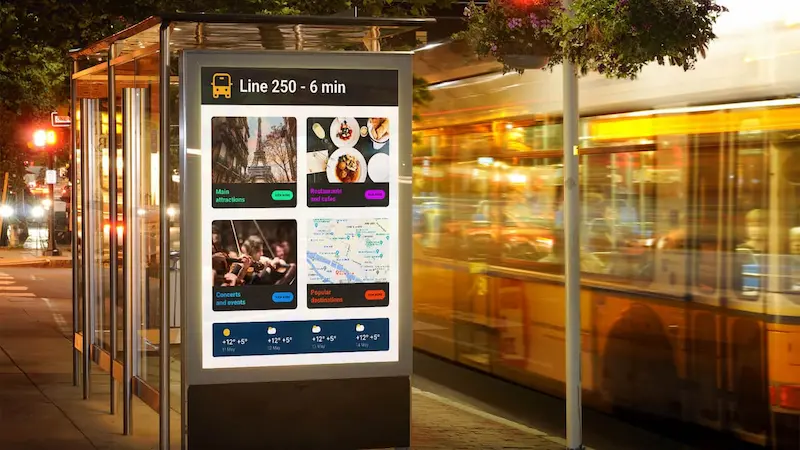Table of Content
Do you know what goes through a customer’s mind before they make a purchase? Are they comparing prices? Wondering if the product will really solve their problem? Are they curious about the sourcing process or looking for a deal?
The truth is, many of these questions are predictable—and digital displays give you the power to meet them head-on by guiding customers through the buying process all without requiring direct intervention.
A common stat you’ll often hear in the world of retail digital signage is that 8 out of 10 consumers will enter a store because of a digital sign. But what’s even more powerful is that retail screens will continue to engage and inform, moving them seamlessly through every stage of the purchasing process, right up to conversion.
Top 10 Benefits Of Digital Signage in Retail
1. Increase foot traffic
If there’s one thing that store-front digital signage does best, it’s driving customers into your store. How, you might ask? Digital window displays.
They give you the power to instantly adjust content based on season, time of day, or even weather, making your store feel more relevant and timely.
You can showcase summer sales during the warm months, then easily switch to winter promotions when the season changes. If it's a rainy day, you could push an offer on coats or umbrellas, while sunny weather could bring in deals on sunglasses or outdoor gear.
Digital signage allows you to change your messaging in real-time, so that you can increase foot traffic with tailored, timely content.

2. Hyper-personalize the shopping experience
Yes, AI has made it to the retail industry, and it’s making retail display screens more personalized than ever before. With AI-driven signage, you can create a shopping experience that speaks directly to each customer.
For example, when a customer walks into your store, the digital store sign can instantly adjust based on their age, gender, or even past purchases. If they’re near a beauty display, the screen can recommend specific products that fit their profile or show a special offer just for them. It’s targeted, relevant content that makes customers feel valued and increases the chances they’ll engage with your products.
Not only does AI allow for personalized product suggestions, but it also powers interactive kiosks that create a more hands-on shopping experience. If a customer is comparing products, your displays can offer upsell opportunities or bundle deals, to drive more sales.
3. Increase engagement with dynamic content
In-store signage gives you a chance to keep your shoppers engaged with videos, animations, and live updates that capture attention. You can divide your screen into sections for infotainment, by mixing fun visuals with useful information to create a more interactive and memorable experience for your customers.
Even better if you havean interactive kiosk to give customers full control over their shopping experience. They can explore product catalogs, check availability, and even find directions within the store.
You can also follow Heineken’s example and use gamification to create interactive experiences in-store. The beer brand set up digital kiosks with a Formula 1 game where customers could compete to win prizes like exclusive tickets.
Replicating the experience is as easy as using a trivia challenge, a product scavenger hunt, or a style competition. Offer rewards like discounts, free products, or exclusive items for high scores. It’s a fun way to boost customer interaction, increase time spent in-store, and create a memorable shopping experience.
Wach video on the Look Academy: Add Gamification to Your Android Touch Display
4. Enhancing In-Store Navigation
Part of enhancing customer experience is to ensure that consumers can easily locate what they want within the store. Wayfinding kiosks make navigation possible because users can input their destination or browse different departments and get directions.
Retail screens can provide real-time updates on store layout changes, aisle closures, or temporary promotions, helping consumers navigate the store with accurate and up-to-date information.

5. Boost brand visibility and reinforce identity
When you walk into a store, what makes it memorable? Is it the products? The atmosphere? Or maybe it’s the way the brand speaks to you through every corner of the space. Digital signage takes this concept and amplifies it, giving your brand a chance to make a statement at every touchpoint.
Signage for retail stores is an opportunity to showcase your brand story, reinforce your values, and connect emotionally with your customers. It's not just about flashing promotions—it’s about creating a consistent experience that speaks to who you are as a brand. For instance, you can display real-time social media feeds and customer testimonials, or highlight your eco-friendly practices. All this, displayed seamlessly on screens throughout your store, strengthens your brand's presence and visibility.
Digital signage ensures your brand stays top of mind with customers by keeping your messaging dynamic and constantly updated. Whether it’s a promotion or a piece of branded content, it’s not just another sign—it’s a part of the story you’re telling. It turns every visit into a moment where your brand becomes memorable, relatable, and impactful.

6. Increase sales
When a customer is already in the store, looking at a product, the last thing they want is to be overwhelmed with sales pitches. But with retail display screens, you can upsell by subtly suggesting upgrades, or premium versions—without ever interrupting their flow. For example, if a customer is looking at a pair of jeans, a screen nearby could showcase a more premium pair or a jacket that pairs perfectly with them.
And it doesn’t stop there. Displaying time-sensitive offers, such as “50% off today only” or “limited stock available,” creates a sense of urgency that encourages impulse purchases. People don’t like to miss out, and when they see a flash sale or exclusive in-store discount on a digital screen, they’re more likely to buy.
Another way digital signage in retail stores increases sales is by providing customers with additional product information when they need it most. Shoppers often want more details—whether it’s about a product’s features, its benefits, or how it fits into their lives. A digital display showing reviews, videos, or tutorials can help answer questions and build trust in the product. The more confident the customer feels, the more likely they are to pull the trigger on the purchase. It’s all about making the decision process easier.
Finally, let’s not forget the power of cross-selling. Let’s say a customer picks up a phone case. Digital signage could show them related accessories, like headphones or chargers, right on the screen. This increases the chance they’ll pick up an extra item or two before heading to the checkout.
7. Instantenous information updates
Prices change, stock levels fluctuate, promotions come and go. And if you’re still relying on printed signs or static displays, you’re probably lagging behind.
But with store digital signage, you can launch a flash sale, highlight a new product, or show real-time inventory levels with the click of a button.
Promotions are another area where instant updates make a huge difference. If you’re running a time-sensitive or a special offer that needs to change regularly, digital signage ensures your customers always see the current deal.
8. Seamlessly integrate omnichannel experiences
If you’ve been in retail long enough, you know that customers don’t just shop in one place anymore. They browse online, check reviews, and do their research before stepping into a store. On the flip side, they might visit your physical store, touch the products, and then go online to complete the purchase.
With digital signage in retail, you can effortlessly bridge the gap between the physical and digital worlds.
In-store retail screens can showcase UGC from other shoppers, customer reviews, and where they can find the item in the store.
With QR codes on digital screens, customers can easily scan and access special deals on your website, sign up for email lists, or learn more about upcoming promotions. This makes their experience smoother and increases the chance of them returning to your store—physically or online.
9. Sustainability
A 2024 report from The Round Up found that 78% of consumers consider sustainability an important factor when deciding where to shop. More and more, customers are looking at how brands are aligning with their values, especially when it comes to environmental impact.
You’ll be pleased to know that LED displays, which power most modern digital signage, consume up to 85% less energy than traditional backlit displays or even incandescent lighting. This means you’re not only saving trees by not printing new signs but your energy bill gets a boost, and your brand gets the green stamp of approval from eco-conscious consumers.
10. Gather valuable customer insights
Your digital screens are most likely powered by a Content Management System (CMS), which often comes with built-in analytics capabilities. These tools allow you to track real-time data on how customers are interacting with your displays—what they engage with most, how long they look at specific products, and which promotions capture their attention.
This data is invaluable. It helps you understand customer preferences, adjust content on the fly, and refine your strategy to boost sales. For instance, if a certain product is getting more interaction, you can highlight it in future displays or create targeted offers to drive more interest.

Power Your Retail Signage Strategy With Look CMS
In case you’re wondering: what will it take to get the best results after I invest in retail digital signage?
For starters, it takes a powerful CMS that removes the guesswork out of your retail signage strategy and gives you tools to create, automate, and optimize your displays for the best results.
With Look digital signage software, you can:
- Customizable Layouts: Easily create unique screen layouts with customizable areas, allowing you to display multiple types of content simultaneously. Perfect for showcasing promotions, product details, and videos in a single display.
- Interactive Content: Use touch screens to create interactive catalogs, allowing customers to browse products, compare items, and make purchases directly from the display. It’s a great way to up-sell while reducing the load on staff.
- Real-Time Content Updates: Update your content instantly across all screens to reflect seasonal offers, flash sales, or inventory changes. Keep your promotions fresh and relevant in real-time.
- Third-Party Integrations: Integrate your POS systems, inventory management, and tools like spreadsheets to automate content updates based on real-time data. Perfect for managing sales and store events.
- AI Wizard: Generate personalized content with AI-powered templates, making it easy to tailor content to your audience without a complex setup.
- Smart Scheduling: Plan broadcasts in advance, assigning specific content to be shown at different times of the day or week to maximize engagement during peak shopping hours.
- Built-in Apps & Widgets: Enhance your retail displays with integrated apps like weather, news feeds, and QR codes for promotions, keeping your content dynamic and engaging.
With Look Digital Signage, you don’t just manage displays—you create a seamless, dynamic, and highly effective retail experience that adapts to your customers and business needs.
Ready to improve your retail signage? Start your 14-day free trial of Look Digital Signage today and experience the difference for yourself.