
Table of Content
Digital signage doesn't have to drain your budget. With the right media player, you can create eye-catching content that captivates your audience without sacrificing quality or functionality.
We have curated a list of top-performing media players that won't break the bank.
In this guide, we'll break down the essential features to look for in a media player, do a deep dive into the best budget-friendly media players, and reveal Look's expert recommendations for the most common digital signage applications.

Why Budget-Friendly Media Players are Good for Digital Signage
Cost-Effectiveness: A digital signage deployment incurs a high initial investment mainly because of hardware and installation costs. A commercial-grade display starts at about $300 for 43”, add to that an entry-level professional digital signage player which typically ranges from $150. All the expenses summed up including installation and project management amount to well over $2000. Realistically, this is too much of a stretch for a simple signage project - the standard TV you own, a budget-friendly media player plus an affordable digital signage CMS are enough to get things running. If you don't already have one, you can acquire the devices we will look at today from just under $150.
Ease of Use and Setup: Most of the budget-friendly media players in our lineup are essentially streaming devices meant for home entertainment. The setup process is intuitive and you just have to follow the prompts that appear on your screen. These players connect to displays via HDMI and are powered by USB so there’s no need for complicated wiring or additional power sources.
Reliability and Performance: While it might seem counterintuitive, budget-friendly media players are surprisingly reliable for digital signage applications. Many of these devices use System-on-a-Chip (SoC) architecture, which integrates the processor, memory, and other components onto a single chip. This design reduces costs, enhances efficiency, and minimizes potential points of failure.

Top Budget-Friendly Media Players for Digital Signage
Amazon Fire TV Stick 4K Max
The Amazon Fire TV Stick 4K Max is the latest and most powerful Fire TV Stick. It has a faster processor, more RAM, and 16GB of memory which is double the previous models. It also supports Wi-Fi 6E, which is the latest and fastest Wi-Fi standard. For digital signage, these upgrades translate to smoother 4K video playback, faster loading times, and seamless management of multiple displays simultaneously. The Wi-Fi 6E support is particularly noteworthy since the enhanced bandwidth and reduced interference mean content delivery is smoother and more reliable, even in congested environments.
The platform itself is intuitive and well-supported, with a vast library of apps catering to various digital signage needs. While the Alexa Voice Remote may not be essential for every application, it does open up possibilities for interactive displays and voice-controlled content navigation.
Price: $49.99
Roku Express 4K+
The Roku Express 4K+, though not available in some regions, continues to impress even two years after its release. For small-scale digital signage deployments, it will deliver crisp 4K HDR visuals, ensuring that content pops on any compatible display. While it may lack the bells and whistles of higher-end models, its performance remains snappy and responsive, running the RokuOS without a hitch.
Compared to the Streaming Stick 4K, the differences are minimal, making the decision a matter of personal preference and budget. If Dolby Vision support isn't a dealbreaker, the Express 4K+ often comes at a lower price point. It offers a user-friendly interface, a vast selection of apps, and a reliable streaming experience.
While the Express 4K+ may not be the most powerful Roku device on the market, it more than holds its own in terms of performance and value. If your primary focus is on delivering high-quality visuals and a seamless viewer experience within a limited budget, the Roku Express 4K+ is a solid option that won't disappoint.
Price: $39.99
Note: At the time of writing, Look Digital Signage is not compatible with Roku. We are constantly working on our service and will update this article when it is ready.
.webp)
Google Chromecast with Google TV
Compared to previous models, the Chromecast with Google TV brings upgraded design and features to your digital signage project. Priced at $49.99, it competes directly with offerings from Roku and Amazon but comes with unique Google features. The device consists of a small, oval-shaped dongle that plugs into your TV's HDMI port and a remote control that strikes a balance between simplicity and functionality.
One of the standout features of this Chromecast is its user-friendly interface, which has recently been refined for even better content curation. It also supports a vast array of streaming services, including popular options like Netflix, Amazon Prime Video, Disney+, HBO Max, as well as niche platforms.
In terms of performance, it supports 4K resolution at 60 fps and various HDR formats, including HDR10, HDR10+, and Dolby Vision. If audio and sound effects are an element of your signage, then you’ll appreciate its compatibility with Dolby Digital, Dolby Digital Plus, and Dolby Atmos. The Google Assistant integration via a dedicated button on the remote adds voice control functionality, enhancing the overall user experience.
Price: $49.99
NVIDIA Shield TV
The Nvidia Shield TV is primarily marketed as a high-end streaming and gaming device but has several features that make it viable for digital signage applications. For starters, it has the powerful Tegra X1+ processor and 2GB of RAM for smooth playback of content, in 4K resolution, HDR10, and Dolby Vision.
It runs on the Android TV platform, which means flexibility in app installation and customization. Its compact, cylindrical design is discreet when placed behind displays or in tight spaces. The device also offers both Ethernet and Wi-Fi connectivity options, ensuring reliable network access for content updates. Even with that, some users find the high price point of $150 hard to justify for a streaming device. Also, the slower loading times for some apps might also be a consideration depending on the specific requirements of your signage project.
Price: $149.99
Xiaomi Mi Box S
The Xiaomi Mi Box S is an Android TV-based streaming device that supports 4K and HDR output, which is beneficial for digital signage applications requiring high-quality visuals. Its price point of around $60 makes it significantly more affordable than the competitor like the Nvidia Shield TV.
The device runs on Android TV 8.1, providing a wide range of apps through the Google Play Store. It has a compact design that makes it easy to mount behind displays or in small spaces. Its minimalistic approach, with basic HDMI, USB, and audio ports, should suffice for most simple signage setups.
However, the Mi Box S is not as speedy which could be problematic for smooth playback of dynamic content so it’s most suitable for basic streaming tasks. Additionally, the initial setup quirk of defaulting to 720p output might require manual adjustment to achieve optimal display quality. But if your signage is strictly for simple media content and streaming needs, then the Mi Box S is a worthy investment.
Price: $60.00
TiVo Stream 4K
The TiVo Stream 4K has a compact design, similar to a Chromecast, only rectangular, which is easy to install behind displays. It supports 4K resolution and HDR (both HDR10 and Dolby Vision) with 8GB of onboard storage for apps, expandable via the USB-C port for storing signage content and applications.
It runs on Android TV so you have access to thousands of apps through the Google Play Store.
The interface of the TiVo Stream 4K, while an improvement over traditional TiVo systems, is still somewhat cluttered compared to competitors. But this should not be an issue in the presence of dedicated digital signage software since you’ll only need to push the updates from a web interface after the initial setup.
Performance-wise, the device is capable of handling basic streaming tasks adequately particularly if you leverage the streaming content or require 4K HDR output.
Note: The TiVo Stream 4K is available to US users only.
Price: $39.99
Comparing Features and Specifications
Look's Expert Insights on Choosing the Best Media Player
Factors to Consider
Platform and Software Compatibility: Your media player should work seamlessly on your preferred devices and operating system. If you use multiple devices like computers, smartphones, or tablets, a cross-platform player ensures a consistent experience. Also, check if it integrates well with other software you use, like web browsers or video editors.
File Format Support: Not all media players are created equal when it comes to the types of files, they can handle. You need a player that supports a wide range of formats, including both common ones (like MP4, AVI, MKV) and less common ones if your media library is diverse. This ensures you won't encounter frustrating compatibility issues.
Playback Quality and Performance: The core function of a media player is high-quality playback. It should deliver smooth audio and video, even at high resolutions. Features like hardware acceleration can significantly boost performance, especially on less powerful devices.

Recommendations for Different Use Cases
Retail environments
Amazon Fire TV Stick 4K Max: This device would be great for retail thanks to its smooth 4K playback, fast loading times, and support for Wi-Fi 6E. It's ideal for displaying promotional videos, product demos, or interactive content in stores.
Corporate settings
Nvidia Shield TV: For corporate environments that demand high performance and flexibility, the Nvidia Shield TV is a top contender. Its powerful processor and Android TV platform allow for smooth playback of presentations, training videos, or company announcements.
Educational institutions
Google Chromecast with Google TV: This versatile device is well-suited for educational settings. Its wide range of educational apps and screen mirroring capabilities make it easy to share learning materials, presentations, or interactive content with students.
Xiaomi Mi Box S: For budget-minded educational institutions, the Xiaomi Mi Box S offers a good balance of features and affordability. It can be used to stream educational videos, display presentations, or even create interactive quizzes and games.
How to Install Look Digital Signage Software on Your Media Player
With a budget-friendly media player to support your content playback, you also need affordable digital signage software where you can manage your signage content from a single point. We recommend the Look Content Manager. It works on all the players we mentioned above, except The Roku Express 4K+, and the installation process is simple and quick.
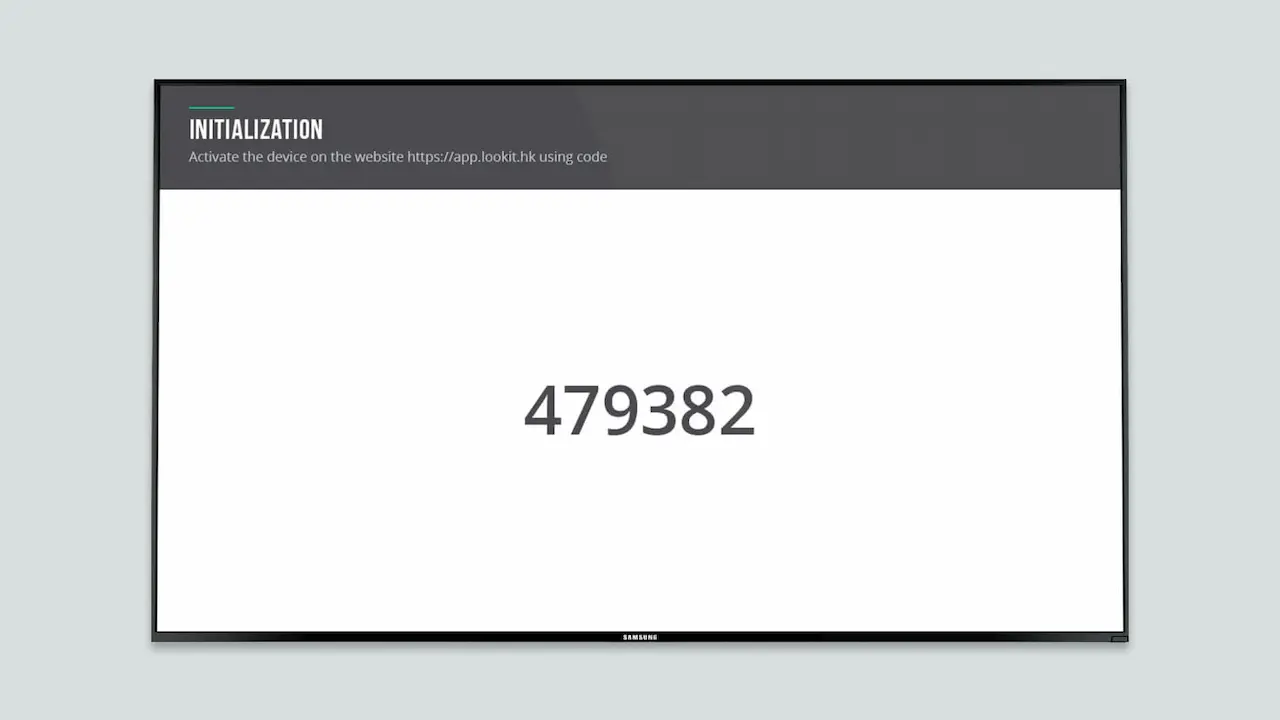
Step-by-Step Installation Guide
Find the Look Digital Signage App: Search for and install the Look Digital Signage app from the Google Play store or the player’s download page depending on your operating system.
Activate and Pair: Open the app and follow the prompts to activate it. You'll receive a six-digit code on the screen.
Link with Look CMS:
- Create a Look account or log into your existing one.
- Go to the "Screens" section and click "Add Screen."
- Enter the six-digit code displayed on your screen.
Start Creating Content: You can now use Look's intuitive interface to create playlists, upload media, and schedule content for your digital signage.
Using Look Digital Signage interface
Once you've set up your media player and paired it with Look Digital Signage, the next step is to start creating your signage content on the Look interface. Here's a breakdown of the main sections:
Screens: This is the section where you add screens and name them either according to the location or the purpose they serve.
Media Library: Upload and manage your images, videos, and other media assets. Look DS supports a wide range of file formats, including high-resolution images and videos
Playlists: Create, edit, and organize your playlists. Add and arrange content within playlists, set durations for each item, and schedule playback times.
Schedules: Design unique playlists and set how long each item appears on the screen to automate playback. Incorporate a variety of media types, including images, videos, text overlays, and live data feeds.
Apps and Widgets: You can enhance your signage with interactive elements like weather forecasts, social media feeds, news tickers, and more.
Layouts: Choose from pre-designed templates to quickly create professional-looking signage. Customize templates with your own content and branding elements.
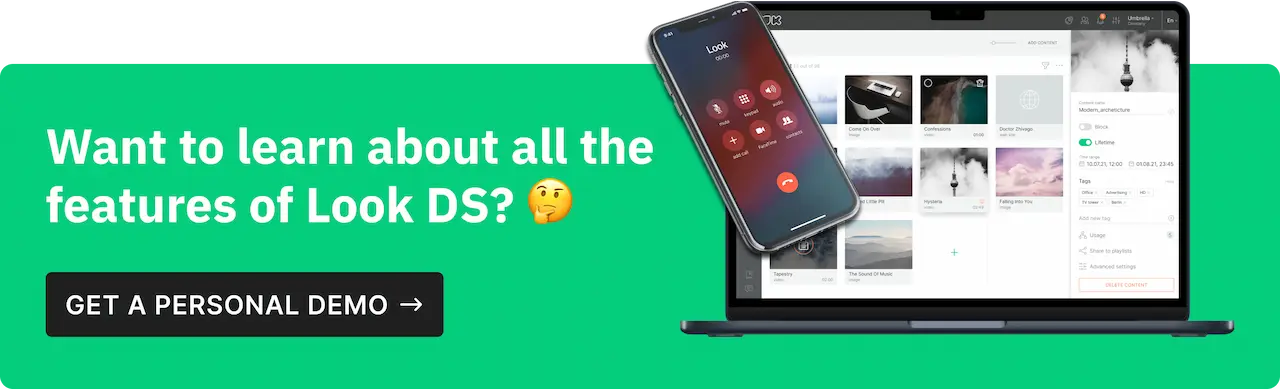
Conclusion
In this guide, we've explored how to elevate your digital signage with budget-friendly media players. We covered key features to prioritize, discussed specific models, and provided Look's expert insights for selecting the ideal player.
We also walked you through installing Look Digital Signage software and navigating its intuitive interface. With this knowledge, you're ready to create an impactful digital signage experience. Sign up for a 14-day free trial of Look Digital Signage and kick-start your digital signage project with software that understands your needs and works seamlessly with the player of your choice.










![Top 10 Easter Advertising Ideas to Drive Sales [+ Examples]](https://cdn.prod.website-files.com/5f46c318c843828732a6f8e2/65fa8697f31661d9d0bb6a01_Easter-Advertising-thumbnail.webp)



