
Table of Content
When it comes to smart TVs, your choice of operating system is as important as the screen size. The difference between a smooth, intuitive experience and one filled with frustrations often comes down to the platform running behind the scenes.
This decision becomes even more critical in digital signage, where seamless content delivery, ease of updates, and system reliability can make or break your communication strategy. LG's WebOS and Android TV are two of the most talked about operating systems, but which one delivers the most efficient and user-friendly experience for digital signage?
Here, we break down the unique advantages and potential drawbacks of LG WebOS vs. Android TV, specifically through the lens of digital signage, to help you choose the right platform for your business needs.
Overview of Smart TV Platforms
Before getting into the nitty-gritty details, let’s take a step back. What exactly is a smart TV platform?
Simply put, a smart TV platform is the operating system that runs your television. It allows you to stream Netflix, browse YouTube, or even control other smart devices in your home. Different TV manufacturers have different platforms, and each offers a unique user experience, much like how your smartphone might run on iOS or Android.
The beauty of smart TVs is that they allow you to install apps directly from the TV’s app store, which means you can install your digital signage software directly on the TV without needing additional hardware.

Understanding LG Web OS
1. What is LG Web OS?
LG Web OS is a Linux-based operating system originally designed for mobile devices but later adapted for smart TVs. The platform became popular when LG Electronics purchased the rights in 2013 and has since made it their primary operating system for their smart TV lineup.
LG WebOS is widely used in professional and commercial signage environments, given its reliability and integration with commercial-grade displays.
Origin and Development
LG Web OS was created by Palm, Inc. and later acquired by LG which transformed it into a smart TV operating system. The first LG smart TVs with Web OS launched in 2014, and since then, the platform has gone through continuous updates to make it even more user-friendly and efficient.
Core Features
The standout feature of Web OS is its simplicity. It’s easy to navigate - so even if you’re not tech-savvy, you can easily find what you need. LG Web OS offers:
- A clean, user-friendly interface: You won’t find yourself hunting for menus or getting lost in complex settings.
- Launcher Bar: This feature lets you quickly switch between apps and live TV, all from a small ribbon at the bottom of the screen.
- AI Integration: With LG ThinQ AI and voice command support, you can control the TV, search for content, or even manage connected devices through simple voice commands.
However, not all Web OS-powered TVs support the full range of voice command features. Higher-end models with advanced AI processors typically support a broader set of voice commands like the α7 or α9 chips, but more basic models may require the Magic Remote to activate voice control features, and the range of commands may be more limited.
Look DS Integration
Our team is currently working hard to integrate Look DS with LG WebOS, which will make it easier to manage and display content on your digital signage. We're excited to announce that this integration will be rolled out by the end of the year. It will streamline the setup process and overall experience for businesses using WebOS displays without an external media player. Stay tuned for more updates as we get closer to launch!
2. Pros of LG Web OS for Digital Signage
User-Friendly Interface
If you’re managing digital signage for your business, the last thing you want is a complicated system. That’s where Web OS shines. Its intuitive layout means minimal training time—you can get your content up and running without being bogged down by technicalities.
Optimized Performance
Since Web OS is built specifically for LG hardware, the software and hardware work together seamlessly to ensure smooth performance and minimal crashes, which is especially important when your digital signage is running all day. You want reliability, and LG Web OS delivers that.
Security
Web OS comes with powerful security features and receives regular updates to ensure your system is protected from vulnerabilities.
3. Cons of LG Web OS for Digital Signage
Limited App Ecosystem
While Web OS excels in many areas, it does come with a notable limitation: the app ecosystem is relatively small compared to competitors like Android TV. However, if you're using digital signage software, this limitation becomes less of an issue.
Once you install the digital signage software on the TV, you're not relying on the LG app ecosystem. Instead, you’re utilizing the software's built-in tools and management features, which are specifically designed for digital signage. The Look DS software comes with dozens of built-in apps tailored to most digital signage needs including social media, infotainment, and news and weather services.
Customization Constraints
Although LG WebOS does support customization it provides fewer options compared to open-source platforms like Android TV. Users can integrate third-party applications and use development tools like the Software Development Kit(SDK), but the overall level of customization is more limited.
Compatibility Issues
Because LG Web OS is proprietary, it’s optimized for LG devices and may not work as smoothly with third-party hardware. If you’re using a variety of displays from different manufacturers, this could lead to compatibility problems.

Exploring Android TV
1. What is Android TV?
Android TV is Google’s take on smart TV platforms, based on the same Android operating system that powers millions of smartphones worldwide. Introduced in 2014, it was designed to extend the Android experience to the big screen through a powerful app ecosystem and smart features that work seamlessly with other Google services.
Introduction and Evolution
Android TV has come a long way since its launch. It was initially created as a platform to simplify streaming and provide a user-friendly experience for home entertainment but has evolved into a highly adaptable tool for digital signage applications.
The performance of Android TV can vary significantly depending on the device's hardware. High-end displays offer smooth performance compared to lower-end models which may experience lag or crashes.
Android TV gives users access to millions of apps available from the Google Play Store and support for third-party hardware, for businesses that need to tailor the platform to suit specific needs.
Core Features
- Vast app ecosystem: Android TV caters to your infotainment needs with over 5000 apps from Google Play.
- Google Assistant: With built-in voice control, you can use Google Assistant to search for content, control smart devices, or manage your signage system hands-free.
- Regular updates: While Google provides updates, it’s important to note that device manufacturers are often responsible for pushing security patches and updates, which may lead to inconsistencies between devices.
2. Pros of Android TV for Digital Signage
Vast App Ecosystem
For businesses that need flexibility and variety, Android TV is hard to beat. The Google Play Store gives you access to a wide range of apps that can enhance your digital signage, from streaming content to displaying custom tools. This vast ecosystem allows businesses to fine-tune their signage to meet specific needs like customer engagement, sales promotions, or internal communications.
Highly Customizable
Android TV’s biggest strength is customizability. If you’re a business that needs full control over your digital signage setup, Android TV has endless customization options. You can tweak the display, integrate various apps, and configure settings to match your exact preferences.
Regular Updates
Google provides frequent updates to Android TV, ensuring that you get the latest features and security patches. This is a major advantage for businesses that want to stay ahead of the curve and ensure their digital signage system remains secure.
Google Assistant Integration
With Google Assistant built into Android TV, you can use voice commands to operate your signage system or search for content. This hands-free feature can be especially helpful for businesses that want to streamline operations without relying on manual input.
3. Cons of Android TV for Digital Signage
Performance Variability
The performance of Android TV can vary greatly depending on the hardware. Unlike Web OS, which is tailored for LG’s hardware, Android TV is used across a variety of manufacturers, leading to inconsistencies in performance. Some devices may lag or crash, depending on their specifications.
Complex Setup
While Android TV’s customization options are a benefit, they can also make the setup process more complicated. If you’re not tech-savvy or don’t have an IT team to manage the system, getting everything up and running may take more time and effort compared to a more straightforward platform like Web OS.
Security Concerns
Since Android TV is an open-source platform, it’s more susceptible to security vulnerabilities. Google does release updates regularly, but the nature of an open system means it’s easier for malware to slip through. This could be a concern for businesses that handle sensitive information through their signage systems.
Comparing LG Web OS and Android TV
1. Ease of Use
- LG Web OS: Web OS is designed with simplicity in mind. Its intuitive interface is ideal for businesses that want to get their digital signage up and running with minimal hassle. You won’t need to be a tech expert to navigate Web OS.
- Android TV: While Android TV offers a rich set of features, it’s not as easy to use as Web OS. The trade-off for all that customizability is a more complex interface that can be harder for non-tech users to navigate, especially on lower-end devices.
2. App Availability
- LG Web OS: While LG has been working to grow its app store, it’s still relatively small. You’ll find the essentials, but if you need niche apps or a wider selection, you may feel restricted.
- Android TV: With access to the Google Play Store, Android TV has a huge app library. Whatever you need, there’s likely an app for it, which makes it a better choice for businesses requiring a wide range of applications.
3. Performance and Stability
- LG Web OS: Because it’s optimized for LG hardware, Web OS generally delivers stable and reliable performance. You won’t encounter as much variability in speed or function.
- Android TV: Performance can vary depending on the device manufacturer. If you choose a high-end Android TV, you’ll get great performance, but you might experience lag with lower-end models.
4. Security and Updates
- LG Web OS: With LG in full control of both hardware and software, Web OS benefits from strong security and regular updates tailored to the system.
- Android TV: While Google regularly updates Android TV, the open-source nature of the platform can leave it more vulnerable to security risks compared to Web OS.
5. Customization and Flexibility
- LG Web OS: If you want something simple and don’t need much customization, Web OS is the way to go. Its limited options make it easy to use but might not satisfy advanced users.
- Android TV: Android TV is the clear winner here. If you need to customize every detail of your digital signage setup, it gives you the tools and flexibility to do so.

Look Digital Signage Compatibility
When it comes to managing digital signage, you want a solution that's flexible, efficient, and easy to use. That’s where Look Digital Signage (Look DS) comes in. It’s a cross-platform solution that works seamlessly with Android TV and very soon on LG Web OS.
1. Why Choose Look DS?
Comprehensive Platform Support
When we talk about platform support, we mean that the Look DS can run directly on the screen. For Android-powered devices, just download the Look DS app directly from the Google Play Store and install it. Once installed, you can manage your content immediately, without needing additional devices or software.
Features and Benefits
Look DS is an advanced content management system. You can easily upload, organize, and schedule your content using a cloud-based interface, accessible from anywhere.
Here’s what you can expect:
- Drag-and-drop interface: Look has built-in designer tools and professional templates for creating your signage content, all you need is to drag and drop your own images and arrange them to make the layout complete.
- Real-time updates: Need to adjust your signage for a last-minute event or sale? Look DS lets you quickly make changes from your central dashboard. The updates reflect instantly across all your displays to keep your messaging current and relevant.
- Smart scheduling: You can automate content display by setting up schedules that dictate when specific content appears. This feature allows you to pre-plan and manage content transitions without manual intervention.
- Multi-device control: In the case where you have multiple displays spread across different locations, Look allows you to group your screens according to purpose. When you make an update to a playlist assigned to a group of screens, the changes will reflect across all locations, keeping every display in sync with minimal effort on your part.
User Experience
Managing your signage content with Look DS is as easy as logging in to your web interface from anywhere, using a device with internet access - you don’t have to be physically present to update content. The interface is clean and intuitive, with all the essential features arranged neatly in a sidebar so you don’t have to sift through a complicated menu.
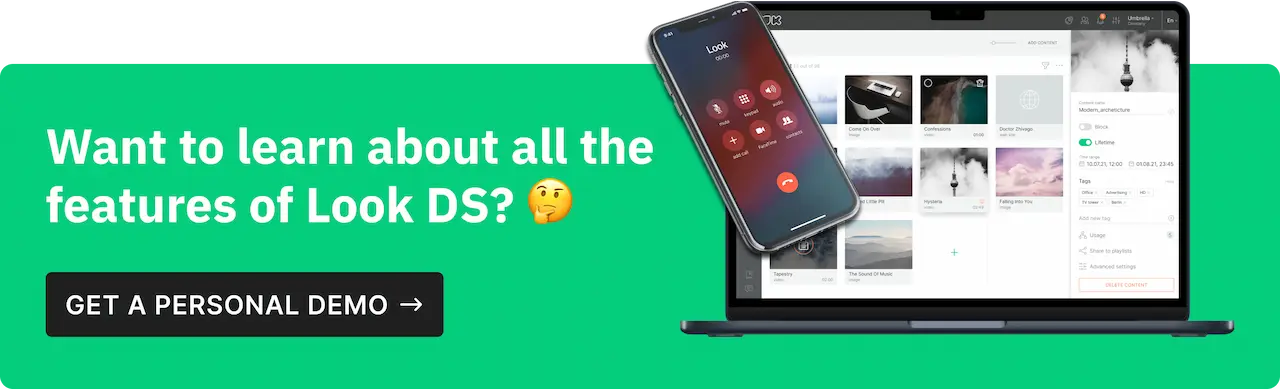
Conclusion
By now, there’s a possibility you’ve already made your choice between Web OS and Android TV after evaluating your needs against the features we’ve outlined. Your platform of choice paired with Look Digital Signage will take your setup to the next level and make it incredibly easy to manage content.
If you're ready to experience the power of seamless content management and dynamic displays, sign up for a 14-day free trial of Look Digital Signage today.










![Top 10 Easter Advertising Ideas to Drive Sales [+ Examples]](https://cdn.prod.website-files.com/5f46c318c843828732a6f8e2/65fa8697f31661d9d0bb6a01_Easter-Advertising-thumbnail.webp)



