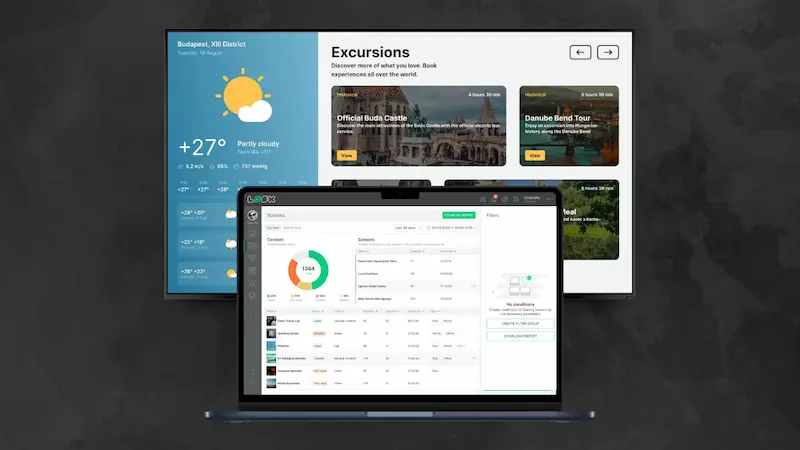Table of Content
According to J.D. Power's 2024 U.S. Customer Service Index study, vehicle owners wait an average of 5.2 days just to get a dealer appointment. That's pushing 35% of them straight to independent shops, purely because they can get in sooner. Even more interesting is that CDK Global's Service Shopper 4.0 survey found that 53% of customers actually prefer to wait on-site for same-day service, as long as the waiting area is comfortable and engaging.
That alone opens up a sea of opportunities to build trust, reduce perceived wait times, and influence purchasing decisions, all without being pushy. Your waiting room TV screens do all the heavy lifting.
But what types of content work for auto shops? Here are 11 ideas you can set up in minutes using Look Digital Signage.
11 Content Types to Show on Your Waiting Room Screens
Welcome & Wi‑Fi Info
Starting our list is using your waiting room screens to set the stage and create a welcoming atmosphere using personalized welcome messages. To make this completely seamless for every visit, you need digital signage software. Look CMS comes pre-loaded with free welcome screen templates, fully customizable and with pre-set zones where you can organize all key messaging you want to display.
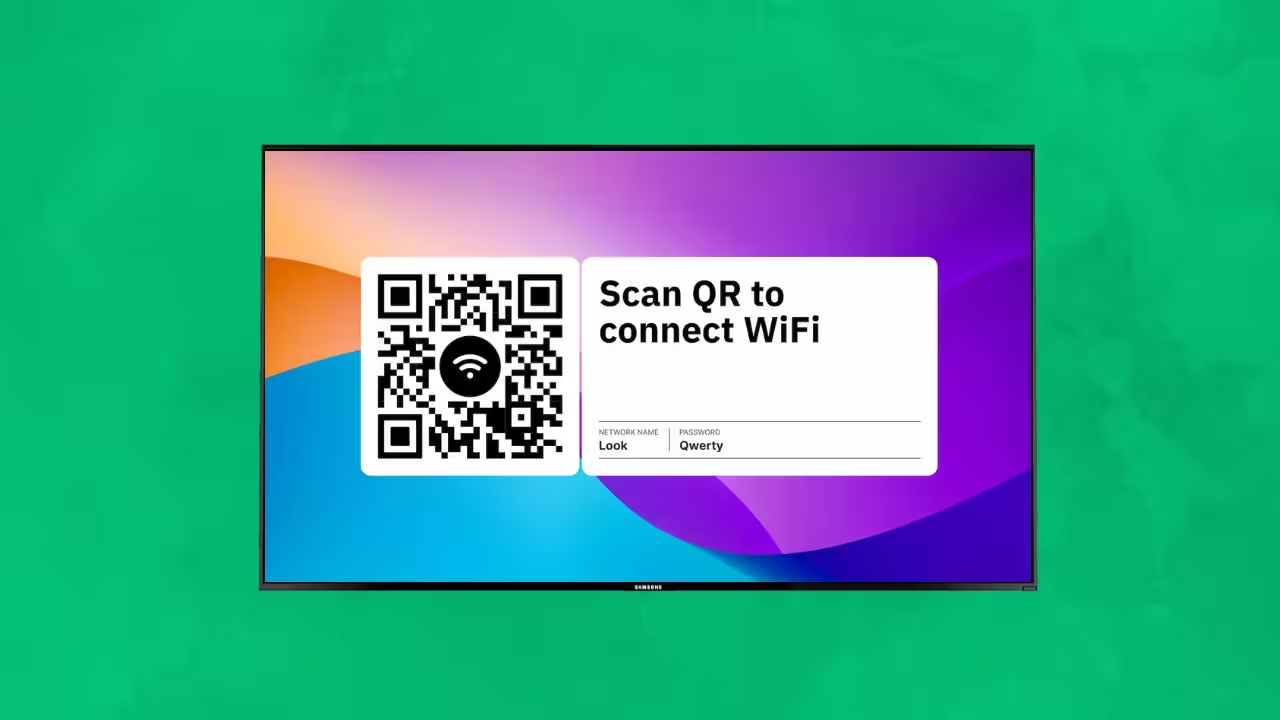
For instance, to avoid the awkward password hunt that eventually turns into a front desk interruption, you can dedicate a zone to displaying your Wi-Fi credentials using the built-in Wi-Fi app. Add a section with a friendly note encouraging guests to help themselves to refreshments or workspaces.
To add a layer of convenience during check-in, you can generate a QR code right within Look where customers scan it, fill out a form, and receive text updates on their vehicle status.
Service Queue & Estimated Times
Transparency cuts down on anxiety faster than almost anything else you can do in a waiting room. One way to achieve this is to display a real-time queue that shows the progress for each job and estimated completion time. To do this, you can connect your screen to your dealer management system so updates happen automatically.
There are two ways you can do this with Look DS. First, if your shop uses Google Sheets to track customers in service, you can use the Zapier integration to automate updates to the screen. Anytime someone edits the spreadsheet, say marking a car as In Service or Ready for Pickup, that action triggers a Zapier workflow that sends an update to your Look DS screen.
For smaller shops that work mostly by appointment blocks or quick-service cycles, you can create time-based layouts that rotate content based on estimated service durations. For example, “Vehicle in Bay 2 – Ready in 15 minutes” could be a scheduled slide that replaces itself as the day progresses.
Maintenance Tips & Seasonal Advice
Many drivers know they should maintain their vehicles, but don't know where to start or what actually matters. Your screens can fill that gap with quick tips and seasonal reminders that encourage preventive maintenance.
Short videos work well for this. If any of your video content lives on your official YouTube channel, then there’s no need to download and re-upload. Look DS comes with a built-in YouTube app that pulls videos directly into your playlists. That said, you can also boost engagement using animated infographics to explain why services like brake fluid flushes matter and how often they're actually needed.
Look DS lets you schedule this content to rotate throughout the day and change with the seasons. You can also add QR codes that link to blog articles or scheduling pages for preventive services, turning passive viewing into active engagement.
Promotions & Cross‑Sells
A Nielsen DOOH study found that 68% of consumers said digital signage would influence their decision to buy the advertised product, and 44% would choose the advertised product over one they had planned to buy. In an auto shop waiting room, promotional messages work best when they're relevant and time-sensitive.

Limited-time discounts on services that complement common repairs tend to perform well. Discounted wheel alignment with tire replacement, for example. You can package deals that combine multiple services at a lower total price and highlight loyalty program perks and current points balances for returning customers.
Want to make the most out of your screen? Divide your screen into 2 or 3 zones. One to show promotions while keeping other zones focused on queue updates or educational content. Try it in the Look DS multi-zone editor to see how different layouts work for your space.
Social Proof & Reviews
Here's a cool way to use social proof to build trust and credibility without being pushy: dedicate a portion of your screen to rotating Google Reviews, social media mentions, and case studies.
Your waiting room gives you the perfect opportunity to showcase your credibility to an already captive audience. Positive testimonials remind customers why others love your shop and reinforce the decision they made to come to you in the first place.
Here are trust-building signage ideas:
- A live feed of recent five‑star reviews with the customer’s name (with consent) and rating.
- Statistics showing average satisfaction scores and service quality metrics (e.g., 97 % on‑time completion rate).
- Customer stories or mini case studies of complex repairs done right, featuring before‑and‑after photos.
- A call to action with a QR code prompting customers to share their experience on Google or social media.
Look DS has a Google Reviews app that pulls your latest reviews automatically. You can filter which reviews appear on screen, showing only 5-star or 4-star and above, for instance, so you're always putting your best foot forward without manually curating every piece of content.

Educational Content: Explain Procedures
Beyond quick maintenance tips, some customers appreciate deeper insights into how their vehicle works. You can provide short explainers on diagnostic procedures, the importance of using OEM parts, and how advanced driver assistance systems are calibrated. J.D. Power’s CSI study shows that service advisors who send photos and videos of inspections score 31 points higher on satisfaction. Bringing similar content into the waiting room builds trust and demystifies the repair process.
These ideas would make a huge difference:
- Time‑lapse videos of a technician performing a major repair, with text or voiceover explaining each step.
- Diagrams illustrating complex systems like transmission or hybrid battery packs.
- Comparisons of OEM versus aftermarket parts, focusing on safety and warranty implications.
- Safety tips and recall information relevant to popular makes and models.
Local Information & Community Updates
Do you know what Coziahr Harley-Davidson, a family-owned motorcycle dealership in Forsyth, Illinois, did to integrate its services into its community’s culture? They used digital screens in the waiting area to show weather maps for current riding conditions, upcoming dealership events, and local information that mattered to their customers.
Casey, marketing coordinator, said it transformed their waiting areas into places where "customers can sit back and relax" while staying informed.
Your auto shop can take a similar approach. You can show:
- Real‑time weather and a five‑day forecast with icons.
- Traffic maps and suggested routes based on typical commute patterns.
- Calendar of community events (farmers markets, charity runs, car shows) with brief descriptions and dates.
- News headlines curated to avoid distressing content and updated throughout the day.
- Highlight your shop's involvement in local charities or sponsorships
To make this possible, Look DS infotainment apps have you covered with RSS feeds, weather updates, social media integrations, and 100+ free pre-designed digital signage templates you can customize with your messaging in minutes. The system updates on its own, so you're not manually refreshing content or worrying about stale information.
Interactive Kiosks & Self‑Service
As far as self-service goes, the auto shop waiting room has plenty of opportunities to give customers control over their experience, and this can start immediately during check-in using kiosks or tablets that let customers browse current promotions, compare service packages, update contact information, and even approve recommended repairs with a tap.
You can also use interactive displays for:
- Digital repair orders for quick approval; customers can review recommended services and sign electronically.
- Short surveys asking about the waiting room experience; display aggregated feedback on the main screen to show you listen and improve.
- Optional add‑on services that can be selected with one tap (e.g., windshield chip repair, headlight restoration).
Kids’ Content: Entertain & Educate Young Visitors
A family‑friendly waiting room reduces stress for parents and improves the overall environment. You can dedicate a portion of your playlist to children’s programming that’s both entertaining and educational. Keep the audio low or provide headphones to maintain a peaceful atmosphere. If space allows, pair the screen with tactile toys or coloring supplies.
Some kid-friendly ideas include:
- Short animated stories about road safety, environmental stewardship or how cars are made.
- Interactive quizzes or games that teach math, science or vocabulary using car themes.
- Age‑appropriate cartoons during peak family hours, with clear scheduling so parents know when to tune in.
- Announcements about local family events, such as free car‑seat inspection days hosted at your shop.
Employee Spotlights: Humanize Your Team
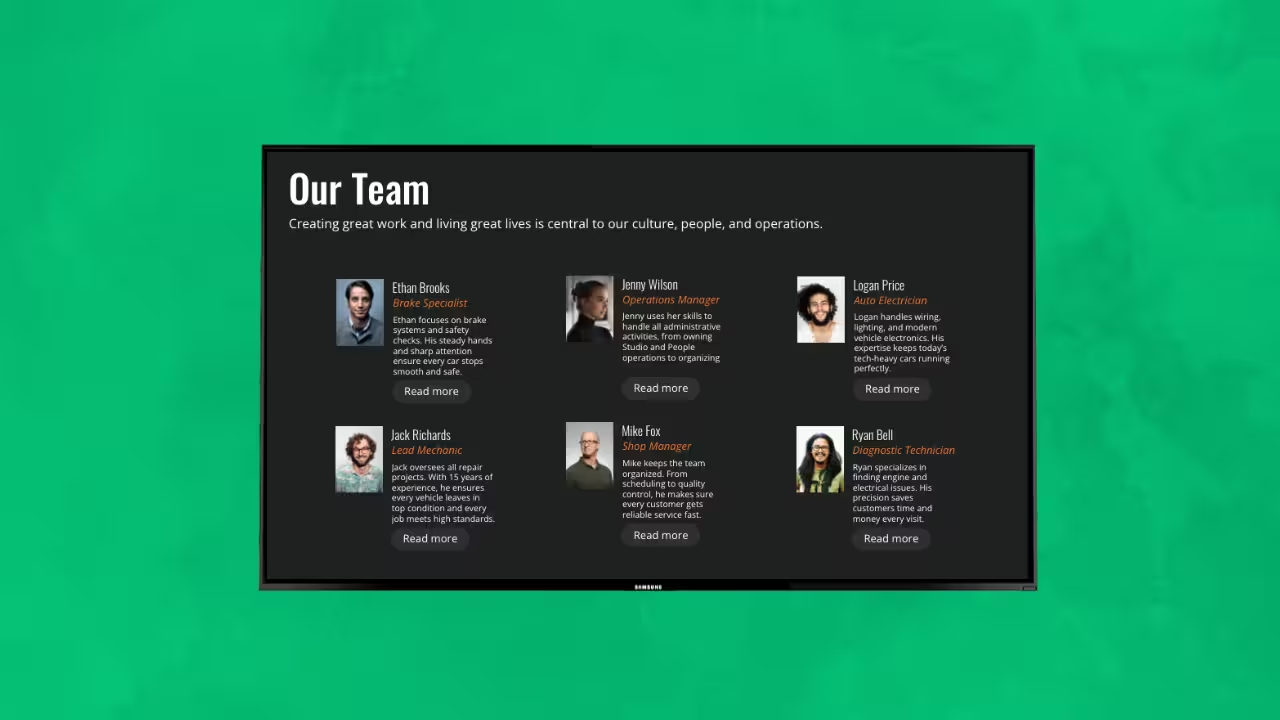
Customers are more comfortable leaving their vehicles with people they feel they know. On your waiting room TV screens, introduce your technicians, service advisors, and front‑desk staff through mini biographies and photos. Highlight their certifications, years of experience, and hobbies. Employee spotlights build rapport and show that your team is comprised of real people committed to quality work.
You can show:
- Individual slides featuring a staff member’s photo, role, years with the company, and favorite car to work on.
- Short quotes from employees about why they love working in auto service.
- Certifications and training achievements to reinforce competence.
- Group photos from community service events or team‑building activities.
Transparency and Trust Building
Customers often worry about the quality and necessity of repairs. Use your digital signage to highlight your certifications, warranties, and service process. Show credentials like ASE certifications, manufacturer authorizations, and affiliations with consumer watchdog organizations.
You can also include behind‑the‑scenes footage of your technicians working, explanations of diagnostic tools, and before‑and‑after visuals. According to J.D. Power, sending photos and videos raises satisfaction scores by 31 points, and broadcasting similar visuals on screens extends that benefit.
Try these ideas:
- Technician bios with photos, years of experience, and specialties.
- Step‑by‑step breakdowns of common repairs (“Here’s how we replace brake pads”).
- Time‑lapse videos from the service bay, with captions explaining what’s happening.
- Warranty policies and your promise of transparent pricing.
Best Practices for Content Design and Scheduling
- Align content with seasons and events. Promote coolant checks before summer heat or tire changes before rainy seasons. Look DS lets you schedule content by specific dates or days of the week, so seasonal campaigns run automatically.
- Include clear calls to action. Encourage viewers to scan a QR code to book their next appointment, join your loyalty program, or leave a review. Look generates QR codes directly in the platform for easy integration.
- Ensure compliance and accessibility. Follow local regulations on advertising, privacy, and safety. Use a high-contrast design for readability and caption all videos for accessibility.
- Monitor performance. Look provides proof-of-play reports showing exactly what was played, when it was played, and on which screen. The analytics dashboard tracks content performance, playback history, and trends so you can adjust playlists based on what resonates
- Train staff. Take advantage of the knowledge base and tutorial videos packed with step-by-step guidance in case you need to troubleshoot or set up something, be it automation or scheduling. The Look support team is available 24/7 in case you need personalized assistance.
Waiting Time as an Opportunity
Long wait times and increasing appointment delays are a fact of life in automotive service. Instead of apologizing for the wait, auto shops can use digital signage to transform that time into a valuable customer experience. Screens displaying real‑time service updates, educational videos, promotions, social proof, local news, and interactive tools shorten perceived wait times, build trust, and generate additional revenue. Consumers are more likely to make purchase decisions when content is displayed on screens and will remember a service centre that entertained and educated them while they waited.
Ready to transform your waiting room? Look Digital Signage provides an intuitive platform with templates, apps (Google Reviews, social feeds, weather, traffic), and multi‑zone layouts that make creating and managing content simple. With remote management and real‑time data integration, you can keep customers informed and entertained at every stage of their service journey.
Start your free trial, see how Look DS can elevate your auto shop waiting room and drive satisfaction.
Frequently Asked Questions
Why invest in digital signage for an auto shop waiting room?
The number one reason to invest in digital signage is that TV screens in waiting rooms have been proven to reduce perceived wait times by up 35%, not to mention that 68% of consumers will make purchasing decisions based on content displayed. So you’re simultaneously engaging and educating your customers, exuding a modern tech-savvy atmosphere expected by today’s customers, while boosting your revenue with promotional content that customers view as helpful and attentive to their needs.
How much does digital signage cost?
A basic setup with a single commercial‑grade screen and a media player can start at a few hundred dollars. Multi‑screen networks with interactive kiosks and integration with your DMS may cost several thousand dollars. And at only $13.5/screen/month for the Look CMS subscription, you eliminate all the additional costs associated with making integrations with your existing systems; everything comes preconfigured. You only need to set up, and you’re ready to go.
How do I integrate signage with my queue system?
In most cases, this is done via your signage software, either through API. In Look Digital Signage, you can use the API or the Zapier integration, which is much simpler and faster to set up. It works via an action trigger system. For example, when a vehicle is marked ready for pickup, Zapier sets off a trigger that tells Look DS to update the queue display automatically.
You set up the connection once using your Action API key from Look CMS, define which events should trigger updates, and the system handles the rest in real time.
Do customers really notice the difference?
They do. Studies show that digital screens can reduce perceived waiting time by about 35%, which matters because customer frustration with waiting has increased dramatically. Impatience jumped 176% between 2022 and 2023, and overall frustration surged another 126% between 2023 and 2024, according to Waitwhile's State of Waiting in Line surveys. Improving the waiting experience shows up in reviews, repeat business, and whether customers approve recommended services while they wait.