
Table of Content
Technology has become crucial in streamlining and improving education standards in the changing landscape. Educational software apps are changing classrooms and online learning settings with interactive platforms that personalize training and strong tools that simplify assessment and grading. This piece will showcase the features and benefits of a few cutting-edge educational software options that make learning more efficient, entertaining, and effective for students of all ages.
Educational Software for Students and Teachers
Educational software for students and teachers includes several tools and apps to improve learning:
Tools for Enhanced Learning (For Students)
Software Catering to Student Needs
Unlike traditional teaching approaches, incorporating software catering to student needs can help customize content and experiences for each student. For instance, GeoGebra incorporation can help students visualize mathematical problems, enhancing their learning experience.
Interactive Learning Apps
Interactive apps have revolutionized student learning by providing a dynamic and interactive experience beyond textbooks and lectures. For instance, Kahoot lets teachers build fun quizzes and games for students, making learning competitive and exciting.
Homework and Study Aid Tools
These tools allow students to consolidate their knowledge, practice critical skills, and receive additional support outside the classroom. One example is Khan Academy, which offers practice exercises and instructional videos to help students practice and master the material they learn.
Tools for Effective Teaching (For Teachers)

Lesson Planning and Curriculum Development Software
Effective teaching requires planning and curriculum creation in the ever-changing education context. Today, instructors can use specialized tools to streamline these processes. An example is ThinkUp, a curriculum development software teachers can adopt to help plan content-driven lessons and achieve a thinking-centered classroom.
Classroom Management Tools
This kind of software can assist teachers in organizing the classroom and enhance communication, behavior tracking, lesson planning, and student involvement. A good example is Google Classroom, which facilitates efficient content delivery, assignment submission, and communication between teachers and students.
Assessment and Grading Solutions
These systems enable educators to prepare, administer, grade, and analyze assessments in diverse educational settings. For instance, instructors can adopt Turnitin to detect plagiarism, evaluate written tasks, assign grades, and provide thorough feedback.
Educational Software for School Environments
Administrative Efficiency (For Schools)
These solutions optimize resource allocation, productivity, and operational effectiveness by ensuring seamlessness in administrative duties and processes. Schools can adopt the following software to ensure administrative efficiency:
School Management Software
School Management Software streamlines administrative and operational responsibilities, including student, academic, staff, and other important school administration data. An example of such a tool is PowerSchool, a popular student information system that manages student data, attendance, and parent communication.
Data Analytics for School Improvement
This software collects, analyzes, and interprets educational data to improve decision-making and performance. TeacherEase is a data analytics software that allows teachers to keep all learning-related data in one location for analysis.
Financial and HR Management Solutions
Financial and HR management software such as Oracle Higher Education Cloud streamlines and automates financial and HR activities, including budgeting, payroll, and human resources.
School Communication
School communication is vital for informing students about school events, academic progress, and important updates, encouraging collaboration and engagement, and creating a supportive and transparent environment that enhances students' education and school-community partnerships. Teachers, students, and parents can improve communication with this tool.
Digital Signage Software
Digital signage software is an indispensable solution for school communication and engagement. It can help you to create Campus TV, a multimedia platform that you can strategically install throughout the institution, is one of its major applications. This technology lets schools visually and interactively share critical information, updates, and announcements with students, staff, and visitors. Digital signage software like Look DS enables schools to easily integrate videos, graphics, and live news feeds to produce compelling content. Campus TV can display daily menus, events, club meetings in common areas, class schedules, test reminders, and staff biographies in academic buildings. Digital signage for schools can also help educational institutions build a more dynamic and connected campus environment, boosting communication, engagement, and the learning experience for students.
The Top 15 Educational Software Solutions
Modern education uses innovative technologies to engage students across courses and levels. These software solutions can improve digital learning for teachers and students.
For Students:
1. Quizlet
Quizlet improves course recall and comprehension by encouraging active learning. Students can benefit from interactive, personalized study resources that foster active recall, self-evaluation, and adaptive learning across disciplines. Quizlet reinforces knowledge and customizes study methods to boost academic success. It is compatible with any modern digital notepad, which is very helpful for on-the-go studying.
Features
- Flashcards
- Quizzes
- Flexible study modes
2. Scratch
Scratch lets students create interactive stories, games, and animations. The coding projects allow students to experiment and express their ideas, developing 21st-century skills like computational thinking and creativity. Scratch introduces students to programming, STEM and digital literacy in a fun way.
Features
- Block-based coding interface
- Animation capabilities
- Instantaneous project preview
3. Wolfram Alpha
Wolfram Alpha is a powerful computational knowledge engine that provides instant answers and in-depth insights on various topics. Students can obtain answers and understand complex ideas with its dynamic, step-by-step solutions and extensive explanations. They can benefit from Wolfram Alpha's computational capabilities to solve complex issues, conduct research, and encourage critical thinking.
Features
- An algorithmic search engine
- Conversions of units and measurements
4. Quizizz

Quizizz is a fun online learning tool with engaging quizzes encouraging active involvement, comprehension, and learning. It promotes self-paced learning, reduces stress from timed tests, and encourages healthy peer rivalry, improving learning retention and comprehension.
Features
- Time limits
- Gamification
For teachers:
5. Blackboard Learn
Blackboard Learn has course development and management capabilities, discussion forums, online assessments, grade tracking, and connected education spaces. Some of its upsides include supporting asynchronous learning for flexibility and accessibility, streamlining administrative processes, and enhancing the overall teaching and learning experience.
Features
- Personalized courses
- Gamification functions
- String integration system
6. Edmodo
Edmodo, one of the most popular educational software, allows teachers, students, and parents to collaborate and access educational resources on a secure and easy platform. It promotes teacher contact, assignment submission and grading, and class debates and engagement. Edmodo also enables virtual learning communities, making it easier for teachers to manage their classes.
Features
- Assignment supervision
- Grading tools
- Notifications and messaging
7. Google Classroom
Google Classroom makes assignment distribution and submission simpler, which enhances teacher-student interaction. Additionally, it supports real-time feedback and communication, efficient course material organization, and paperless classrooms.
Features
- Integration with Google Workspace
- Ability to monitor student progress
- Integration with Google Drive
8. ClassDojo
ClassDojo simplifies teacher, student, and parent feedback, communication, and participation. This tool helps teachers improve classroom dynamics and community by encouraging positive behavior and communication.
Features
- Class scheduling
- Attendance tracking
- Activity management
9. Kahoot!
Kahoot! makes learning fun and mentally stimulating. Its massive collection of user-generated quizzes and activities lets teachers create a lively, competitive classroom that inspires, engages, and educates students. Kahoot! also helps teachers evaluate student learning, identify areas for development, and adjust classes for engagement and comprehension.
Features
- Activity dashboard
- Gamification
- Learning management
Administrative:
10. PowerSchool
PowerSchool is a popular administration and student information system. It streamlines administrative operations, provides real-time student performance and attendance analytics, and facilitates communication between educators, parents and students. PowerSchool helps educational institutions make data-driven decisions, improve operational efficiency, and improve teacher-student collaboration, creating a more productive and informed learning environment.
Features
- Student information system
- Enrollment management
- Parent and student portals
11. Fedena
Fedena is a comprehensive school management software for streamlining and improving administrative processes and operational efficiency. This platform centralizes administrative tasks and provides real-time insights into student data, academic performance, and financial management for schools and institutions. It makes school management more organized and successful, letting schools focus on education.
Features
- Student information management
- Timetable and scheduling
- Reporting and analytics
For school environments
12. Look Digital Signage

Look DS is a flexible and visually engaging digital signage software for education facilities that improves communication by broadcasting real-time information, emergency alerts, and multimedia content on campus displays. It ensures timely distribution, making communication entertaining and memorable for students, parents and staff. Look Digital Signage keeps schools' communication strategies current and consistent, building community while allowing remote management.
Features
- Remote management
- Visually appealing elements
- Real-time updates

13. Dyknow
Dyknow helps teachers monitor and manage student gadget usage in real-time, maintaining a productive and focused classroom. Its main benefits are improving student attention, giving teachers more control over technology, and creating a good learning environment in a digital classroom.
Features
- Class scheduling
- Communication management
- Student records
14. Schoology
Schoology streamlines communication, material delivery, and administrative management for educational organizations. It helps educators, students, and parents organize and collaborate, streamlines learning, makes course materials, assignments, and assessments easier to access, and provides data-driven insights to improve instruction and student outcomes.
Features
- Lessons and content creation
- Test and quiz scheduling
- Automated grading systems
15. Canvas LMS
Canvas lets teachers design, organize, and deliver course content easily. Its flexible and adaptable online and mixed-learning environment encourages student and instructor cooperation. Canvas simplifies course and student progress management, letting educators focus on education and giving students a seamless learning experience.
Features
- Content management
- Discussion forums
- Mobile access
Key Trends in Educational Software
Technology and pedagogy continue to shape educational software developments. For instance, providers use artificial intelligence and machine learning in educational software to personalize material and evaluations. This allows students to learn at their own pace and gives teachers vital insights into student development and improvement. Educational software is becoming more student-centric and less one-size-fits-all, improving learning outcomes.
Additionally, VR and AR integration will enhance science, math, and vocational education by providing immersive and interactive learning. VR can bring students to historical places, while AR can add digital knowledge to the real world. Gamification components like those in educational games and simulations are being added to the software to make learning more fun. These trends shift towards experiential and interactive learning to keep students' attention in a digital learning environment.
Revolutionizing Education
In a continuously evolving teaching landscape, educational software solutions expedite learning. They enable educators to personalize the learning process and provide students with dynamic, interactive tools to improve comprehension and retention. As we enter the digital age, these tools promise a more accessible, inclusive, and successful learning experience, bringing a brighter future in education.




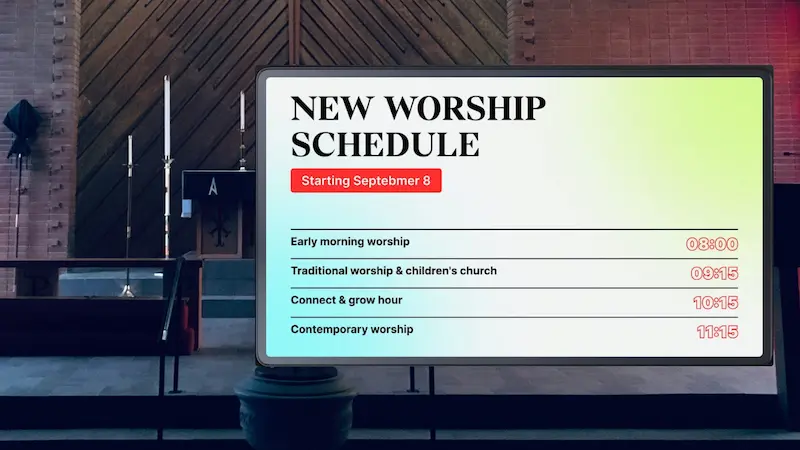
.webp)

