
Table of Content
A digital signage screen gives you the means to display information that would contribute to your set objectives. That information usually lies within your existing systems. APIs act as the bridge your signage system uses to tap into that data and display it based on a predefined condition known as a trigger
Look content manager supports API integrations, and this guide will set you on the path to get started. We will cover what APIs are, their use cases, and the integration methods available via Look with step-by-step instructions.
Getting Started with API for Digital Signage
The digital signage CMS, used for uploading, updating, and managing content for display is generally a ready-to-use solution for end users with limited technical knowledge. APIs provide a toolkit for developers to extend, integrate, or build upon the basic functionalities provided by the CMS. The API is the building block upon which a CMS can be developed and tailored to specific needs.
To get started with API integrations, you need to:
Understand Your Requirements: Are you looking to automate content updates, integrate with other systems, or develop custom applications? Understanding your goals will help you identify which API functionalities are most important.
Explore the API Documentation: Review the API documentation provided by your CMS provider to understand the capabilities of the API, including endpoints, data formats, authentication methods, and specific functions like posting content, retrieving device status, or scheduling displays.
Keep Updated: APIs can evolve, with providers offering new features or making changes to existing functionalities. Stay updated with any changes to the API by regularly reviewing new documentation and updates from your CMS provider.
Seek Support If Needed: If you encounter issues that you cannot resolve, most digital signage CMS providers offer technical support for their APIs and there are often developer communities and forums where you can seek help and share knowledge.

Overview of the Digital Signage API
What is Digital Signage API?
A digital signage API (Application Programming Interface) is a set of rules and specifications that different software applications use to communicate with a digital signage platform. They enable developers to integrate their applications or services with the digital signage system, to automate tasks and add custom functionality.
The digital signage CMS vendor is the one that develops and provides a set of APIs that allow other programs to interact with the CMS. This means that external software can use these APIs to control various aspects of the digital signage, such as updating the content displayed, scheduling playlists, or gathering data on how the displays are performing
Developers, on your team can use these APIs to extend the functionality of the signage system or integrate it with other business systems (like inventory management, HR information systems, etc.). This can be done by writing custom code that makes calls to these APIs.
Importance of API integration for digital signage
Automation and Integration: For instance, if a retail chain wants to automatically update its digital signs with new pricing at specific times of the day based on a dynamic pricing model, an API can facilitate this by integrating the signage system with the pricing database or inventory management system.
Custom Application Development: Some businesses might need custom applications for their specific needs that the standard CMS cannot fully accommodate. Using APIs, developers can build these custom solutions that interact directly with the signage system.
Scaling and Multi-Platform Management: For larger organizations that operate across multiple platforms or have complex workflows, APIs can help scale operations more effectively through the synchronization of content across different systems and platforms.
Use cases of Look DS API
As we mentioned earlier, the Direct API method requires a team of developers and is more suitable for custom integrations. Ready-made connectors such as Zapier already have the apps to support common uses in various industries, making it more convenient to implement yourself. These use cases are for API integrations via Zapier. This type of integration works by setting a trigger that can automatically initiate a pre-defined action on Look. Zapier acts as the bridge between Look and a dozen other apps that you already use.

Education Sector
- Google Sheets for Menu Updates: Cafeteria staff can update the prices of menu items in a Google Sheet, this action triggers an update on Look DS that reflects the new prices on the menu board.
- Typeform: Students can fill out feedback forms, event RSVPs, or quick polls on the spot. Data collected can trigger updates on the signage containing real-time survey results or participation metrics.
- Google Docs: Updating a class schedule, syllabi, or notices on a Google document can immediately reflect the changes on the screen across the campus.
- Microsoft Teams: When a new announcement or message is posted in a specific Microsoft Teams channel, it can trigger an automatic update on digital signage across the campus. For instance, faculty can post updates about class cancellations, event reminders, or important deadlines in Teams, which will then be instantly displayed on digital signage.
- Google Calendar: When a new event such as a lecture, exam, or campus activity is added or updated in Google Calendar, it triggers an update on the digital signals with the date, time, and location.
Corporate Environment
- Slack: When a new client is onboarded, a Slack message can trigger Look DS to display a welcome message. New chat requests or emails can trigger updates to alert teams on your screens.
- Salesforce CRM: For example, when a deal is closed or a lead is updated on Salesforce, the signage will display the sales achievement or new customer data.
- Hubspot: Adding a new contact, closing a deal, or updating a marketing campaign can trigger Look to display a welcome message for the new contact or highlight the latest marketing metrics.
- Calendly: Scheduling a new meeting or updating an existing appointment in Calendly can trigger Look to display upcoming meetings so that everyone is aware of important dates and times.
- Asana: Creating a new task, completing a project milestone, or updating a task status in Asana can trigger Look to display project progress, team achievements, or upcoming deadlines on digital signage.
Retail Industry
- Shopify: When a new product or there’s a sales update, your signage will automatically update based on the changes made in your Shopify store.
- Google Sheets: Integrate your signage with Google Sheets to create a sense of urgency by displaying stock levels or sales reports based on updated sales data.
- Instagram: Your social wall can update automatically when there are new posts or customer reviews.
- Square: Integrate with your point-of-sale system to highlight real-time sales data, special offers, or product availability.

Limitations and Considerations
Zapier Integration Challenges
Zapier primarily integrates with software applications and is less suited for direct interactions with custom hardware or sensors. For instance, if you have digital signage that needs to react when someone approaches a screen or looks at it (using motion sensors or gaze tracking technology), Zapier may not support these directly because they require real-time data processing and hardware interaction that Zapier is not built to handle.
Custom Integration Considerations
Technical Expertise: Since Direct API integration requires a higher level of technical skill, there’s a need for experts in software development, especially web technologies and API interaction.
Maintenance and Support: Handling downtime, bugs, or errors in API responses can demand substantial in-house support.
Security and Compliance: Direct API integrations must rigorously address security, particularly in how data is transmitted, stored, and accessed. Ensuring secure API calls, protecting sensitive data, and complying with data protection regulations should be kept in mind.
Scalability and Flexibility: As your network of digital signs grows or as your business requirements change, the integration must be able to scale accordingly without requiring a complete redesign.
Cost Implications: Developing and maintaining custom integrations can be costly. Initial development, ongoing maintenance, security measures, and the potential need for specialized staff or external consultants all contribute to the total cost of ownership.
How to Implement Digital Signage API with Look
Steps to integrate with Look DS API
- Obtain API Access: First, ensure you have the necessary permissions and access credentials. You'll need an API key, which can be obtained from the Company Settings section of the Look CMS. This key will be required to authenticate your API requests.
- Set Up Your Development Environment: Establish a local or cloud-based development environment where you can safely test API calls without impacting your live digital signage content. Tools like Postman or similar can be invaluable for testing API requests.
- Develop and Test API Calls: Start by making basic API calls to test connectivity and authentication. Once basic connectivity is established, proceed to implement more complex interactions, such as updating playlists, managing screens, or integrating real-time data feeds.
- Handle Errors and Debug: Implement error handling to manage API request failures or data errors. This will ensure you can predict the behavior of your application in case of unexpected API responses.
- Deploy and Monitor: After testing in a development environment, deploy the integration to a production environment. Monitor the API interactions after deployment closely to ensure everything is running smoothly and optimize as needed based on real-world usage.
Configuring Action Triggers
In Look CMS, define the actions you wish to automate and assign them to specific layouts and screens. Ensure these are properly set up and saved before attempting to trigger them via the API.
Look enables you to set up APIs through two primary methods:
- Using Zapier for Automation: This is a low-code approach that integrates Look with other applications.
- Log in to Zapier and create a new Zap. Choose an app as the trigger (e.g., Google Calendar) and specify the event that will trigger your action.
- After selecting the trigger app and event, authenticate and specify any necessary details (like choosing a specific calendar).
- Search for the Look app within Zapier, and use the 'Send Action' event. Authenticate using your Look API key.
- Choose the specific action and layout that the trigger should activate within Look DS. Test the configuration in Zapier to ensure it behaves as expected, then enable the Zap.
- Direct API Call Method: If you need deeper customization and control, use this method to send HTTP GET requests to specific API endpoints and manage your content directly.
- Use a tool like curl to send an HTTP GET request to the action link provided by Look CMS. Ensure your API key is included in the header for authentication.
- After setting up the trigger, monitor its performance and adjust the parameters as needed based on the observed behavior and results.
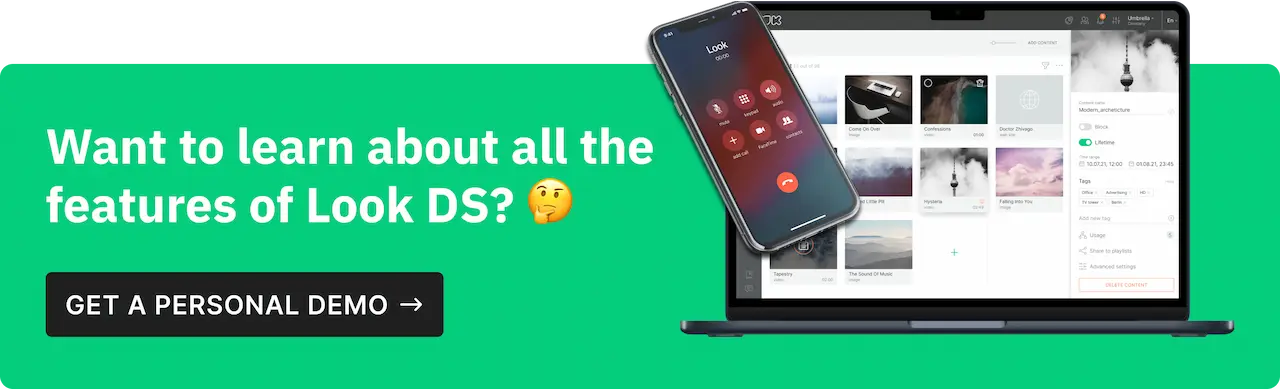
Conclusion
Using Look DS API for advanced digital signage
Integrations supercharge your digital signage system, and the Look DS API is no exception. It's designed to connect with other tools and platforms you already use, creating a centralized hub for managing your content and displays.
With the right integrations, your signage transforms into a dynamic tool that responds to your business needs in real-time. The result is a digital signage system that's not just powerful, but also uniquely yours.
Next Steps: Exploring a Smart Digital Signage System
To truly benefit from the capabilities of the Look DS API, you need a comprehensive smart digital signage system. It gives you the tools to design captivating content, schedule it with precision, and monitor the performance of your signage content in real-time. Try Look CMS today with a free 14-day trial period and transform your simple display into a smart solution that boosts your bottom line.





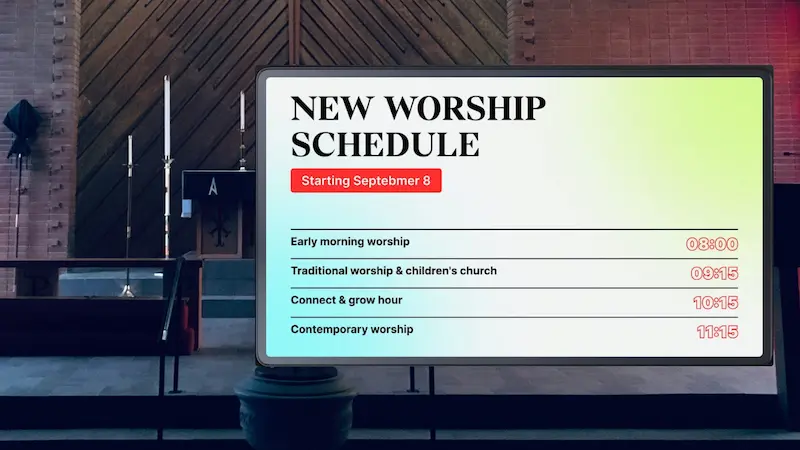
.webp)

