Creating Content with Look AI Wizard
The AI Wizard feature allows you to create unique, attractive content units and layout templates tailored to your industry and requirements, without using third-party tools, using advanced artificial intelligence technologies.
You can activate this tool on the Layouts, Playlists, or Content pages. To start using the it, click on the Generate with Wizard button, which is located in the right sidebar of the pages.

After clicking the button, you will be taken to the first step of creating your content.
In this step, you need to select the industry of your company. Depending on the industry you choose, there will be a specific number of steps before creating new content and layouts. For example, you will have 4 steps for the Retail and Hotel industries, while only 3 steps will be available for Cafes, Banking and Corporate options. Also, in the first step you will be able to choose a color scheme for your content so that it best matches your brand identity.
After completing step 1, you must click the Continue button.

In step 2, it is possible to fill in links to the company's social media pages that you would like to display. You can choose Instagram, Facebook, Google Review RSS, X (former Twitter), as well as links to the company’s web pages. You're able to add up to 4 links.This step is optional.

In the third step, which is only available for a few industries, you need to select the company product for which you would like to create an ad content using AI WIzard.
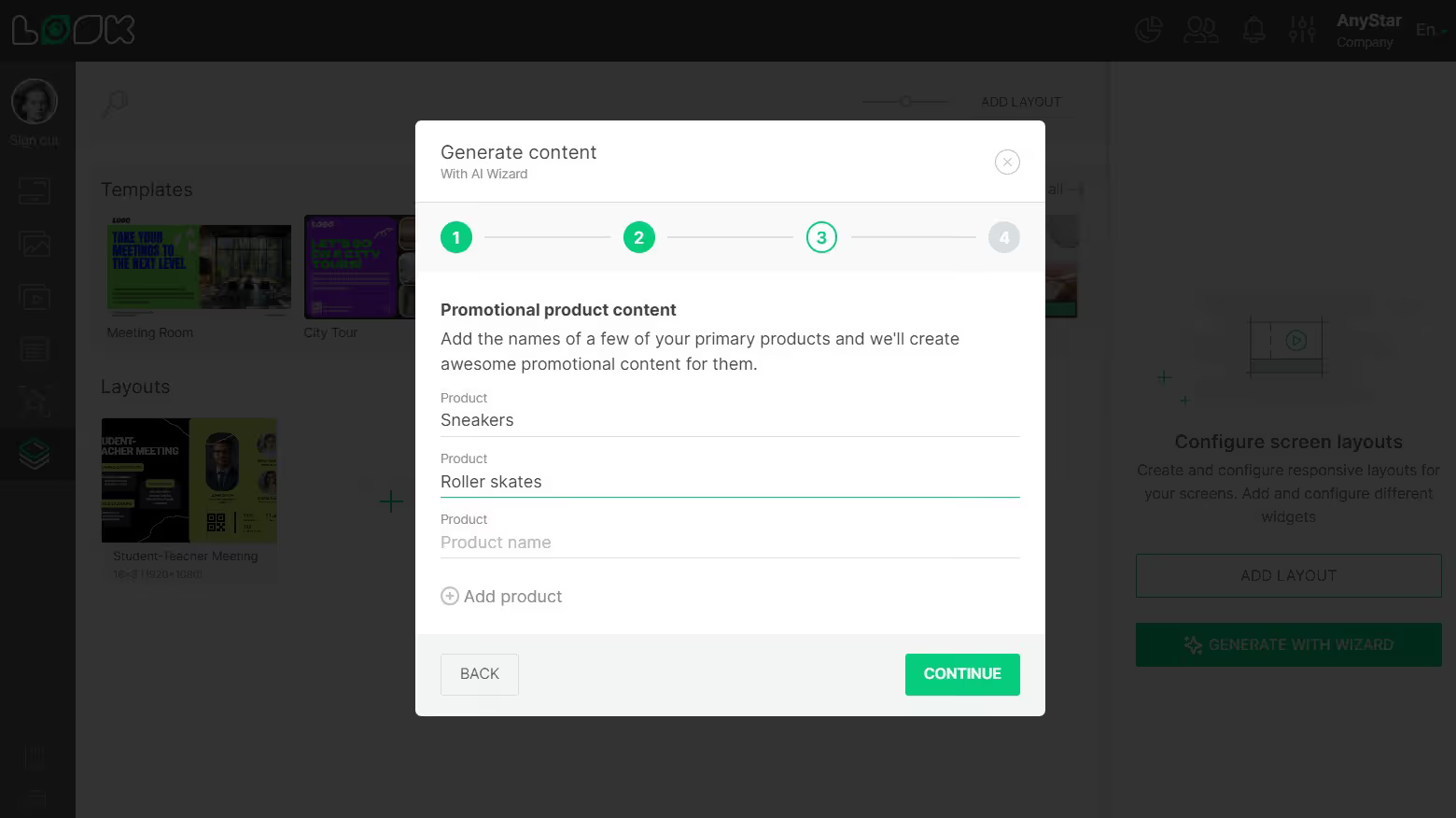
The final step will prompt you to select the orientation of the layout in which it will be created, landscape or portrait.
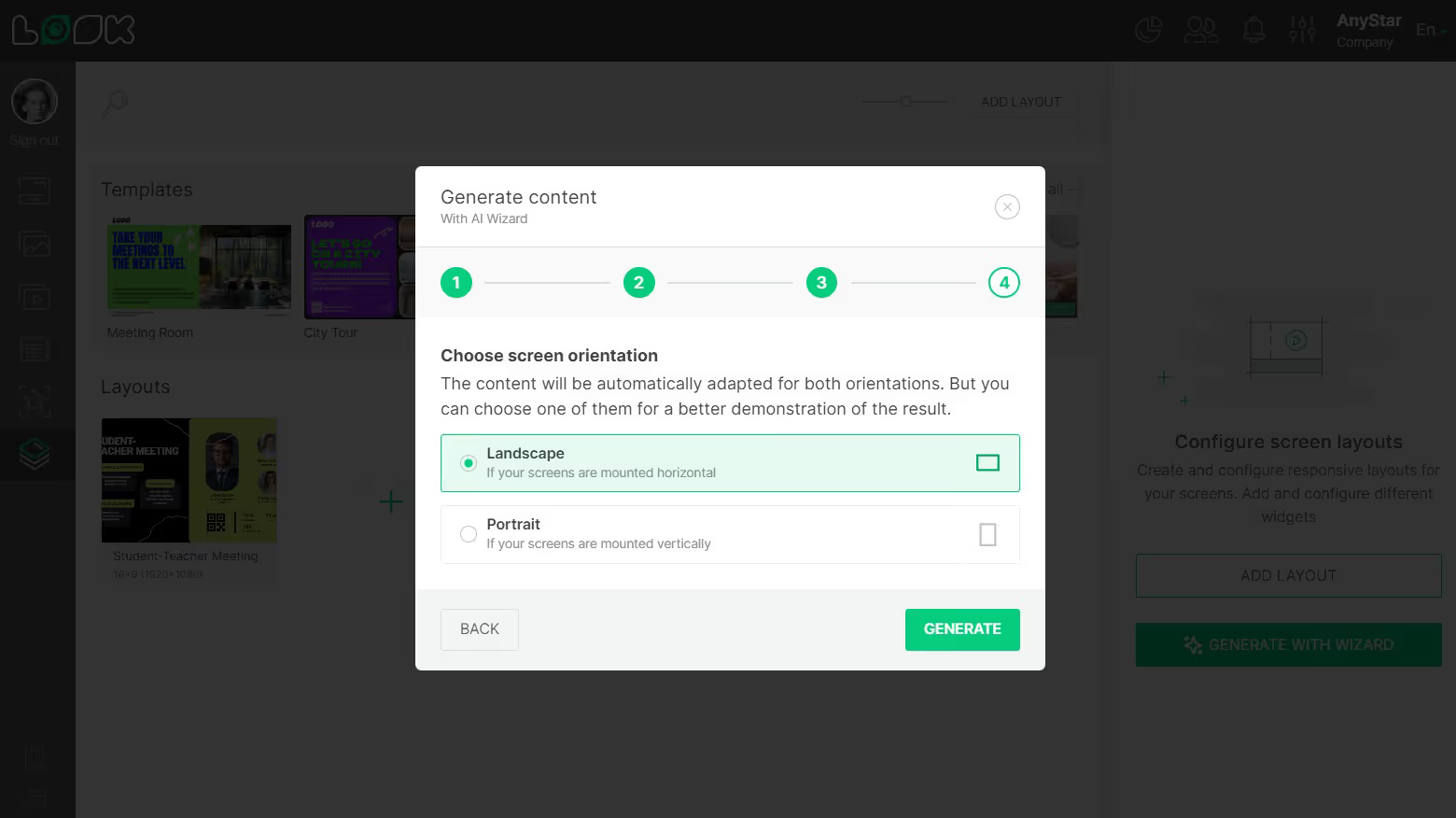
Once you complete all the steps and click the Create button, it will only take a few moments to generate your unique content. New units will appear in the Content tab, in the Layouts tab, and will also be automatically collected into a playlist, which can immediately be viewed on the
Demo screen will open in the next tab of your browser. You can choose the most successful options, and also, if necessary, edit them according to your needs.








