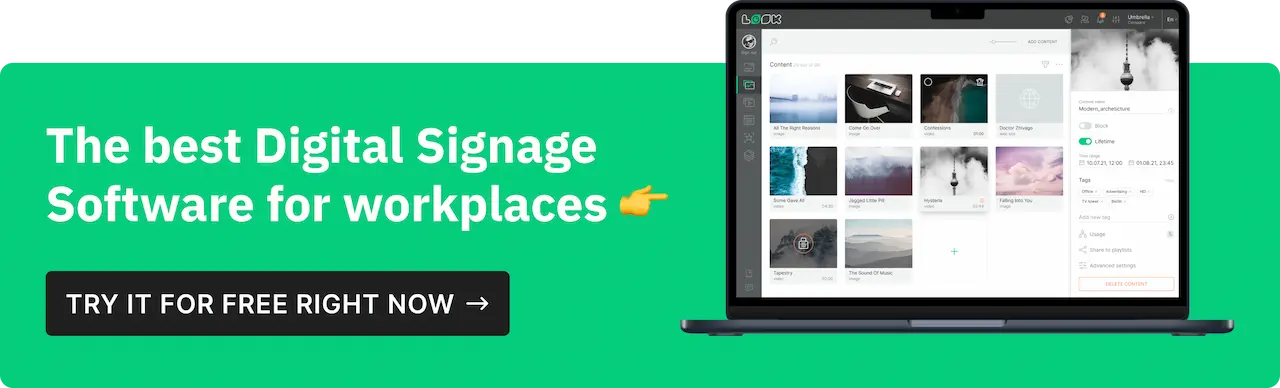In this video, we explore an efficient way to communicate essential data to employees by integrating Power BI with Look Digital Signage. Instead of relying on emails or lengthy meetings, companies can display real-time, dynamic data directly on digital screens across the workplace—in break rooms, conference rooms, and hallways.
Why Use Power BI with Digital Signage?
Displaying Power BI dashboards on digital screens provides a quick and accessible way for employees to stay informed on key company metrics without manual updates. It ensures that important data is visible in commonly frequented areas, allowing for seamless information sharing.
Read also: Why use TV dashboards in your office?
Quick Setup Guide
- Connect Power BI with Look Digital Signage: In Look CMS, navigate to the Apps section, select Power BI, and log in to your Power BI account.
- Choose Your Dashboard: Select the relevant Workspace and report, set display duration for each page, and define update intervals.
- Customize and Play: Save the report as a content item, add it to a playlist, or assign it to a specific screen area. Reports can also be made interactive for on-screen engagement.
With these simple steps, you can broadcast live data across your workplace in minutes, keeping employees informed in an engaging and accessible format.