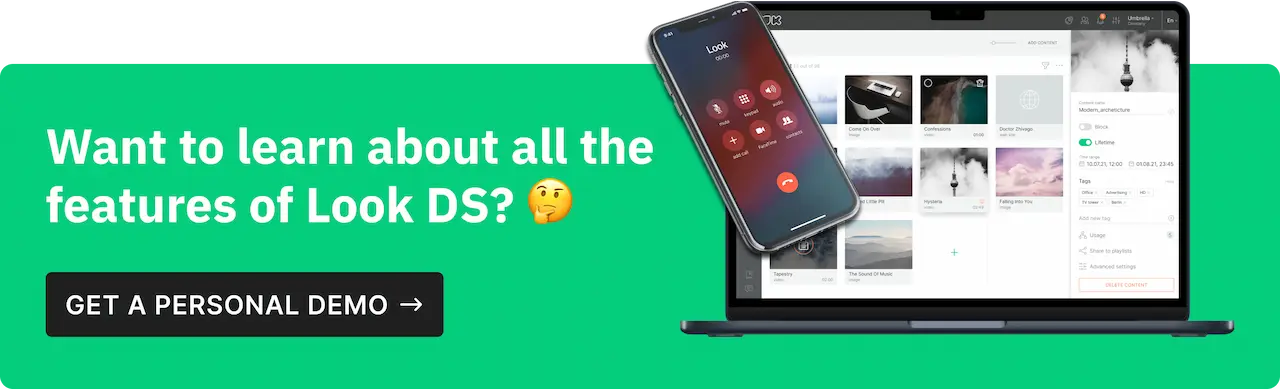Customer reviews are a powerful asset for your business, providing social proof to potential clients. In this video tutorial, we’ll show you how to display your Google Reviews directly on screens with Look cloud-based digital signage software, helping you engage customers in real-time with impactful social proof.
Steps to Set Up Google Reviews on Digital Signage
- Access the Google Reviews App: Go to the Apps section in your Look Content Manager account and select the Google Reviews app.
- Connect Your Google Account: In the settings, log in to your Google account, or simply enter the name of your business.
- Customize Display Options: Choose the minimum rating and language for the reviews, and set the duration each review will display.
- Add a QR Code: Make your reviews interactive by adding a QR code, allowing viewers to read more reviews, locate your business, or even leave their own feedback.
- Display on Screen: Save your content item and send it to your screen. You can display reviews in full screen or within a specific area alongside other content.
Try this feature along with many other powerful tools in Look DS with a 14-day free trial—no credit card required.