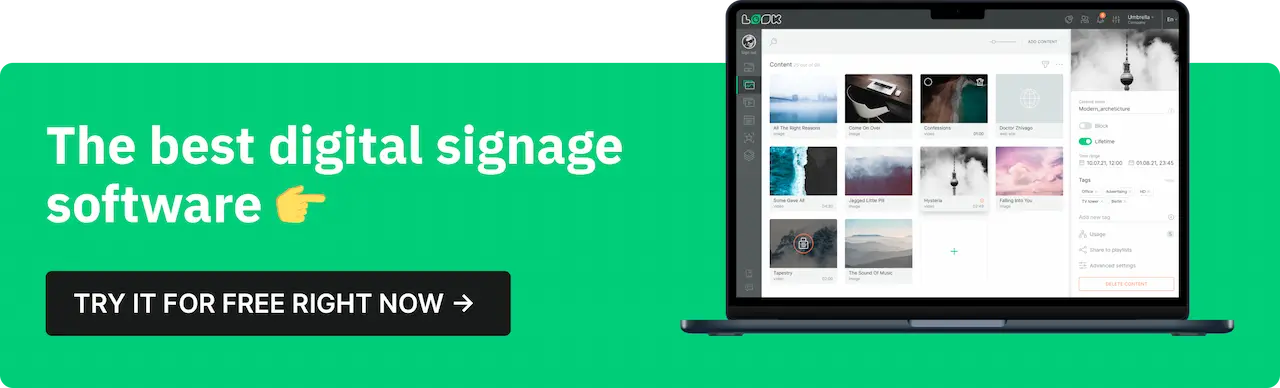Creating impactful digital signage content that captures attention is an art. In digital signage, achieving that “wow” effect doesn’t always require years of experience or expensive resources. With the right tools and techniques, anyone can create high-quality, professional content.
This episode of our free digital signage design course, led by product designer Alexander Makhalov, explores valuable free resources and AI-driven tools to enhance your design process.
What You’ll Learn in Episode 4: Key Tools and Services for Digital Signage Design
- Look Layout Designer
The Look Layout Designer provides a robust platform to create layouts directly in the CMS. It allows you to design layouts from scratch or use templates, including multi-page and interactive scenarios, without needing third-party tools. Once your layout is ready, it can be instantly sent to your digital screens, ensuring a seamless content creation and deployment experience. - ChatGPT
Good design starts with clarity of message. ChatGPT helps overcome “blank canvas syndrome” by generating ideas, taglines, and descriptions. Just enter a prompt—like a slogan for a fictional space transportation service—and receive unique, engaging text content to incorporate into your layout. Other similar tools include Google Bard, which also aids in content ideation. - Stock Resources
For vibrant, eye-catching images, platforms like Unsplash, Pixabay, and Mixkit offer a variety of high-quality, royalty-free photos and videos. When advertising services or abstract ideas, these resources are invaluable for finding professional visuals without additional costs. - Leonardo AI
If you need custom visuals, AI-powered tools like Leonardo AI can generate images based on text prompts. For example, to create a unique image of a spaceship, you can enter a specific description and quickly obtain custom graphics. Additional freemium options include Playground AI and pika.art, while premium tools like Midjourney and DALL-E deliver outstanding results. - Editing Tools
Simple online editing tools can further refine your images. Adobe’s Background Remover, for example, allows you to eliminate backgrounds from images with ease. Other services, like Imagewith.ai and Upscale.media, provide additional features like object removal and resolution enhancement. - Fonts
Fonts add character to your design, and Google Fonts is a comprehensive source for free fonts, even in commercial projects. With Look Layout Designer’s integration with Google Fonts, you can browse and apply fonts directly within the platform, making it easy to find the perfect typography for your project. - Colors
Selecting colors that work harmoniously can be challenging. Tools like Adobe Color and Canva offer color palette generators based on uploaded images, enabling you to create schemes that match your design. For example, using a single accent color, like red, in combination with contrasting black and white elements can create a bold, modern look.
Want to bring your digital signage content to life? Sign up for a 14-day free trial of Look Content Manager or book a demo to explore all possibilities.