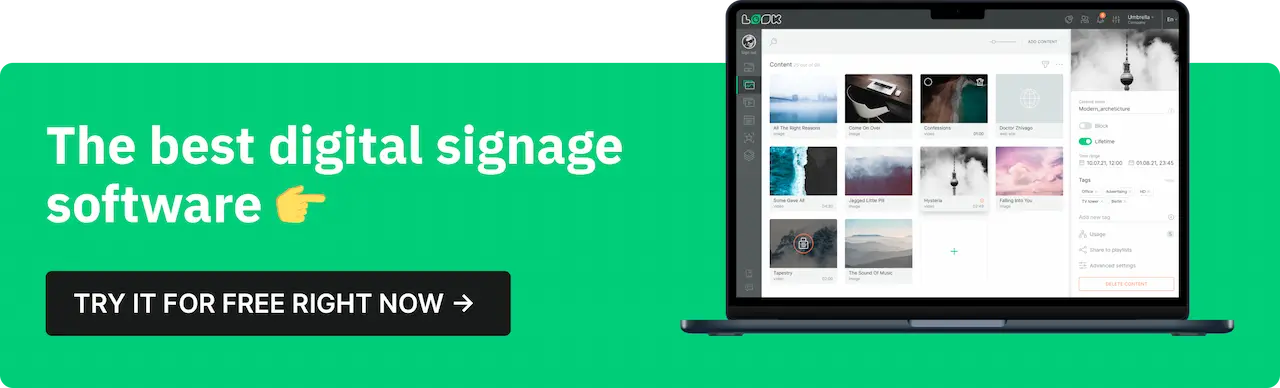In this final episode of our Digital Signage Hardware Course, we help you navigate the complexities of selecting the right hardware for your digital signage projects. From displays and media players to installation tips, get everything you need to make informed decisions tailored to your business goals.
What’s Covered in This Episode
Identifying Your Needs
- Define your goals and target audience.
- Examples: Digital menus for restaurants, interactive kiosks for banks, or attention-grabbing LED walls for shopping malls.
Choosing the Right Displays
- Indoor/Outdoor Considerations: Opt for high-brightness LED screens for outdoor or storefront installations.
- Size & Placement: Select appropriate display sizes based on viewing distance and mounting location.
Picking Media Players
- For heavy content loads, choose professional digital signage players like Look HD-2222, designed for 24/7 operation.
- Match players with display capabilities (e.g., 4K resolution and streaming scenarios).
Setting Up Content Strategy
- Hardware choices depend on your content plan—vibrant videos require high-brightness displays; complex playlists need powerful players.
Budget Planning
- Affordable options like consumer-grade TVs for simple setups.
- Professional-grade solutions for long-term, intensive use.
DIY or Professional Installation
- DIY installations can work if you have the expertise.
- Hiring professional AV integrators ensures seamless setup and optimal performance.
Whether you're starting small or deploying a robust signage network, Look DS offers the perfect combination of reliable hardware and easy-to-use digital signage software. Explore the possibilities with our 14-day free trial or book a demo today to see how we can transform your digital signage projects.