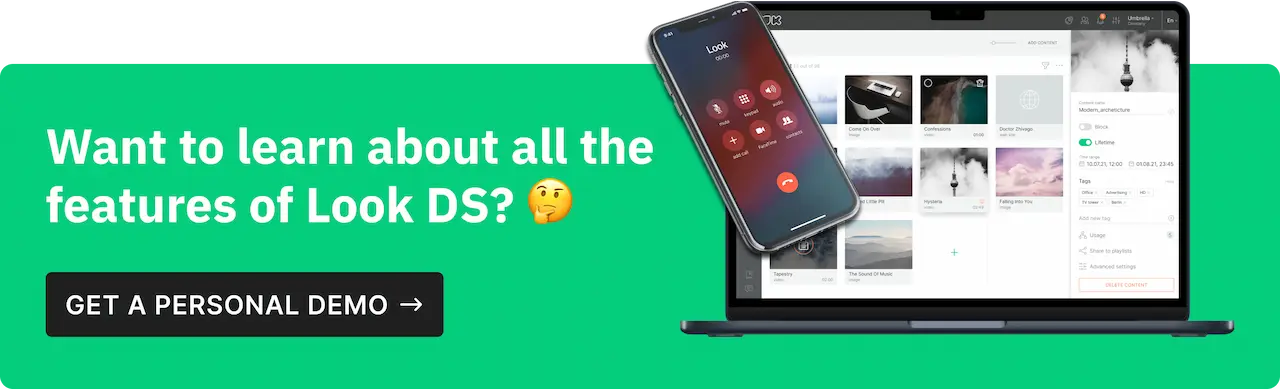Choosing the right digital display is a crucial decision, as displays are often the most costly part of any digital signage setup. Watch this video for five practical tips to help you choose the perfect display for your project.
1. Define Your Goals
Start by defining what you want your digital display to achieve. Are you aiming to attract customers to your store, boost sales in your restaurant, or provide information in a public space? Knowing the purpose and audience will help narrow down essential features for your display, such as size, brightness, and interactivity.
2. Choose the Display Type
Different projects call for different display types. LED screens with enhanced protection are ideal for outdoor installations, while LCDs with high brightness (1000 nits or more) suit window displays. Video walls create a high-impact visual effect, and kiosks work well for interactive setups. For most indoor setups, LCD or OLED flat panels are popular choices.
3. Decide Between Consumer and Commercial Displays
When selecting LCD or OLED panels, consider if you need consumer-grade or commercial-grade displays. While consumer TVs are budget-friendly, commercial panels offer key advantages, including:
- Longer duty hours
- Continuous operation (16/7 or 24/7)
- Higher brightness levels and a three-year warranty
- Remote control features and the ability to operate in portrait mode
- Built-in SoC for managing content without external players
Keep in mind that commercial displays are pricier, typically starting at $1,000 vs $300 for consumer models.
Read also: Digital Signage Hardware Buyer Guide
4. Check Key Specifications
Select the right size for your display based on its location. The most common sizes for flat panels are 43, 50, and 55 inches. Other specifications, like resolution, brightness, and viewing angle, are equally important for optimizing the viewer experience in various settings.
5. Ensure Remote Management Capabilities
Connectivity is essential for effective content management. Look for built-in Wi-Fi, Ethernet connectors, and HDMI inputs, especially if the display lacks an operating system. This allows seamless content updates remotely, avoiding the need to manually update via USB.
For effective remote management, Look Digital Signage offers a robust and affordable solution. Test it out with a 14-day free trial or book a demo to see how Look DS can simplify your digital signage management.